How to make an EYE in Nomad Sculpt | Step by Step Tutorial
ฝัง
- เผยแพร่เมื่อ 4 ต.ค. 2024
- #200 - I've been wanting to make great eyes that react to light and shadow better than painting on the surface. Very happy with this formula so far. Always learning new things, and happy you're hear to learn with me. Enjoy!
#nomadsculpt #eye #tutorial
Looking for the circular glare in the eye?
Use my custom HDRI image available here:
drugfreedave.gumroad.com/l/Environmenteyeglare
*FOCUS ISSUE FIXED AT 4 minute mark - oops!*
IG: / drugfreedave
TikTok: / drugfreedave
Awesome Procreate Brushes:
drugfreedave.g...
My 2D & 3D Online Classes:
www.skillshare...
Full Class List: docs.google.co...
My Pancake Recipe & More:
www.drugfreedav...
(Scroll to bottom of website for pancakes 🥞)
Artstation: www.artstation...
Procreate Facebook Group (Procreate Tutorials & Guidance): / procreatedrawingtutorials
Stickers & T-shirts: www.teepublic....
Support: paypalme/davereedart ❤️
www.buymeacoff...
-- DRAWING & TUTORIAL EQUIPMENT -- (Affiliate links)
Ipad Pro 2021 12.9in: amzn.to/2X8mAOw
Procreate App - procreate.art/...
Apple Pencil 2 Tips: amzn.to/3IOMDwy
Apple Pencil 2 Grip: amzn.to/3udDwkT
Apple Pencil 2 Full Length Grip: amzn.to/3AKJiM6
Sketchboard Pro: sketchboardpro...
-- VIDEO --
Iphone 13 Pro: amzn.to/3gc8vp6
Sony ZV-1 - amzn.to/2YkzAya
Ring Light - amzn.to/34kvc64
Overhead Recording Mount: amzn.to/3iYJCPH
Apple HDMI Dongle: amzn.to/3IR8qDC
Elgato Camlink Capture Card: amzn.to/3s68clg
Macbook Pro 14in M1: amzn.to/3AIaoUa
-- AUDIO --
Rode Video Micro (on ZV-1): amzn.to/3s22scq
Rode NT-USB Mini: amzn.to/3oewk47


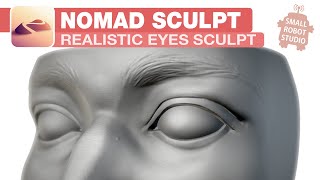






I am loving these tutorials Dave. I just discovered Nomad and I absolutely love it especially with you sharing incredible techniques like this. Thank you!
This was really great! I've gone through this tutorial a couple times and I find myself getting faster and faster! Thank you so much! I want to make my eyes glow now😆
So great to hear! I’m glad you find it useful🙌🏾💯😁
and of course it dosent work because if your new to this the programmer has updated and moved things so you cant find them, they dont match, they are gone etc. Always helpful coming into your room and re-arranging your desk cause you need that!!
There has been a lot of changes! I’ll do an update 👍🏾
This is amazing, Dave. I need to improve on my patience with Nomad, it’s so well worth it. Thanks.
It really is worth it!!
Oh my god thank you so so much I’m a beginner and this is really really helpful 🙏😭😭😭❤️❤️❤️
love it! super helpful. Nomad should sponsor these videos!!
Thanks so much, I appreciate you! :)
You explain and come out wonderfully, thank you for sharing. It would be great if there were Turkish subtitles too.❤
Oh my gosh i have created an eyeball with you help! Amazing. I am now following you! Thank you!
Love to hear it! Glad it was helpful, thanks for watching!! 🙌🏾😁
I finally had the time to follow the video .I just love it. What about that nice ambient music at the end of the video. It just finishes the video so perfectly. Cheers
So great to hear!! Many more to come, I’ll have to replay this since I forgot the music I added at the end 😁😁😁
I can’t wait to implement the new eye later! I’ve been having trouble understanding how to craft.
@davefree What are your nomad settings for this eye video? As I follow along, my patterns doesn’t come about about following the steps to create the eye
Yes Dave! Amazing work bro as always! 😎
Very informative, can't wait to give it a shot
thanks for showing your process, might use it in my next creation :)
I need to do the green girl with theee eyes now!
Wow this is great 👍 thanks bro 🙏
This helped me out so much!! Thank you for sharing.
Glad it helped! 💯😁
Bro, you helped me so much. Thanks man!
Just what I needed!!
Thanks for the video, brother
Wow... it's a lot of work for just the eyeballs 😂
But thank you so much for the tutorial,
I don't need to worry anymore about my character's eyes looking so weird
Great work. I like study it 🖤
YESS! Finally. Thank you
Great lessons!! I love it! Thank you❤️❤️❤️
I’ll be doing some newer eyes since the app is so much different now! 😊👍🏾
Thank you ❤
And they would both go off, really annoying, you made me laugh there! I like your sense of humour 👍🏻 Good tutorial btw....
Glad you enjoyed! I love making these vids, I have to keep my humor to keep me sane 😁😅🙌🏾
Hiya dave you can save your custom tools by clicking on them again then click save in the box :) great video I've subscribed
Haha I leaned you could right after I posted this and a few folks let me know. Always learning!! 😂🤩💯
@Dave Reed I was thinking you may have done lol I didn't want to risk not commenting in case you didn't to save your sanity. liking the channel, the pace is relaxed and easy to follow, looking forward to more vids 👍
I totally appreciate it, I’d have done the same thing! Also, sometimes I miss simple things like that- I get a ton of good info from my TH-cam comments, I’m here for it!!!💯🙌🏾
Game changer thank you so much
Lately i've just been doing a new round sphere on the outer surface..but I do enjoy the color gradient for eyes this way :)
Hello, I wanted to share with you what I learned. I saw a video of the author who makes animation right in the nomad without using a blender. it surprised me. this happens using a layer record. I thought it wasn't possible.
the movement is recorded on the layer as you showed in the video, but it can only be played manually by dragging the slider on the screen. there is a big secret. if you hold the slider with one finger and switch to full-screen mode with the other (it is important not to take your finger off the device with which we hold the slider) and start moving it across the screen in full-screen mode, the layer will start moving. what is not animation for you. the menu will not be visible only the animation itself, which you can control by moving your finger.
Super nice !
What kind of reflection map/photo you use. Because all the standard give me this nice sunsets.
I made it myself in procreate actually! Not too difficult to work out, but I also sell mine here: drugfreedave.gumroad.com/l/Environmenteyeglare
😅 omg so embarrassed. I've been painting circles by hand or by using the ellipse tool and inverting the selection. This will help tremendously!
Fantastico!!!!!
Thank you for the wonderful tutorial Dave, you make it really easy for beginners to understand and engage with. I do have a question, and I know I am a little late to this video, however, I was wondering if there was a way to resize the pupil after doing this? Like let’s say a character goes from a dim room to outside in the sun and the camera is focused on their face? If we wanted to show the effect of their pupil shrinking, how would this be done? Thank you again!
Glad you’re enjoying them vids! It’s difficult to resize with this method: I’d color the iris fully then just use a matte black sphere (flattened a bit) for the pupil. Then you can resize the sphere as needed! 🙌🏾💯
@@drugfreedave thank you! That is a very good idea and I will be doing that! Thank you so much!
Hello dave eye wow
Another great video Dave! How can I import this eye into new projects so I don’t have to start from scratch every time? Thx!
I think if you export as gitl (I think that’s it) with all the options ticked! I’ll have to try it at home to make sure though 😁
@@drugfreedave thanks for reply Dave. Export to Nomad files then import into scene menu-makes sense. I’ll give it a whirl.
Hi Dave, love all your videos! Great tutorial. 😊 When I start with a sphere in primitives it looks slightly squared off. Is there of making it more of a perfect sphere? Thanks!
Hmm, see if this video helps at all: could be smooth shading option ! Your Mesh is Smooth, My Mesh is NOT 🤔 | Nomad Sculpt Quick Tutorial
th-cam.com/video/2MWN2QyULd8/w-d-xo.html
Hello! Why your sphere is much more smoother than mine?
If I try to improve the quality it starts to weight a lot more (from 6146 to 393k)
Thanks for the amazing video ❤❤❤
same here
Man..I think it's just because he has the SMOOTH SHADING on...
Yep, smooth shading 👍🏾
Smooth shading should be on! 👍🏾
YES 😂❤🔥❤🔥 I saw it in another of your videos. Thank you so much 🙏🙏🙏 have a great new year 🐉❤🔥🌟💐🫀🐝@@drugfreedave
Very usefull, i love the way you explain!!! 👏👏👏Just one question, is there a way to have this hdri that you use, it looks great for the eye reflexion? Anyway congrats!!!
I do! I include them in my skillshare 3d courses, but also have it available on my gumroad: drugfreedave.gumroad.com/l/Environmenteyeglare
@@drugfreedave OK, thank you so much👌
This starts to get confusing at 3:11. There is no button to voxel remesh. Now it has a Boolean button. Do you have an updated tutorial?
I’ll have to do this one again soon, I don’t do eyes like this these days, I use a sphere for the white and a separate sphere for the pupils (both flattened a bit) 👍🏾 But will revisit this style anyway just to figure it out for the updates!
Can't believe I looked at "3D eye" and was like "how is that a third eye if it's the only one there?" 🤦♀️
Please, I want to ask about a bug for the random memory problem that causes me to exit the program
Most likely ram, if it’s a specific action, post to nomad sculpt forum or the nomad sculpt fb group so we can watch too! 👍🏾
Sorry, I did not understand this point, what should I do in order not to automatically exit from the program? What is your policy that you adopt and do not cause you any problem?
@@abdulazizsaud5481 crashes usually are because the model (your project) is too big. How many vertices does it say your project is? More than a few million?
In fact, I did not focus on that. I think it is the size, so what is required to avoid that?
@@abdulazizsaud5481it depends of your iPad, you’ll have to test the limits of it and figure out by yourself
I really love your videos 👍 what am I doing wrong if nomad sculpt also Color the other side of the sphere? Do I have some settings wrong? Thanks
Thank you! In the paint tool, you can find the option to paint “only on front facing surface” maybe that will help! It’s the same with most tools, there is an option to go all the way through, or to turn on front facing only. I think it’s the little pencil settings then a tab on the right
@@drugfreedave cool! Thanks a lot for the quick answer & I found it thanks to you! Have a nice day, cheers olly
I got stuck trying to paint the circles, the settings have changed but I believe I found what they look like now and adjusted them, but for some reason the brush won’t paint the circle on white (I do have correct meshes and layers selected). Same with a regular brush - it doesn’t paint either. Any ideas what I’m doing wrong?
Hmm, so it should be painting color, but no color shows up? First things I think of masks, or the paint is set to sub… can you paint if you paint all? Does the color show up?
Very good tutorial but some things are just different on my nomad and idk what
Yeah this tutorial is pretty old now! As nomad updates, things change. I think I have some newer ones, I wind up making the same tutorials over and over as the program goes through updates 👍🏾
I finished the tutorial but why did the clear part of my eye stay pixelated? Do you have a video for best settings and high resolution render settings for beginners?
Why isn't my sculpt SMOOTH?
th-cam.com/video/vwczhZphXns/w-d-xo.html
My clear sphere was pixelated as well, following Dave's vid link, I just ran the Smooth bush over it twice and fixed everything.
Which software are you using?
I'm using nomad sculpt on iPad Pro!
I have problem when I chose a Reflectance its said* Reflectance requires PBR shading mode* what should I do
Go up to the little sun icon ☀️ and switch to litpbr 👍🏾
I am very new to this and I am trying to follow your tutorials but I do not have a validation icon anywhere on my canvas
Hmm, but you can add a primitive to the scene, like a sphere? Once you add it, there is no icon in the top middle?
Sir, how did you make the sphere white?
Yo dave how do you check the version 1.64??
Sir what you have done voxel marge is not happening with us. Please tell me the solution
I don’t understand? 🤔
🙏🏽🙏🏽🙏🏽🙏🏽🙏🏽
Thank you!
Hi Dave, I just don't get it. at 0:56 when I want to add 3 times multiresolution, it has already 5. without any action done. then after that i have too much voxel and can't continue... :(
Looks like when I start this tutorial I’m using an added sphere, it’s much smaller than the default sphere (which is already validated) try deleting and re-adding a new sphere 👍🏾 also nomad is much different now, this video is quite old!
@@drugfreedave Yeah, it's crazy like in a year, this app has changed. I managed to success this tutorial keeping the 5 multiresolution. Re adding a new sphere didn't work. Thanks for your answer!🤩
How did you adjust the environment image to get the highlights the way you wanted on the eyes?
I was literally just about to ask that 😭 i’ve seen so many use it and i cant find it
@7:20 you mention stroke type>grab - dynamic radius? I don't have that.
I noticed what it is, they're differently named, no biggy lock-radius, etc. Also @ 16:50, when I activate my eye, it's pixelated, blocky looking. I think it's at 300 like the other spheres. Any ideas?
Hmm, maybe check smooth shading in the materials menu! Also what do you mean by activate the eye?
@@drugfreedave I'll check that. Activate just meant show it all
I don’t have grab dynamics, I don’t know what to do and it’s stressing me out
Did you ever find a solution to this? My version of nomad doesn't appear to have that setting either
@@sierralarars No, I never found one sadly
2:52 Yes.... it is ture...
So ture!
“Grab dynamic radius “ doesn’t exist for me hehe.
This video is really old, there are different versions of nomad, I believe we are on 1.84 now. Keep posted, I’ll be re-doing this tutorial. As for grab dynamic radius, which part is it in the video? What’s minute point? I can take a look!
@@drugfreedave I found it and it has changed to “dot”, “lock+radius” and “lock+intensity” under Stroke. Thanks anywho and thank you for the lessons Dave.
Dean.
Um the 101 person that commented😅
I stopped watching after he added 2 layers *you need premium for 2 layers*
get the moded version also hes making way to many poly counts for something totally basic you don't need that many to anyway
This video is super old
@theforest8882 @makoira_the_man - this video is super old! I’m also using iPad (only paid version). Nomad can be fun to sculpt with regardless of poly count. In time you learn to reduce them, but also I have no plans to animate but if I did I’d have to retopologize and all of that in other software anyway. ✌🏾
Спасибо, у меня получилось❤