Best Settings For Bandicam | Get Best Video Quality
ฝัง
- เผยแพร่เมื่อ 5 ต.ค. 2024
- This is the best settings for bandicam and i am sure you have got lot's of information about what bandicam can do if you still have any question ask me i am all your's....
Thank you! for watching this video please leave a like if you enjoyed the video & Subscribe for more videos.
●DOWNLOAD Bandicam ►goo.gl/tKsiqc
FOLLOW "kilObit" ON SOCIAL NETWORKS
FACEBOOK ► / kil0bit
TWITTER ► / kil0bit
WEBSITE ►goo.gl/qwCTD9
Visit the official Blog/Website of "kilObit' get everything in one place & the website looks cool, All the downloading things goes on my site so be sure to check out maybe you will find something helpful or entertaining there.
MORE FROM "kilObit"
▪ALL TECH & TUTORIAL VIDEOS ►goo.gl/9iFndf
▪ALL GAMING VIDEOS ►goo.gl/X1caIN
The video's are categorized just for you watch the videos of your choice's. THANK YOU!
ADMINS SOCIAL NETWORK LINKS
▪FACEBOOK ►goo.gl/ebfmBo
▪TWITTER ►goo.gl/JkMX0p
▪INSTAGRAM ►goo.gl/SNmyt1
This is not a important part of the description but this is the person behind the "kilObit" you may wanna know him.
Thank You! for all of your support...


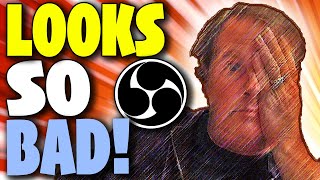






Thanks dude, this has helped a ton! Now my videos can be more clearer than ever! Subscribed.
thanx bro
I'm testing now, too and I think that I agree...
Nice video, but I just wanted to add that if the only reason you recommend AVI over MP4 is the fact that you get two audio tracks, then you can still get those two tracks using MP4 if you go to the video settings and under sound you select "save audio tracks while recording (.wav)". It will save the game audio and your microphone audio on separate tracks even if you use MP4
cool thanks for the tip bro
When I saw the video I thought it was fake but I installes it and it worked! *THANK YOU A LOT YOU ARR A SOO NICE PERSON*
👍😊
that desktop wallpaper😭😭🔥
Ohhhh bahiiiiiii thank you very much ...you just solved my blank screen while recording problem ...bestt videooooo😙😙😉
*This man* : Mk something, ok something, mk something, (A lot more mk and ok later...”
Ok
Lmao
Thank you for your knowledge, now my recorded video have a better result. Just keep it up 👍
Thanks dude I almost gave up, good thing i found your video
👍😊
@@kilObit hey I tried to put the file into sony Vegas 15 but it said an error occurred and it just said it wont open, any ideas on what I should do?
I changed all the setting but the video did not load so I changed other setting and now I have great quality! Thanks bro!
:-)
*One Year Later* What settings did you change?
Thank you was really helpful.
if i dont want to use presets but i already selected a preset thing once, how do i undo it?
go to presets again and select new one
Im getting the dell g3 soon with an i7 and 8GB ram. Max settings gonna be ok?
what gpU?
@@FilipTMKGames A gtx 1050ti, I've got the laptop and it works fine.
Thanks a lot bro :D now my quality is so much better :D
:-)
thank you it was helpful
:-)
thanks man helped me alot proud to be indian
thanks ,,,
Do you need graphics card? To record it
yes
very good setings.
THANK YOU SO MACH
The results/ outputs are showing too dull and low bright,what should I do??
Thank u so much sir :D
Well I'm gonna test this out because yesterday I bought the free version and when I started to record a game it starts to lag my game and not in the best quality
:-)
In bandicam settings what is the difference of h264 cpu and h264 intel quick sync video
can i select the fps higher than 59.94? will it affect the quality?
You Legend Thank You
Thanks
wonderful explanation of bandicam... thanks...:)
How can we make settings like after pressing recordings button it give some time to start recording like
3 2 1 Start recording
thank you
thank u very much it reall y worked 60 fps
:-)
Thanks... I tested it though, and Sony Vegas won't open the Codex... However, it does appear to be better quality via another video editor (TH-cam Movie Maker), but not sure. So, you would have to convert the file into an MP4 from one editor to another :/
:-)
Dude im having the same problem did you every find a way to get it to work on sony vegas?
Video size goes very big bro..it can't be uploded on TH-cam
I also have wavy lines in my videos and my graphics card is good and updated. I set like you told me to do and yea, the video looks great, except. for the wavy lines. I did re install bandi cam, but that did not work either.
try OBS ,,, i use OBS now
WELL DONE Informations
😊👍
Can I still use mp4 when I drop my bandicam file in svp I get this none of the files dropped
yes use MP4
if i choose mp4 the quality is good but cant upload to youtube it says *file type not supported*
if i choose avi the quality is bad
no container doesn't matter what you want ,,, the you can also choose mp4 in mpeg ,,, if you choose avi, it can contain 2 audio tracks like your gameplay and your voice ,, so codec matters, container doesn't ,,, so if you want best performance use mpeg ,, if you have good pc you can choose H264
kilObit if i choose mp4 in mpeg can i upload it?
yes
I tested it, and Sony Vegas won't open the Codex... However, it does appear to be better quality via another video editor (TH-cam Movie Maker), but not sure. So, you would have to convert the file into an MP4 from one editor to another :/
ago is not bad you just have quality below 60 if it bad change to 100
Thanks !
:-)
I make vids without audio so should i use MP then?
Bro you downloaded Leapdroid please help me i also dowloaded that but dont know how it works help
I have 8GB RAM and 3.4Ghz computer. Will it lag?(4GB Graphjc Card)
use OBS its better and free
@@kilObit Obs lags a lot even with a beast of a pc.
@@venox314 use NVENC encoder never lags
thanks bro i was looking for this
your always welcome bro
Is it also for low end pc
Thank you dude you helped me ikr this is 2016 lol stay safe
could you help me plz
im trying to record a react episode so i did everything like you did but still it lags
Could you give me settings for this laptop Samsung R40 1.47GHZ and 2GB RAM
wow you have really slow pc ,,, it will lag no matter what setting you set
Bro not supporting AVI file on premiere Pro , I did screen record on bandicam with AVI , recording with mp4 it give less quality.. Help me bro
Thanks dude
But when I drop our file WHICH i record using Bandicam with Avi extension
In premier pro they say file not supported
Please help 🙏
thanks you so much but l have problem , when l'm recording game , l got a huge file size it has 66,0GB and has 1 hour video , can you show me how to low file size
How to reduce the size of yellow color circle which comes around the cursor?
thanks a lot! it helps me a lot :)
It works bro the quality is really good but when i try to edit a video i recorded in sony vegas theres no sound :(
is sound working when you play your vid in media player
@@kilObit Yeh it does dude
thx bro
Does the settings work for minecraft Windows 10 edition ?
THANKS THIS IS SO HELPFUL
bro can you give me the name of your headset ? that microphone is very decent
it was some old chinese headset DONYIN
Brother in that bandi cam I'm recording video in that video are flickering how to solve that problem
hey! i have a problem it wont show the video :( it just black screen pls help
Hey bro I have a question every time I load it says something went wrong tap to retry what do I do?
I am having issue while recording with bandicam only with one game igi 2. I recorded 1st mission easly but i dont know what happend later when i open igi 2 it opens but when i play mission is crash and exit. Then on bandicam i found this line written "dx8 igi 2 1268×720" plz help me. Bandicam is working with all games except igi2.
How do I select the keyframe number for the MP4 setting?
How I reduce noise from vedio.which is already made by bandicam
great video
Thank you so much it worked:)
thax man made my day
yas thank u !!
:-)
this application can erase the background?
but i have click the youtube 1080p presets how can i reset it
go to settings
Thank You Bro. :D
👍😊
U r vry gord at dis
👍😊
Dude We Can Seperate the microphone sound & Video sound in Recording Settings -> Sound
thank you so much
Nice
👍
my audio codec is mp2 should i replace it
yes try acc
I recommend not saying ok every 2 seconds. overall, great video!
thanks bro
Dude how to download vegas pro for free? Answer please
visit any torrent site and download it from there
How to blur passwords when recording?
I'd just like ur setting but when i record it and play the recording it fluctuate alot why??
try Nvidia codec
Subscribed!
thanx bro
after i followed your steps i recorded a video and all i saw was black and i heard myself breathing in the background and i was recording my screen.
than try OBS
where is OBS
does this have no lag
no lag yes ...
Dude it works but how to remove the watermakr free?
idk
keymaker will help you
Dude it is saying that unsupported video format
nice
Bro why I cannot play my bandicam video on my phone
How to minimize our background space
Avi format not works on my PC
I like your video and sound quality, what is your setup? Can you thumbs up this comment so I know you replied?
whr are you frm, india?
no
how can i record with 1080p?
Count how many times he says ok
lol
My Bandicam Recording is Still blurd if i i will upload it in YT
cuz YT compressed the file
Ok Ty For the Info.
As always - AWESOME! ... & reply me on FB plz : )
it says i can replay you! did something happen to your FB
After 10 min.. Recording are automatically stopped...
how to hide mouse?
porque el titulo esta en español
my video is black only audio coming why
Thanks bro :)
:-)
the quality got soo much worst and when i try watching the videos its all black... but ill still like cus im nice
i still use these settings and works fine
How much can be the size
depends on how long your video is and what your recording ..
i cracked the bandicam to the full version XDDDD
for real
lol
mee too
me too
WAIT TELL ME HOW LIKE PLEASEEE
same lol
i was just wondering how did he recorded this whole video with bandicam .
he did'nt record his video in bandicam
hey u r Indian im also a indian
sorry bro but i am not an Indian