How to Handcraft a Fine Art Black and White Photo
ฝัง
- เผยแพร่เมื่อ 4 ต.ค. 2017
- Making an fine art photograph is a lot easier if you have a vision form the start.Learn about that as well as how to use masks, the Zone System Express panel, and handpainted masks.
www.alteredspacephoto.com - แนวปฏิบัติและการใช้ชีวิต


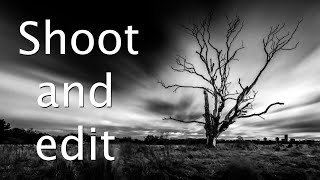



![[TH] VCT Masters Shanghai Playoffs DAY 5 // 100T vs PRX | FUT vs TH](http://i.ytimg.com/vi/q75pv359eP4/mqdefault.jpg)


The more of your videos I see the more impressed I am by your vision and skill. I have ZSE and Palette Effects as Blake Rudis is another of my processing gurus. You show us how easily we can go in and out of ZSE and how to produce a vibrant compelling image from a rather flat, uninteresting record shot.
Phillip Ziegler a
Amazing! I loved it all, but especially the last 5 minutes on vignettes!! Thank you Jim.
awesome ! the best tuto i have seen on b&w retouching and zone system express use with finishig touch in palette effect
The best real practical lesson!
Masterful! Thanks a ton JW!
your website is amazing! wonderful gallery.
Thanks, Jim. I found out the spotlight cursor is part of your presentation software. Just asking because I’m teaching a friend some Photoshop basics...thought the cursor might help. But I don’t need to invest in the software.
Very well explained. I don’t use Blake’s system myself but I do follow his channel anyway. You have a new subscriber here, and I look forward to future videos if you choose to share more. 👍👏🙂
i gave a thumbs up for ur sharing the black and white edit and you are the most talented mask user ive seen. It appears PS can only apply band aids in regards to mask . Mask have always been so cumbersome in Photoshop. Zone Express appears to have some tools designated for the issue but just adds to the haze. Ive very impressed with Darktables mask approach. It seems as if Darktable created the photo editor around the mask. Not just and add on like in Photoshop. Photoshop does have the years of loyal users on its side.
Muchas gracias!
Hello Jim very good tutorial , congratulations ! How can i put the zone system to Photoshop ? Can you help me ? Thnaks a lot .
Thanks Jim!
Since you are emphasizing, here and elsewhere, the importance of previsualizing the final image, I wonder whether it could have merit to start out a tutorial of this type by actually showing us where you want to go (the final image), and give some comments on what the differences before/after will be. Obviously it is already clear in your head, but perhaps it might help some viewers a bit.
Fantastic
Is that a Zone System Plugin for Photoshop?
Hi do you need to have a picture to begin with or can you create one. Cheers
gr8 video thank you
wow masterful
I watched this tutorial on Blake Rudis' blog. I really like your editing style. I am now subscribed to your channel. I have a question: how do you get your cursor to show a yellow spotlight? I like that effect.
+James Ruse it's just there so you can easily see where my mouse is during the video.
It would help me if you made this image available for me to work along with you. Dave Kelly does this and it’s very helpful to practice all of the techniques you’re trying to teach.
Cool video nice
cool video
How can you lose that wonderful texture in the sea at the beginning, and turn it into an ice skating ring?
I appreciate this level of skill and style...i much prefer the simplicity of Ansel Adams where time spent at the camera and less processing in days when there was no photoshop, revealed a more life like photo...
painting photography
I bow before your alter of skills regarding photo manipulation however - as the ultimate goal is the final image - perhaps less is much much more !!!!! The further the process went - the more contrived the result became & - had I not returned on the ferry & by passed this view a couple of weeks ago - I would have been convinced that the image was a composite.
Surely some effort to blur water at the shutter stage would be a token gesture to non electronic photography & - fully recognising the effort you made to work on edges etc etc - the foreground elements ( small islet particularly ) have that 'superimposed' look so typical of "photoshopping "
The more you worked - the more the edges of the hard surfaces became distinct from the surrounding water !!!
It felt to me - that this vision - was going to be achieved irrespective of the source material !!!!!
Obviously it's in the eye of the beholder & it's very difficult to legislate for that - I just wonder if there is an imbalance between 'in the field' & '' in the chair ' !!!!
Each to his own !!!!
Well done for demonstrating multiple procedures !!
CB
Hi Colby. Thanks for taking the time to write. My intention here is to teach post processing techniques, not to impress anyone with my skills. In this case the ultimate goal is absolutely not the final image. Achieving a perfect final image when teaching isn't always the point. And because of time constraints, it isn't always possible. What's important is whether or not the key principles being taught are grasped. If my intent was to wow you by manipulating a photo, I would have used a perfect shot and you would never spot my edits. The video would also be far, far longer.
While I appreciate your efforts in trying to call me out, you miss the larger point. I'm teaching a set of skills here. Those skills are part of a much larger set of skills that are necessary to produce quality work. What I'm not doing here is making a perfect, portfolio-worthy photograph. This video is about tonal control and vision, not about compositing or mask making or anything else. And it's most certainly not about "non-electronic photography". Shooting technique doesn't have to be perfect in order to enjoy post processing. And a great photograph can be made from a less than perfect shot if one understands their tools and knows how to use them.
If you rode the ferry to Mull then you know how the image was captured. Setting up a tripod on the deck of that ferry would just be silly. It's not possible to teach photography comprehensively in one video. What is possible is to take a concept or a related group of concepts and teach them so they can be understood and used by the student. That's exactly the purpose of this video.
Over the years of my teaching career, I have found that students actually learn more from a photo that isn't perfect. A flawed photo requires fixing and that requires adaptation and creative problem solving. In my opinion, those skills are far more valuable than learning to make a perfect shot. Very few photos are shot under ideal conditions. Knowing how to fix them goes a long way.
As for making a token gesture to non-electronic photography, I'm not sure why that's necessary. I'm not working in that medium, nor am I trying to emulate it. And the techniques I'm addressing here are ones that are used "in the chair", so an imbalance is perfectly appropriate.
I hope you got something valuable from the video. Thanks for watching and for writing.
Colby Burke , here is a critique of your critique; you use too many exclamation marks, it detracts from your message!
The future of photography is all images are taken off the computer. You won't even have to go outside any more.
I dont know a thing about photoshop or photography why am I looking at this
Nice work...but so, so HATE that phrase...Hand Crafted. Next the guy who mows my lawn will be saying he is now offering "Hand Crafted Lawn Mowing Service".
Several photographers are creating a plague on the Internet. They seem shy of saying what it really is. They all too often mean monotone artistic photography. In reality it is no more fine than colour. People are entitled to prefer monotone so why not admit it instead of suggesting something it isn't? It certainly isn't better than the richness of colour.