Engine MKII Assembly with caption and audio narration || Siemens NX Tutorial
ฝัง
- เผยแพร่เมื่อ 30 พ.ย. 2024
- In this Siemens NX 11 Assembly tutorial, We have created a model named ‘Engine MKII’. This Assembly consists of 2 Subassemblies and 38 components that are positioned according to design intent by using the Assembly Constraints. Tutorial watch how an assembly of engine components is created by using different mates.
The animation of internal components is also accomplished after setting all the components.
To complete this tutorial, first get the files used for creating the assembly.
This tutorial will give you a good practice of applying constraints in an assembly and give you an idea of the Engine MKII mechanism.
_____________________________________________________
Chapters:-
00:00:16 Introduction of Engine 'MKII' Assembly.
00:01:28 Creation of ‘Engine MKII’ Assembly.
00:01:39 Placing & constraining Engine Case Rear part with the main assembly.
00:04:34 Placing & constraining Engine Sleeve Rear part with the main assembly.
00:08:00 Placing & constraining Rear Exhaust Manifold Seal part with the main assembly.
00:08:35 Placing & constraining Rear Exhaust Manifold part with the main assembly.
00:20:00 Placing & constraining Extension Spring part with the main assembly.
00:29:24 Placing & constraining Engine Rear Cover part with the main assembly.
00:31:53 Placing & constraining ISO 4762-M2 bolt with the main assembly.
00:34:58 Placing & constraining Coupling Rear part with the main assembly.
00:36:33 Placing & constraining Engine Head part with the main assembly.
00:37:04 Placing & constraining Compression Button part with the main assembly.
00:43:23 Placing & constraining Engine Wrist Pin part with the main assembly.
00:44:00 Placing & constraining Engine Connection Rod & Engine Piston parts with the main assembly.
00:53:31 Placing & constraining Engine Crank Shaft with the main assembly.
00:55:26 Placing & constraining DIN 625-SKF 61800 Bearing with the main assembly.
01:01:50 Placing & constraining Fly Taper Collar & Washer part with the main assembly.
01:05:21 Placing & constraining Flywheel part with the main assembly.
01:09:16 Placing & constraining Clutch Nut part with the main assembly.
01:15:15 Creation of ‘Clutch Bell’ Assembly.
01:15:45 Placing & constraining Clutch Bell part with the Clutch Bell Assembly.
01:16:56 Placing & constraining Clutch Gear 24teeth part with the Clutch Bell Assembly.
01:18:27 Placing & constraining Clutch Gear 20teeth part with the Clutch Bell Assembly.
01:20:55 Placing & constraining STN024630 SKF 618_5 Bearing with the Clutch Bell Assembly.
01:24:09 Placing & constraining ‘Clutch Bell’ Assembly with the main Assembly.
01:26:54 Placing & constraining Washer with the main Assembly.
01:29:12 Placing & constraining Clutch Shoe-2 with the main Assembly.
01:35:00 Creation of Carb Assembly.
01:35:28 Placing & constraining Carb part with the Carb Assembly.
01:37:43 Placing & constraining Carb Spring part with the Carb Assembly.
01:39:13 Placing & constraining Carb Intake Plate part with the Carb Assembly.
01:41:08 Placing & constraining Carb Slide part with the Carb Assembly.
01:43:14 Placing & constraining Carb Intake Nipple part with the Carb Assembly.
01:44:34 Placing & constraining Carb Slide Boot part with the Carb Assembly.
01:45:43 Placing & constraining Carb Zip Tie part with the Carb Assembly.
01:50:55 Placing & constraining ISO 4762-M2x5 Bolt with the Carb Assembly.
02:00:50 Placing & constraining ‘Carb’ Assembly with the main Assembly.
02:07:53 Placing & constraining Tuned Pipe-2 part with the main assembly.
02:09:29 Placing & constraining Carb Zip Tie part with the main assembly.
02:13:29 Placing & constraining ISO 4762-M2 Bolt with the main assembly.
02:22:08 Using the ‘Arrangements’ command to show an animation of specific Internal components.
02:32:28 Using the ‘Sequence’ command to run the animation of Internal components of the assembly.
__________________________________________________________
To watch the designing of assembly components, visit the following link:-
• Engine MKII Components...
....................................................................................................
The finished file displayed in the video can be accessed by visiting the content list of our blog on the following link:---
niveshandnishee...
____________________________________________________________________
Our motive to upload this video is to show our workability/experience and to share my knowledge with the viewers and learners.
.........................................................................
Visit the following link to watch more tutorials on Siemens NX by us
• Siemens-NX10 and 11 (V...
.................................................................................................................................
#siemensnx #unigraphics #cad #nx11



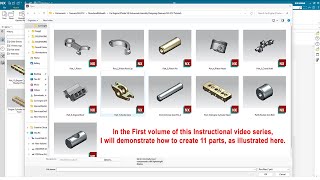





A very complex engine consisted of multiple parts CAD model tutorial which is clear and understandable on youtube. How very generous of you
It feels great to know that our small effort is useful for fellow CAD users.
Hi brother, from where I can get the design of those cluth gears?
Please check the video description. And download its complete assembly file.
@@niveshandnisheeth actually I have made this assembly by following your videos but doubled all dimensions, so I will need those gear and bearing with double dimensions, but I don't know the dimensions as you have directly added those models from your pc
Sir, I can't get any lines or touches of surface while applying assembly constraints can someone help me with that?
Türkcede cekseniz
Thank for watching my video. Sorry, I can't speak Turkish, I can only speak English.