RetroArch - Getting Started! Your Ultimate Retro Gaming PC! [Setup and Demonstration]
ฝัง
- เผยแพร่เมื่อ 31 ธ.ค. 2024
- RetroArch is a very versitile ROM launcher. It will hook you up with the best emulators for your ROMs and help you keep all your games nicely organized. Let's get started as I walk you through the initial setup process and demonstration so games!
Download RetroArch Here: buildbot.libret...
#retroarch #retrogames
If you enjoyed this video, please Like and Subscribe:
www.youtube.com...
More Hearthstone:
• Hearthstone - Dragon R...
More Hyp Impressions:
• Resident Evil 2 Revela...
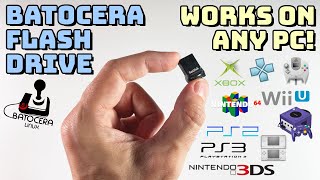








Thanks a ton!!
Atari works like a charm, made my parents eyes light up seeing old child hood memories!!
Thank you so much for this video. I´m a destistry student and get lost easily when it comes to this kind of stuff but I actually managed to get it working! Seriously, thank you!
loved this vid and system its a pain having to set every emulator up and adjust for every game now all i do is load this up and bam everything is there for me and its really easy! great vid earned my sub for sure :D
can configure ALL game pads by going into the inputs section. @13:08 go to user 1 bind all..then wait for prompts on screen and press corresponding buttons, triggers and dpad directions.
Excellent video. It was very helpful. You covered all important aspects, including troubleshooting. Well done.
Hi! I'm not sure if people still answer comments on this video, but I have a problem.
I was trying to start Super Metroid, and it *was* a .smc file, it was detected (i think) since it said "directory scanning finished" or something similar.
I have downloaded the SNES9X core, which is recommended for .smc roms.
In the bottom left corner it even says "1.7.4 - Snes9x 1.56.2 aa8923c"
Any help would be hugely appreciated.
Great tutorial! Very straightforward and easy to follow.
One handy tip, if you go to Settings > Directory > File Browser and set that to your ROMS folder, when you go to add directory it will default to your ROM folder, making adding all your games less of a chore because you don't have to navigate from your base directory every time.
Thanks for the video, man! It’s a long video, but it’s helpful! 😁
Finally we have an emulator that works equally well on Linux as well. A HUGE THANKS to all RetroArch developers!
this with some good shaders and overlays makes it perfect
Thanks for the video man, helpful to have a visual guide!
Help me, when I go to core Updater it says no entries to display wtf?
How cool is that, I can use Retro Arch to control and open every single Emulator I have on my windows 10 and I don't have to use the nes snes neo-geo or ps1 emulators...
Great video m8 thanks a lot! Thumbs up
I like that PS4 looking menu. It's pretty clean, simple, and easy to navigate.
more like a PS3 menu.
Thanks a lot for this! Was super wonky with just the mouse, so it got annoying, but your vid helped! File scanning was useful, too!
Man this video was super helpful! Thanks a lot for your help.
Thanks for the review you make everything clear to me. At first i thought retroarch is all in one emulator until i watch youe video and realize its just luncher. Much better than lunchbox though ylu dont neet to dl the emulators manualy.
Also if you have a jailbroken ps3 you can get RetroArch as well
RetroArch is multi-platform and supports many different platforms.
@@immortalsun A car tire has oxygen so it has air in it too.
When I move right from the main screen (where it says "Load Core") and then choose Video (like you did) I don't get any settings. All I have is "No playlist entries available".
retroarch has really evolved ..thx
Thanks alot, was intresting. Finaly found a working Em- Thanks!
Just got this booted it up, loaded on the Saga mega drive- "Sonic (one of the first on SMD) Now i dont have a saga pad, But from memory "up C Down C Left C Right C - A Start A Start A Start A Start A Start A Start " unlimited rings... and it bloody worked.
Honestly its the only thing i had left to do when i was on holiday with a broken leg " 2 week and only 1 game" completed it a good 20 times. and learned that cheat! - lol fun times... "the good old days" (before hackers and know it all's)
-----"yes i mean the one who make the rude comment on this"----
Hey that's great! I'm so glad you were able to get Sonic up and running! I was more of a Nintendo kid growing up, but I appreciate all my old ROMs the same :D
Hypnox Gaming I have a question I have a Dell laptop that has 5gb of ram would that be enough for to play games and do u have a video to how u set it up on your computer
Hypnox Gaming u know I downloaded retroarch 1.60 and I followed directions I extracted to the retroarch folder and when I open open the retroarch folder the retroarch exe file is not in there don't know what to do
At 830 why didnt you just scan the whole rom folder instead of each individual game rom folder?
Best thing would be if it could have meta data, with descriptions and pictures.
I was just wondering if that were possible,?
How did you get from no core to puae 2.6.1 in the bottom left hand screen. Why the jump cut from 5:03-5:04? AM I MISSING SOMETHING?
looking for dc_boot.bin and dc_flash.bin files for the dreamcast emulator (reicast)... beuller? beuller?
This is genius! Thanks for the tutorial.
Hey thanks! I'm so glad you found my video helpful.
really helpful. thanks for making this vid.
This video was very helpful. I pretty much have everything set up just the way I want it except I can't for the life of me figure out how to configure controllers individually. Especially Mupen64 which has weird key binding controls.
im thinking having individual emus as standalone would be far less of a ball ache than retroarch, and you can use USB versions of the original controllers instead of fanning about with settings
GPsp does work, you just need the Gameboy Advance BIOS file in the system folder.
i like your video n explaining how it works. i hope u explain more about retroarch.u gave me hope to continually setting up retroarch.when i set up retroarch my menu didnt look much like enybody start up menu not even yours. i am that kind of person that watch the video. set up at the sametime.
Thanks I'm glad you found my video helpful! If you're still having trouble you can try following the download link in the description below to find the latest version of RetroArch. It may be that you've downloaded an older version, or something else entirely.
i just download the 1.3.6 retroarch system and do i get the core from stables as well too?
You download the cores from within RetroArch. Launch RetroArch, and from the main menu select "Online Updater", then "Core Updater". You should see a list of available emulators, simply pick the ones that apply to whatever ROMs you are trying to play.
ok cool
Hypnonox Gaming Where do I get the actual games. Can you send a link?
I have been trying to use Retro Arch on my Shield TV. The problem I have is the Reicast/Naomi core constantly crashing. I can't tell if it's the controls, or just the program crashing. I basically gave up on Dreamcast emulation because it just can't be played without crashing. The controls look like they are setup properly, and other cores work very well. But when I push buttons, the screen goes black and goes back to the shield tv screen.
I try to install the game after installed the program can't start because d3dx_43.dll is missing from your computer so I dowload d3dx9.dll from internet but the program still can't start how do i fix it?
you need to install direct x
Cool video! Ive taken it a little step further. I have a dedicated gaming PC hooked up to my big screen TV that automatically launches Steam in big picture mode. Of course steam can be used to launch any game or software by clicking on "add game" I added RetroArch and access it from my steam library so I dont even have to leave steam to run my roms!
This is a great Tut. You did a great job explaining how to load this and set it up on you PC. My only question is, where did you fined and download all your game ROMs from?
for some reason it won't load mame roms?
Is there a way to show the game cases and a small trailer of the game, before you click and play the game. I wanted to look at a game, before i start playing it. Thanks for the info
Super helpful thank you!
Works like a Charm
I cant seem to do anything at all when I open the Retroarch program. I have one of those mqx 4k pro boxes that has Kodi on it I cant navigate the menus at all. I can move the cursor with the remote and cant click anything. I then tried plugging a usb mouse into the usb jack and it moves but wont click on anything. what do I need to do?? Xbox360 Controllers and cheap knock off controller wont read it.
Help please. My nephews was over recently and now I noticed I can not use several buttons on my Nvidia shield controller. I can use it on Nvidia shield games just fine but not in retroarch. I can't seem to get into the control configuration in retroarch. Everytime I try I get kicked out and back to Nvidia shield screen. What do I do?
picodrive supports master system and genesis (megadrive) roms and is probably the best option i havent had issues with any games. also for snes roms i suggest using snes9x 2005 because you wont be able to play mario all stars games in the other versions. also it has better performance compared to other versions. not sure why but its a known bug in all stars where after try starting the game you cant do anything else and its strange how this is the only rom where this happens. my choice for gameboy and gameboy advance roms is mgba. this plays both gameboy and gameboy advance roms with no issues. pc engine i recommend using the beetle pce fast core and i have a few games id like to recommend. side arms, keith courage, tiger road, demons crush. bonks adventure 1-3, space harrier, legendary axe 1 and 2, cyber core, and splatterhouse.
Very helpful tutorial thanks!
I have Windows 7 Professional and it won't let me use the executable it doesn't even show the executable can you give me any kind of information on that or suggestions thank you very much
Im with you until 9:30, the roms that do work don't have sound, the roms that don't work crash retroarch. I've tried different cores. Same.
Can't you set up game-specific profiles in the emulator for the N64 games? That's how I remember having to do it so that they all ran. A lot of the roms need specific plugins, settings and enabled hacks to run properly.
EDIT - In Project64 I mean. Never tried Retroarch
Hey thanks for the video. Question about MAME and retroarch. Say the current MAME romset is .181. Do we know what romset mamelibretro supports? My games all launch through MAME, but many don't launch using that core which is supposed to be the most current.
Can someone help me in retroarch I have been trying to add mother 3 and rom hacks to the playlist but it does not recognize the rom files and I have been trying everything from editing the playlist or looking for an option in the config and nothing
RetroArch cores have problems running modified roms. Seek out "no-intro" roms/rom sets they are youre best bet for compatibility. Also stick with nestopia for the snes core the rest have a lot of problems.
I find the best controller for retroarch is the logitech f310, f510, or f710. They're all great. If you don't need rumble, then get the f310. If you need some other features, get the 510 or 710.
I CANT GET MY CONTROLLER TO WORK!!! but everything else was good, great vid
Recursive scanning is in there now.
Nice video. 1 question, why RA didnt list all my roms but only a bunch when i scan the directory?? Thanks for the answers :D
i have the exact same controller you have, but when i hit the start button in game, it exits out of retroarch. also when i hit the red B button it "fast forwards". how can i change this.. i dont want to auto exit at all and dont need fast forward..
i have the same problem its sucks
did u find a fix
You may need to remap the buttons.
How can I put regular pc games like cuphead or Brofoce on retroarch
Thanks for the video!
Why does it feel like the developers went out of their way to make this overcomplicated?
because they are kids on pot and will rot!
Kyle Hill no.
Ease of use on this piece of software is absolutely terrible, especially if you're intending to use it with KB/M. Designed wholly for a gamepad ignoring the fact KB/M even exists.
Wanna change a setting? Oh, you can't input specific values, you need to hold the button down while it slowly counts down/up to the value you want to set. It shouldn't take a minute to change one setting.
Also Escape immediately closes the program instead of bringing up the menu. RIP whatever game you were playing. How do you unbind it? You can't! You can only unbind stuff by editing the .ini file manually.
It's just designed like complete ass IMO. Nice that it's a frontend and can run tons of emulators "easily", but the ease of using it is atrocious.
Because engineers aren't interface designers.
Just wondering why when I got done scanning the rom directories, retroarch did not categories my emulators on the right side on the main screen. The only one that got categories is the nes? Any help on this is greatly appreciated.
Do you know how to get rid of the lag in hyrule field for Twilight Princess gamecube? Retroarch
You forgot something. When I try to boot up a PS 1 emulator it says "firmware is missing"
I need some help, every time I try to play street fighter III third strike on dreamcast, retro arch either shuts down or showed a dark green screen with nothing happening, I've been trying to make this work for a whole day now and nothing, some help would be VERY much appreciated
HELP! I have this one huge problem with SNES not showing up in RetroArch!
I've downloaded all SNES Cores (because of this), have defined file dir in settings, have scanned the SNES ROM dir multiple times, have updated Assets, Cores, etc, but SNES won't show up un the XMB-like menu. NES, GEN, PS1 shows up just fine. In standalone Snex9x games are played just fine. I have them both zipped and unzipped in my ROM dir.
When I go through Load Core and Load Content, game gets launched and played just fine, but SNES wont show up in RetroArch. HELP?
I haven't experienced what you're described before, so I'm not sure I can be of much help. If I were you, I would go into your RetroArch folder, /retroarch/cores ... try and delete all of your SNES emulator cores and pick just one like Snes9x. Once you only have one known working core, try scanning your SNES ROM directory again. Sorry, if this doesn't work.
All games I try to start end up in a black screen or say "failed to load content", ive tried all of the available cores. How do I fix this?
double check and make sure you are using "no-intro" roms. google the shit if you dont know.
Have you tried the raspberry pi 3? That thing is awesome for retro gaming
If i use the default in Video settings it looks really bad. How can i solve that?
'Hey any ideas on how to add a bluetooth dongle drivers to setup wireless controllers?
Nice tutorial. If you like RetroArch you can give a try to Lakka, the OS version of RetroArch by the same team.
I wish RetroArch felt more like playing console games on a computer and less like playing console games on a console. Also multiple controller support would be nice and turbo buttons instead of a momentary turbo button for all turbo functions.
A GUI that does us more KB and Mouse friendly would be a nice option as well. But right now Retroarch seems to be huge quantity of questionable quality.
So, I'm fairly certain to those that are wondering; E:/ is a removable disk
Is there an option on this version of retroarch to add filters and shaders?
Recalbox and Retropie are good for the Pi3 units
I'm looking for ROMs and I'm wondering what site is the best. Mostly Nintendo titles but maybe some others as well. The only reason I ask is that I don't want to run into a site that basically has a list full of bugs or viruses disguised as ROMs. This is my first time trying out an emulator and I don't really know what to look for.
Looking for;
time splitters future perfect
Pokemon games
Zelda games
Mario party games
fossil fighters
Fable
Metal Gear
Luigi's Mansion
Kid Icarus uprising (I know it is a 3ds game, but I am currently looking for an emulator that will play 3ds games.)
Dokapon Kingdom
...
(Just the ones I can think of off the top of my head.)
Emuparadise is a good source for roms!
And for a 3DS emulator is Citra the only one that currently exists but it is fairly new.
Thank you very much!
3DS roms aren't really that easy to find, I warn you.
nicoblog.org/?s=3DS
Its got a very large library, and often updated and re uploaded.
RetroArch has a simple installer now (and an official website), so the installation process is easier and more convenient now!
Make sure to install DirectX 9.0c when installing RetroArch using the wizard!
www.retroarch.com/?page=platforms
Why is the image blurry on all the games? I get much sharper image while playing retro games on Xbox emulators. Or regular ones like ZSNES for PC
Change the resolution dude.
Has nothing to do with resolution kid
ethobot Alright thanks
Hi, may I ask how to edit the shader to improve the screen output quality?
(the result is like upgrading all game screen to HD mode)
Is it possible to set up RetroArch so that for each system there's a different controller configuration? I ask this because I have several retro-style gamepads and would like to switch easily between them when I want to run a specific console.
It should be possible. Once a game has been launched for a certain emulator core you can access the core quickmenu. If you go to Controls on the quickmenu you can then configure and save a remap for that specific core. It will be saved under config/remaps/.rmp
LentoMan Will try this. Thank you.
Is it possible to play four hands control together and how can I please reply
So I downloaded this but the picture is horrible for all systems, really pixelated/blurry. I used shaders and they still look horrible. I downloaded the same emulators separately for Windows and the graphics are way sharper and crisper. What am I doing wrong?
When i scan directory it just says preparing for content scan at the bottom. Is this normal ? Should I just let it do its thing ?
im trying to set my controller up to play an N64 game and i cant get the controller to work at all even though it says press start instead of no controller
can anyone help
Can I use an original PS3 controller using SCP toolkit? so far can't seem to get it to work :( also I tried launching Mario 64 (it worked) but I wasn't able to bind anything to the keyboard. The only things that worked on the keyboard were the jump (Z) button and the hit (A) button and the Enter (Select) button but nothing made Mario move. since the only controller I have is the original PS3 one I would love to know if RetroArch supports SCP Toolkit so I can use my PS3 controller.
THANKS IN ADVANCE FOR ANY HELP!
How do i configure the emulators? some buttons don't work, some video modes have ugly filtering, etc
Didnt work for me, did all steps, but crashed few times, and then control pad suddenly stopped working.
Sad panda, its looking great.
On android retroarch lets me config controller or keyboard but in game the controller doesnt do nothing
It says "Minecraft (Craft)" in one of those emulators! What is this supposed to mean?
it doesnt scan my roms it just says "scanning of directory finished "i don't think i did this right
how to add CRT scanlines effect on game itself ?
search shaders menu for CRT\CRT-Geom. This I think has the best look for scanlines.
says d3dx9_43.dll missing when i try to double click retroarch. tried to download that missing dll file from microsoft but it never completes
jc2367 I reinstalled directx and that fixed it for me
Wait, do you already pick an emulator by doing the online update (in the core menu) or do we still have to manualy download a diffrent emulator?
Edit: Nevermind, great vid tho
Hello everyone, I'm using pine a64 and installing retroarch, everything smooth but when i connect xbox 360 controller its keep blinking even i installed the driver using this command sudo apt-get install xboxdrv
can anyone help me out?
thank you for the great video
the only emulator/core i don't use are the mame core the only exception is mame 2003 the only way to play donkey kong with proper sound and not muffled
is there some way that you could link a download or something so we can download your collection?
Where do I get the game files I can run with the emulators?
How do you add cheats?
Doesn't work. When I go to save the configuration, it crashes. To the point, I have to hard boot the pc.
thank you! Can you please tell wich core runs smc files?
Hey I'm having a problem getting retroarch to work at all, once I click on retroarch.exe it gives me the following message "retroarch has stopped working" I'm currently using windows 7 64x build - I can't find anyone else with this problem... starting to believe I won't be able to do this with computer at all.
it's designed for mobile first in their mind a computer is a hand held calculator.
Is it me or the game play in RetroArch is better than snes9x? When i say better i mean less delay.
I tested game like Street fighter 2, alpha2, Super mario 3, world.
Hi is there a site where I can download ROM packs- like the 2,700 NES games- in one download instead of individually downloading 2,700 files?
bitgamer.ch
let me know if u want a invite code to bitgamer.ch