Using the the ggplot2 R package to create a boxplot with individual data points overlayed (CC091)
ฝัง
- เผยแพร่เมื่อ 23 ก.ค. 2024
- A boxplot shows the median of a distribution along with the 25th and 75th percentiles as well as an indicator of which points are outliers. In this episode of Code Club, Pat will use ggplot2 with the geom_boxplot, geom_jitter, and stat_summary functions to create a boxplot with the individual data overlayed on the figure.
Pat will use RStudio and functions from the #ggplot2 package including #geom_boxplot, #geom_jitter, and #stat_summary and other packages from the tidyverse. The accompanying blog post with the R code that Pat starts with can be found at www.riffomonas.org/code_club/....
Do you have a figure that you would like to receive a critique or help improving? Let me know and I'd be happy to arrange a guest appearance!
If you're interested in taking an upcoming 3 day R workshop, email me at riffomonas@gmail.com!
R: r-project.org
RStudio: rstudio.com
Raw data: github.com/riffomonas/raw_dat...
Workshops: www.mothur.org/wiki/workshops
You can also find complete tutorials for learning R with the tidyverse using...
Microbial ecology data: www.riffomonas.org/minimalR/
General data: www.riffomonas.org/generalR/
0:00 Introduction
1:37 Creating box and whisker plot
6:34 Adjusting appearance of plot with alpha
8:15 Overlaying jittered data
11:00 Changing length of whiskers with coef
13:29 Replacing geom_boxplot with stat_summary
16:47 Critique of figure
18:36 Conclusion
#ggplot2 #geom_boxplot #geom_jitter #stat_summary - วิทยาศาสตร์และเทคโนโลยี



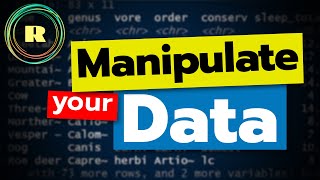
![ลักพาตัว เอาลูกเอิร์นกลับมา...!! [เอิร์นไดเม่]](http://i.ytimg.com/vi/f4NVKlZ5qkk/mqdefault.jpg)




What do you think of adding a boxplot to a jitter plot without including the whiskers?
Absolutely love your videos! Keep up the great work
Grade A, Top shelf stuff!
Really interesting !!! Many thanks !
I think I will use jitter plot with box plot for my next analyses. But I will keep the whiskers, without you miss the extreme values ... I'm not sure it is really important to explain the 1.5 times about whiskers, I think it is enough to say that above or below we consider the values as extreme.
Thanks again, even if do not agree for whiskers I really appreciate your point, an I always learn new things !
I'd suggest that most people will want to know why you think something is "extreme" and so it's probably necessary to explain what the whiskers represent
I would have thought it was a 95% CI, so I learned something there.
HA! :) Glad to hear it
Hi Pat, is it possible to reduce the space between the two x-labels so the plots are near to each other.
Try changing the width of the figure in ggsave
Hello!! can i get a sentence for drawing Boxplot without min and max? just a box without a line!
I know you explained it but English is not my first language so it's kind of hard to understand the whole thing...
Hi there! You can do it with stat_summary(fun.data=median_hilow, geom="crossbar"). Alternatively, you should be able to use geom_boxplot(coef=0, outlier.color = NA)
Hi Pat, is it possible to pin the number as you have shown for the x-axis labels for the Titles and subtitles, and captions. Thank you
You can do that with the glue function as well
Hi Pat, does the position of the jittered points change each time you run the code or itmust be fixed at each code-run?
It’s determined by the random number seed. You can do set.seed or (I think) geom_jjtter has an argument to set a seed
@@Riffomonas Exactly, thank you. I checked that you can provide the argument "position = position_jitter(seed = NULL) inside the geom_jitter() and it will do it.
How to fix some error,
library("tidyverse")
Error: package or namespace load failed for ‘tidyverse’ in loadNamespace(j = 3.4.0 is required
In addition: Warning message:
package ‘tidyverse’ was built under R version 4.1.3
how to do Box and Whisker Plot in R?? Please Urgent 🙏😭
You’re in the right place! Check out this video and you’ll learn how
is it possible to do it in excel.please make a video.combining jitter plot with box plot in excel.thanks
Thanks for watching! Unfortunately I don’t know how to use excel to make figures 😂 maybe this is a good chance to learn some R to improve the reproducibility of your code?
Master
Ha! Well I don't know about that but thanks for watching 🤓
@@Riffomonas dude u brilliantly not surprised u hold a PhD degree. Stuff u know in RStudio should raise ur chance in the authorships in the best international journals
Yeah, I thought the whisker was the entire range....
I called it jitter plot. 😀
I think I'm slowly changing from strip chart to jitter plot 🤷♂️