QUICKLY connect switch controller to pc WITHOUT STEAM
ฝัง
- เผยแพร่เมื่อ 30 ก.ค. 2024
- In this guide, I run through how to QUICKLY connect your SWITCH CONTROLLER to your pc without using steam. The Switch PRO Controller is a surprisingly good all round controller and, if you haven't already, I would thoroughly recommend trying it out with your PC. Especially if you're an emulator fan, the Switch controller works really well! Although you will need a 3rd party program for games which aren't on steam, this set up will allow you to use your switch controller for a wide variety of games.
This video is NOT sponsored. Some product links are affiliate links which means that, if you buy something, I'll receive a small commission - I appreciate the support!
========================================================
Timestamps:
00:00 Intro
00:24 Check your PC has Bluetooth
00:45 Sync your Switch Pro Controller to your PC
01:10 Use your Switch Pro Controller without Steam
02:09 Emulators and Button Mapping for Gamepads
02:25 How to Map Buttons on your Emulator
03:16 How to use JoyToKey
03:41 My settings for JoyToKey w/ an Emulator
==========================================================
LINKS:
JoyToKey:
joytokey.net/en/
VisualBoyAdvance (Emulator):
vba-m.com/visualboyadvance-m-... - Scroll to the bottom and download either the Mac, 32 bit or 64 bit version.
USB Bluetooth adapter on amazon:
US link: amzn.to/3PWTSGa
UK link: amzn.to/3PG1n4C
Nintendo Switch Pro controller on amazon:
US link: amzn.to/33HoV2I
==========================================================
Please drop me a SUBSCRIBE if you like my content. Feel free to leave some feedback too! - วิทยาศาสตร์และเทคโนโลยี
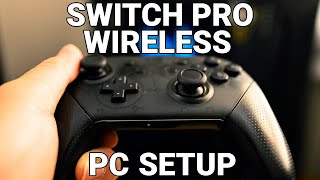



![อยู่ได้แล้ว - LIPTA feat. Mirrr [OFFICIAL MV]](http://i.ytimg.com/vi/-9-hpntNym4/mqdefault.jpg)




*USEFUL INFORMATION* :
- JoyToKey works with most controllers! (Including PS5)
- Works with every game Iv'e tested
- This also works with a cabled connection
Do let me know if you run into any problems
how do i sync controller and keyboard on joytokey?
how do i sync mousees movements to joystick two? like if im playing a game with camera movement ill use joystick two to move
Hi trying to connect my son's controller for minecraft although it shows connected to Bluetooth the controller does not work still. Please could you advise of what to do. Thanks 😊
I just switched off my bt and turned it on again to reconnect worked great
Really Really REALLY helpful! I appreciate all the fine details and the quality of the video. Thanks so much!
Apologies for the late response but I really appreciate the kinds words mate! Hopefully some more high quality videos coming soon! 👍
when i go side to side on my right stick it goes up and down on the emulator why ?
Does the gyro sensors i n the controller work when we connect like this?
THANK YOU!! i have watched so many reviews and that didnt work but this one did, that deserves a sub
Glad I could help!
is there any way possible to make the gyro work?
Thanks man, you are amazing 🤘🏼
Ayy, really appreciate it! Hope you found it useful :)
does it work with ematic controller
man this really helped me, thanks a lot
I'm glad you found it useful :)
this was so helpful thx so much
Glad you found it useful :)
Does it work with pro lic ?
Does joytokey work with a ps5 dualsense as well? I have one, but using it only on steam is pretty disappointing. I tought they would've come out with a program to use it on windows by now.
To be honest, I don't have a ps5 yet so I'm not too sure. Quickly checked reddit and people are saying it does. I think it should work tbh! Let me know if you try it in the end (Y)
@@MP_Tech20 It works! You can even set the second stick to mouse movements. Very nice. I was about to send the ds5 back and accept my fate and buy a xbox controller. Thank you, you gained a sub. You've put a lot of effort into your videos, it isn't something you often see in a new youtube channel. I hope you gain some traction mate, you deserve it.
@@drakoran Haha, I'm glad you stuck it out with the ds5. Hopefully there's a software update for your controller though so you don't have to use JoyToKey! Honestly really appreciate the kind words mate, means a lot!
Thanks for your tutorial!
No problem, hope you found it useful :)
how did u get to options
THANK YOU IT WORKED \o/
Glad I could help!
my nintendo pro controller doesnt work with a cable please help me .
Thanks❤❤❤
Nice video! I run into the problem that I have to remove the Pro Controller from the Windows 'paired devices' list every time that the controller turns off, and then I have to pair it again to use it, which becomes frustrating with time. Do you have a fix for this?
Hi Leonardo, hope you found it useful! Hmm, what happens if you don't do the whole unpair/re-pair thing? does it just not connect properly?
@@MP_Tech20 Windows just doesn't recognize the controller, the controller keeps searching without connecting. It happens every time after the first pairing is disconnected, either by restarting the PC or if I shut down the controller.
@@LeoDavidGaser To be honest, I haven't experienced this so I'm not sure how much I can help. Does your laptop usually have problems with connecting to devices via bluetooth? if so, maybe trying to update your bluetooth driver? If you think it's a problem with the controller itself, potentially holding down the sync button up top to reset connections might help? I'll try looking up some more fixes online, but I hope one of these might do the trick.
@@LeoDavidGaser I am having the same issue as well the controller says connected but it just shows the light blinking. Did you find a solution for this so i dont have to reconnect it every time?
@@ONIPROXY Yeah, I sold the controller 😅😅
My second joystick on my wired nintendo switch pro controller is not displayed anywhere, even though it knows my joystick persists. How can I fix this?
Do you mean it's not displaying at all on your pc? Or on the joy to key program?
Thankyou so much!
Hope you found it helpful!
thank you
I would recommend x360ce for controller emulation for anything that supports a controller. Works incredibly well and easy. But for games that don't support controller, Joy to Key works great
Yes, JoyToKey emulates keyboard so it is not a perfect immersion.
Thanks alot, helped me connect my controller to play Sonic Mania mods 👍
Glad it worked for you!
What a great tutorial
Appreciate it mate!
THANK YOU I SUBED
Ayy, appreciate it
you deserved my subscribe
Ayy, really appreciate it :) more videos pending 🙌
Thank you so much for this!!!
Glad it helped! :)
@@MP_Tech20 Is there deadzone, vibration or lating problems?
It wont work for me. T_T The right stick doesn't even show up and down, it just highlights "joystick 2" where everything highlights, but none of the things listed.
even vibration? i have pro con on the appps is full vibration but nothin happens when iam in game
I’ll have a double check but I don’t think joy to key supported vibration unfortunately
i have one of those controllers but its not a pro controller, is there a way to do it without a pro one?
It should work with most controllers! Give it a try
@@MP_Tech20 oh , for that many months that i posted that comment i found other tutorials and figured out a way to do it, thanks but i finally did it, great tutorial!
i dont have bluetooth in my pc but i do have a cable with the controller. For some reason i can only connect it using steam and so i cant play emulated games with it. Any ideas?
Sorry for the late reply mate. If you're still looking to connect via Bluetooth (and have a bit of spare cash), I'd recommend trying a cheap Bluetooth dongle. They should be under £10 on Amazon and allow your pc/laptop to connect to things via Bluetooth.
I absolutely love you
Lol, appreciate the love mate 👍
Ima use this for cemu
Thank you 🙏
Hope you found it helpful
@@MP_Tech20 Definitely
THANK YOU SUBBED
Cheers, really appreciate it 👍
Great Video bro, thanks a lot it helped me out a lot. Now I can my switch contoller on my pc without steam!!! yay :)
Ayy, glad you found it useful mate. Happy gaming :)
My pro controller says "connected" and Joy2Key recognizes it, but it doesn't register pressing any buttons
Are you still having problems with this? Lemme know if you are and I'll try and find a few solutions.
When I move joystick 2 left and right, it reads as up and down, but when I move it up and down, it doesn't read at all.
Hope you managed to fix your issue. Let me know if not and I'll try and find a fix
Same idk how to fix
my controller uses the right stick down and up for all directions. when i push the stick left or right it goes up or down instead of left or right in the program and i cant map the other ones
That's weird. When you try to move your stick right/left, does JoyToKey register as different inputs to up/down?
As in the highlighted yellow blocks.
@@MP_Tech20 yup, when i move my stick right and left it shows up and down. but when i push up and down it still shows up and down
@@itagamineko that's really weird. Do you usually have problems with your controller outside of JoyToKey?
If you still can't get it to work with JoyToKey, I'll try and find an alternative software for you. Let me know
@@MP_Tech20 well all i can say is that it isnt drifting or anything like that atleast not when i play games. on steam it works fine too no problems. Not sure if the problem is with joytokey it might just be the controller i have no idea. you dont have to find an alternative for me. i gave up a few days ago anyway.
I'm having the same issue, but it doesn't read the up or down at all
Please help my problem my pro controller already searched but didn’t work to connect
Have you tried to reset the connection on your pad by holding the small button? And then when re-connecting, make sure it says 'connected', not just 'paired'
Can I Play Any Games For Using This App? like Fifa'
Hi Arafan, I haven't personally tried this with Fifa. But if you're talking about Fifa on PC, it should work fine :) I'm pretty sure Fifa is supported by steam though, so it may be easier to set it up via steam! Hope that helps. Lemme know if you get it working
I think something is wrong with my pro controller. The green lights on the bottom keep flickering and won’t connect to the pc
It says it’s connected but nothing
does this work for fortnite
My pro controller is connected and the joy2key inputs are mapped but I still don’t get any yellow highlights. Is there anything that might be wrong? Also when I try to map the vba inputs they keep shifting and changing. Please help.
Hmm, maybe double check that your controller is connected properly?
Check that it's connected, not just paired?
If you have steam, check to see if steam registers your controller as connected?
Steam registers it as a pro controller so idrk what the problem is
Apologies I couldn't find a fix for this. Did you manage to get it working?
If not, I can try and find an alternative to the JoyToKey programme ?
thx
Np :)
Do we need a pro controller?
I haven’t tried personally but it should work with other controllers too
Thanks 😊
Have a question does it work for joycons
Hi, just checked and it does work. in the JoyToKey program, it registers each joycon as separate joysticks. Let me know if you run into any problems
@@MP_Tech20 ok so do i just search up the website
@@robloxsirens2286 The link for JoyToKey is in my description
@@MP_Tech20 ok thank you
@@MP_Tech20 so what do i dowload i see so many dowlonad files
do ps4 controllers work with it?
Yes it should
will it work on bluetooth 4.0?
To be honest, I'm not sure. I can't seem to find an answer for you either. Sorry !
@@MP_Tech20 I just found out it does. the Bluetooth adapter I have is 2.1 that I found in my garage. lol
@@Haji79 haha nice, old school. Glad it works :)
Seems to work perfectly fine with Steam, might need to abandon this non-Steam path for Apex Legends.
Steam is defo the way to go for supported games
mine requires a pin and i dont know what pin
Hey, what is asking for a pin? The JoyToKey program? :S
So where are "Options for Bluetooth" I don't know where to look
I meant , after typing in bluetooth into your search bar, you should see "bluetooth & device" or something similar. You should be able to add devices from here.
it wont let me download the thing
Assuming you're talking about JoyToKey. Are you getting an error or something?
Does this work on fortnite?
It should do!
Does this work on repacked games lmao
Good question - lemme know if you find out!
does this work with fortnite?
If you have steam, I suggest connecting your controller through that. It's easier
This video explains it pretty well. th-cam.com/video/ZCC3fJt1aQU/w-d-xo.html
BOLD OF YOU TO ASSUME I GOT A WIRELESS CONTROLLER
😂
Windows doesn't even recognize my Switch Pro Controller as a controller so even Joy To Key is impossible
Hmm, do you usually have issues with your Bluetooth? Bluetooth dongles are a decent cheap fix
Now i can play roblox on pc using a controller.
Glad I could help
My son plays Roblox on his PC and thought he could get a Nintendo switch pro controller and link it to the pc and then be able to use the gyros in the game. I'm starting to think he's totally misunderstood whether it is compatible with the game or not. He's got it working, with the gyros, with pc Minecraft. Sorry if I don't make a lot of sense, I'm just his non-technically minded mum! If you could help it'd be so appreciated. 😊
doesnt work for fortnite >:(
Hmm, if you have steam, you can add fortnite to steam and use your controller from there?
Here's a link to a video which explains it pretty simply. Lemme know if you get it working (Y) th-cam.com/video/ZCC3fJt1aQU/w-d-xo.html
hmm weird my joy to key won't close
ok nevermind i fixed it
@@ethangodly1565 how
SIGNIFICANTLY easier method - Download DS4Windows (make sure it's the ryochan7 version as the older is no longer in development for years). That's it. You're done.
i know this video is 3 years old and im sure your format has changed since then, but take a 1.5 second pause between each point, you know what you're talking about but who you're teaching doesnt and pausing every second is incredibly annoying
👎
*when you dont know the password to download stuff* waaa
:(
Wtf such a stupid programm
Ikr
I CANT PLAY FORTNITE
Me neither
useless