How To Create A Basic Split Screen in Adobe Premiere Pro
ฝัง
- เผยแพร่เมื่อ 21 ก.ย. 2024
- Add a little kick to your videos with this quick and easy split screen effect. Take a minute or less to make your videos shine.
Don't forget to like and subscribe.
#splitscreen #quicktutorial #adobepremiere


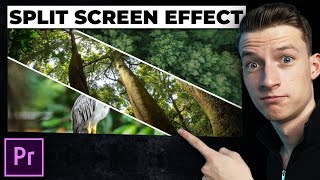






Brilliant, short simple and precise. Nice job bro.
Thank you! Glad you liked it and hope you can use it when it's needed in your own videos.
@@DerekWeberVideos will definitely make sure I put it to use on my upcoming color grading tutorial.
Wynot_SA looking forward to it. I find color grading difficult.
This is the best instruction of "split screen in premiere pro". Clear, simple, and right to the point. Thank you.
Thank you! Pretty easy and straight forward, no too much unnecessary talking!
Great explanation! Thanks for being so clear and cutting right to the point!
perfect video, not extra talking straight to the point
Thank you for this video. It’s insightful. I will subscribe to your channel. 🇳🇬
Thank you. Glad it helped.
Ohh thanks so much
You made things easier
I appreciate 🙏
I loved how simply you explained it 🤌
Just happened to land here while i was looking how to run two videos at the same time for a muci video concept. This might help out as long as I composition the shots right i suppose. Thank you for the insight. Don't give up on your channel. Keep going!
Awesome! Very well explained. Thanks for sharing. Be safe.
Glad you found it useful!
Well done video. Short, concise, and straight to the point.
Thank you!
Thank you!! great tutorial!! i just came from another tutorial on the same thing that made no sense whatsoever and extremely overcomplicated. ty!!!
Word up!
Very helpful and simple video, thank you for this
I’m glad you found it useful!
That was Great! Straight to the point and easy! Thank you
Glad you liked it!
This was short sweet and to the point. It was super helpful thank you!
Glad it worked well for you.
Thank you for making this shirt and simple! Thank you for this video
Glad you liked it!
Thats exactly what I was looking for! Right to the point ! Thank you !
Glad it worked for you!
Awesome tutorial. THANKS!!
Awesome. Exactly what I was looking for. Thank you very much for the tut Derek!!
Glad it worked for you. I have one on animated split screens as well if that’d help you.
@@DerekWeberVideos HAH!!! you read my mind on that one! Watching now. Thanks again!
nice and simple good work man
Best Split screen tutorial...
Glad you found it beneficial.
@@DerekWeberVideos I watched 4 big name channels , and they are busy trying to quickly tell you what they know rather than how to do what they know.
You nailed it with this tutorial. It will be nice to see you do more tutorials.
@@RNPAR0.1 thank you!
That was quick, simple, and clear! Thank you so much! 😊
Awesome, simple video
Glad it worked for you!
Great job 👍🏽 thanks‼️
Thank you for this video!
Glad it was helpful!
Very Useful...නියමයි
Awesome, straight to the point with useful information. Legend!
I’m glad you found it useful. Good luck!
thank you so much! it helped me a lot
Glad it helped!
simply amazing!
Chile yes! this was extremely helpful! Thank you
lol I even came back a second time to refresh my memory on how to do this.
Glad it helped you out!
Very nice tutorial, it was very informative and to the point. Keep up the good work
Thank you. Glad you liked it.
really nice and short , thanks for this Derek . Cheers
Glad you liked it. I hope it helps!
Thanks for the help man!
Glad it helped!
damn, I've been masking this whole time hahaha
Thank you man 👍
thank ypu so much
tnq a lot broo
Thanks bro
but what about animating the position of the clip? gotta find then the perfect smooth paralel motion of both crop and position..takes a loong time to do that, cause lots of times it gets f**d up when you try to use easy ease on top of that...
Here's a video I did of animating split screens. Hope this answers your question. th-cam.com/video/Id1jE0qMZ_c/w-d-xo.html
i just needed that one word. crop :D thanks
Hey there! How do you add the cropp effect to the video ''control effects''?
From the effects tab type in crop, then drag it on to your video clip. From there under effect controls you’ll see the effect and the options you’ll need to make the crop. Hope that helps.
I dont have crop options why? I have only motion, opacity, volume and channel volume sections on Effect Controls.
On the top line menu select effect then search for crop in the search bar. Then drag it to the clips. Once that’s done select the clip and you’ll see the crop effect amongst the options you listed.
you got my sub bro!
Thank you!
Glad you liked the vid!
thank you!
Glad it helped!
thanks
how do you make a split screen vide like your intro
You'll need to use the mask tool. I don't have a video about this specific style so check this one out. th-cam.com/video/DQI6AsHM4aA/w-d-xo.htmlsi=YSZX6WpyJWWoB5oB
what if i wanna crop it vertically?
how to do it without cutting your footage in half though?
When looking at the clip in the preview monitor you can double click it and then adjust the size to be smaller allowing you to fit the whole image on the screen. Obviously keeping the same aspect ratio will then show a lot of black on the sides unless your split screening 4 videos or multiples of 4. Hope that helps and good luck!
How to put transition in each video?
Sorry are you asking how to put the crop effect on each clip? If so just drag the effect from the list into each clip.
Why is mine laggy?
can you do it without cropping?
You can use the scale and position options under "Motion" to shrink and place the clips where you want. Depending on what you're trying to do that could work.
@@DerekWeberVideos thank you very much 😁
Pink Floyd