Let's Model! Sheet Metal Bracket | Autodesk Fusion 360 | Model & Drawing | Tutorial (Intermediate)
ฝัง
- เผยแพร่เมื่อ 26 มิ.ย. 2024
- In this episode, we'll be modelling a sheet metal bracket, flat-patterning it, and creating a 2D drawing in Autodesk Fusion 360. Bendy metal! Let's get to it!
To see how it's done in Autodesk Inventor, please see:
• Let's Model! Sheet Met...
Check out some of my other videos:
Bathroom Door Coat Hook - • Let's Model! - Bathroo...
Tilting Mirror - • Let's Model! - Tiltin...
Contents of this Video:
00:00 Greetings!!
00:15 Completed model and drawing
01:35 3D modelling folded part
15:40 Flat-pattern sheet metal
17:08 2D drawing of folded part
20:30 2D drawing of flat-pattern
23:03 Farewell!! - แนวปฏิบัติและการใช้ชีวิต


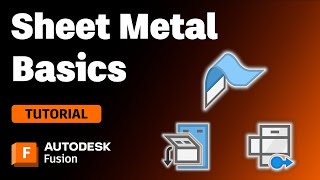






Good Stuff Good Stuff!! 😂
Ha! Thanks, Brandon!
Wow, new favorite Fusion 360 teacher! Thank you!!
Haw! Thank you! I'll be sure to make more videos! Thanks for watching!
Nice
Thanks!
@@nemoengineering I just started 360. I came from tinkercad.
Great video.👍
Thanks for watching :)!
Big thank you from me too. This was my first Fusion 360 tutorial ever and I never felt overwhelmed and left behind. Perfect speed, never a step explanation skipped. Perfect teaching, as I now feel empowered & motivated to learn much more.
Aaah! You've made my whole day! I'm glad you got value from it! Enjoy the 3D modelling; it really is fun if you learn the ropes!
Excellent, thank you!
❤
❤!
Awesome tutorial!
Haw!! Thank you for watching! Happy modelling!
Awesome. Thank you
Wow you’re a superb teacher. Thanks for the video, subbed and will work through your videos 👌
Thanks Geordie!! You made my whole day :)!! I'm planning up uploading again this week, so thanks for subbing!!
Good job man
Much appreciated! Thanks for watching!
A great lesson on sheet metal. Release videos more often.
Thanks! Will do!
Thank you very much. Great teacher, enthusiasm!
Thank you!! And thanks for watching!!
I learned ALOT! Thank you!
My pleasure, Mystic!! Thanks for watching! Happy modelling!
@@nemoengineering have you made a video about sheet metal rules?
Not yet, but it's in the works! Life has been so busy! @@mysticswordsman
@@nemoengineering I hear you!!! Do you have any suggestions on where I could get that information until you make a video?
Such good tips, thank you! The sloped edges on the side flanges came in useful for me. Thanks again
I'm glad it was useful for you! Thanks for watching!
After a lifetime in autocad architecture revit and a lot of shouting on the jobsite I've now got time to become the engineer I should have been - your vids have been my first intro to fusion 360 - what have I been missing - creative juices in overdrive - your a natural teacher btw
Haw, thank you David! I'm glad you're enjoying the videos! I'll be sure to keep them coming! I'd love to see what you design!
great tutorial
My pleasure! Thanks for watching!
These are great videos. Your enthusiasm is Good Stuff!
Haw!! Thanks Limitless!! Enjoy the 3D modelling!!
Thanks
My pleasure :)!
Amazing video !!!! Thank you
Thanks for watching!!
Thanks for the video and clear explanation. hello from the Czech Republic.
Thanks for watching, Manatar! I’m glad you enjoyed it!
Great video! Cheers!
Another excellent tutorial! 😁🥳
Thank you, Kendra!
Excellent video. Can you please do a slot and tab tutorial.
Oh! Sounds fun, I’ll put it in the pipeline!
Thank you! would love a tutorial on getting all the sheet metal specs in
Hi Phil! That's a great idea! I'll be sure to make a video on that soon :)!
Wonderful stuff.
Greetings from Eastern Arabia.
🥳
Good stuff!
Cheers, Robert!!
Sheet metal rule please. thanks
Next video!
Great tutorial dude!
Only issue I have is that the bend lines don't show up when creating the flat pattern, eventhough I used the eye toggle they still do not show.
They only show when I hover my mouse over them.
Thanks!!
Oh no! That's no good! I was going to suggest toggling the eye!
I have a suspicion! Is your visual style set to 'Shaded'? Try changing it to 'Shaded with Edges' (the hotkey for this is Ctrl+6).
Let me know how you go!
@@nemoengineering Yes!!!
This fixed it!!!
Thank you so much!!!
I literally spend hours last night trying to figure it out, who would have thought it could be something that easy
@@xIsouLcruSHca
AAAAAAAAAH! My pleasure! I find whenever the solution was something silly, I end up remembering it from the frustration! Happy modelling!
For those of us who ended up with dimensions in the Flat Pattern drawing that did not perfectly match Nemo's... Go back to the Model, open the Sheet Metal Rules and change K Factor to 0.46. Save the Model, return to the Drawing, and then click on the Link (upper left, should have a Yellow Warning).
That's right! Next video, I'll show how to change the K-factor, bend radii, etc.!
Do you do a fusion for beginners course
Hi Dai! As a service, I've provided beginner's training for Fusion 360 (in person and online). I'm in the process of putting together a beginner's training package! Is this something you'd be interested in?
@@nemoengineering yes mate, especially if it's tailored for CNC plasma, so sheet metal etc.
@@daipower1 Wonderful! I have many clients who work with CNC and sheet metal. Let's have a chat! If you'd like to reach out to my business address, I'll put it below:
fperez-smith@nemoengineering.com
Anyone what’s a good way you like to use to mark the fold lines when using cnc plasma ?
We need LOUDER intros !!!
AAAAAAAH!! The tinnitus is a feature, not a bug!
(… sorry 😅)
@@nemoengineering ORSON come back
@@TrevorSmith84 I leave for a month and you all become horde traitors 😂🔨
wow this is bad. how do you take a Rectangular hollow section and unroll it not the super basic easy build it from the ground up. pointless video as it repeats everything