How to fix Reolink camera Not recording to SD card
ฝัง
- เผยแพร่เมื่อ 27 ก.ค. 2024
- If your Reolink camera is Not recording to sd card but is recording to the cloud try this fix, turn off cam then remove card by push it in. Next clean card and sd card slot with electronic cleaner and microfiber cloth. Wait till the card and sd card slot dries then insert card then turn on cam to test, if that fails then replace micro sd card with class 10 high speed 64gb sd card. #reolink #repairs #tech #tampatec
- แนวปฏิบัติและการใช้ชีวิต


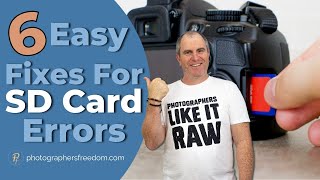

![[TH] 2024 PMWC x EWC Main Tournament Day 2 | PUBG MOBILE WORLD CUP x ESPORTS WORLD CUP](http://i.ytimg.com/vi/TgEFw285vXA/mqdefault.jpg)




Reolink sometime corrupt the SD card, need to have it format again to continue service.
Very good tip! Thanks.
This is super helpful. Thanks man!
Thanks
Fixed my problem. Thx!!!
I installed SD card in a reolink cam but after setting the Reolink Client to local record, I can't stop the client from recording to my PC. Seems like the Client software on my Windows PC is the problem. iPhone client app seems to work ok because I can play recordings from the SD card. Maybe I need to uninstall the client and reinstall?
Ok, but what if your Reolink cam has a built in SD card that’s not recording? On my RLC-411WS email alerts are working, but nothing records to the built-in SD card! It’s out of warranty.
Very helpful video. I liked it 👍
Thanks
👌👌👍👍
Those contacts are gold, not copper. No one makes copper contacts. That would be brutal. There was probably nothing wrong with that card. What fixed it was cleaning the contacts inside the camera, which were probably nickel or tin.
Hello sir, my camera is not recording it will show 99% available in memory card when i check in storage but also no recording...i also formatted bt not recording...what to do now??
I've got the same issue and I've not fixed it yet by my guess is it doesn't cope with a large SD card. Max is 64gb for most cameras and a 256gb seems to cause issues. What size is your card?
use cloud or a smaller sd card..I am telling my customers to do that.
I put in a 256gb and it can't record more than 29gb @@PeteBateman
Mine does't record to SD Card or to cloud. Super frustrated with the mulitude of Reolink issues
@@genghi5khan Got mine Fixed...I was using a 256GB SD Card and it was NOT recording...Started using a 16GB and it works perfectly....Getting ready to try the 32GB Kingston SD.....Will let you know