Automate Your Social Media Posts with Metricool's Autolists 💥
ฝัง
- เผยแพร่เมื่อ 29 มิ.ย. 2024
- Metricool’s Autolists are a set of posts that you can schedule and share on your social networks automatically over time. You can manually create these posts from a CSV file or an RSS feed. Do you want to know how they work? We will tell you in this video.
🚀 Get the most out of your social networks with Metricool. Create your FREE (for life) account 👉 metricool.com/?...
💻 ▶️ Master all Metricool features and boost your social media strategy with this free tutorial: • METRICOOL TUTORIAL: fr...
TIMESTAMPS ⏱️
00:00 Intro
00:37 What are Metricool's Autolists
01:20 Set up your Autolists
02:37 Upload content to your Autolist
03:16 Create an automatic Autolist
04:31 Activate, deactivate and delete Autolists
RESOURCES:
📝Metricool’s Autolists: Automate your Social Networks: metricool.com/autolists-socia...
📝Metricool Mega Tutorial: All of its Features: metricool.com/metricool-mega-...
📝 Download our Social Media Template: docs.google.com/spreadsheets/...
WATCH NOW 👇
📺 Create a Social Media Content Plan in Record Time ⏱️
• Create a Social Media ...
📺 How to Schedule Social Media Posts on Metricool 📅
• How to Schedule Social...
📺 Social Media Content Planning 101: Tips, Tricks & Free Template
• Social Media Content P...
Want to stay updated with weekly marketing and social media news and advice?
✉️ Subscribe to our NEWSLETTER: metricool.com/metricools-news...
Follow us ⬇️⬇️⬇️
TH-cam: / @metricoolapp
Instagram: / metricoolapp
Twitter: / metricool
Facebook: / metricoolen
TikTok: / metricoolapp
#metricool #automatesocialmedia #metricoolautolists



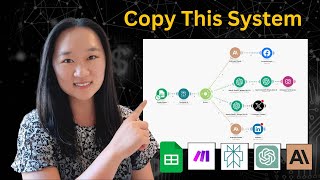


![[LIVE] : ONE ลุมพินี 68 | คู่เอก "พระจันทร์ฉาย vs โจนาธาน"](http://i.ytimg.com/vi/F3IM3w-XchI/mqdefault.jpg)


I would love to see a media files section in the Publishing tab with an option to just bulk upload and organize media files directly without a .csv file. That would make this software amazing!
Hi Shay! Stay tuned as we may have a feature coming very soon. 🙈
Monthly recurring posts would be huge team, hope its a feature you're rolling out soon
Thank you for the feedback Joshua! We are taking it back to our team. :)
Ya'll are genius. Thank you!
Thank you Stephan!
Hi Team, are there any other frequency options for the timing in Autolists? like monthly or yearly etc? If not, could this be a future recommendation for Metricool and their developers to think about? Love your work guys, thanks again.
Hello! Currently, the only frequency we have is weekly! But we can definitely take this suggestion back to our Product team! Thank you so much for the feedback. 😁
Hi Team, are there any other frequency options for the timing in Autolists? E.g. Fortnightly, monthly, on the 17th of every month, on the 1st of every second month - If not, could this be a future recommendation for Metricool and their developers to think about? - Even though you may have already 🥰😍 - Love your work guys, thanks again.
Hi! We currently do not have that frequency options, but we will bring this up to the team. Thank you! 💙
@@metricoolapp No problem at all. Thank you! You guys are awesome.
@@jasleelosmith Thank you! 💙
Yes this would be a great feature to have for sure!
Amazing but need to watch it over and over to have a full grip!
Thank you! We also have a tutorial video here where you can see another example as well! th-cam.com/video/8cYYL3s-Q-w/w-d-xo.htmlsi=WHi12AJ6soYhzEnJ
just became a free member. Is a brand a one social media platform or an entity/company ? thanks
A brand is an entity/company! 😀
did I understand it right - if I have for e.g. seven Posts in one Autolist and I click repeat, it will automatically delete the old post & repost? or does it just repost?
thanks a lot, great tool!
Hello! Thank you! It won't delete the old post. But it will repost the content so you have a constant flow going out. If you don't want it to repeat and just want the content to cycle through once, then you can toggle the repeat option off. 😀
@metricool i have a question. On the csv file, there's a field for png images only so how do we bulk create videos. Should'nt there be a video url column on the csv file?. Please help😢
You can input the link to your videos in that field as well!
@metricoolapp using a Google drive right?
Yes :)
Hi :) I just wonder - the link to the blogpost is automatically included?
Hi Andrea! Could you elaborate a bit more please? 😁
Don't forget to make sure that your text description is in the left-hand column, and the link for your video/picture is in the right-hand column.
Also, make sure your link permissions have been set to "anyone with link can view". Otherwise the scheduler can't open the link.
...don't ask me how I know...
The CSV is definitely a learning curve but so helpful once you get the hang of it!
Is it possible to have different texts for different Social Media Accounts (Twitter, Instagram etc.)?
Can I also publish bi-weekly, monthly etc.?
Hi Dave! Within our planner, yes, you can utilize the multi-posting option to modify the copy for each platform accordingly. For our autolists, if you did want to modify per platform, it would work best to create an autolist for each one. You can publish weekly depending on the days and also the amount of items in your list.
@@metricoolapp I found no Option for further ootions on Pinterest.
Can I duplicate an Autolist?
next question: is there a way to use auto lists with different preset hashtags for each platforms? so if I Publish with a csv with a column of hashtags for each idividual platform would that work?
& is there a more in depth tutorial on CSV use? thanks a lot, have a lovely day :)
Hi Leon! We don't currently have a way to import the hashtags standalone! They would have to be in the caption body. However, I will take this back to our team to see if it is something that can be implemented in the future!
In terms of a tutorial, we do have this video right here: th-cam.com/video/jMkXhvk7lVA/w-d-xo.html
Thank you for watching! ☺
thanks metricool
😍
Hi, for the TH-cam and blog RSS feed option, does it automatically pull new content/post?
Yes! 😊
do you have any idea of how to attach trending music before scheduling?
Hi! We currently don't have the ability to add trending audio within our app but you can upload with the sound already attached or go the push notification route so you can add the sound in yourself 😊
I tried attaching tiktok trending sounds to my vidoes made in canva and then scheduled them via metricool. But I found that these videos didnt get any likes etc. So, then I tried posting the same videos (WITHOUT the sound added within canva), which I added the (same) sound manually within tiktok. I used the push notification via metricool and these videos performed much better. Tiktok seems to like it when you pull the sound directly from them. Hope this helps.
It might be me, but I can't see the youtube link mentioned at 3:40? Can you post please
Of course! Thanks for letting us know. This is the link we mentioned th-cam.com/users/feedsvideos.xml?channel_id= 😊
@@metricoolapp Thank you !! got it sorted now!!
You're welcome 🤩
What's the difference between Autolist and the Scheduler. They seem like they do the same thing
Hello! So autolists can be used a few different ways! The planner is a weekly scheduler in which you can plan your content. Autolists can also schedule your content but they are more often used for reoccuring content. For example if you wanted to schedule the same post to go out multiple times a week promoting a certain product, you could set up an autolist for it, which would be easier than duplicating the post multiple times in our planner. Think evergreen or content that won't change for your autolists.
@@metricoolapp ok, I understand. So I can use the Planner for more urgent updates and Autolists for constant contact with evergreen content that doesn’t age… well that’s how I would use it. Thank you so much, I’m definitely getting this, it seems a lot easier than hootsuite.
Yes exactly! 😁 We hope you enjoy!
I cannot click the autolists option. Its not highlighting it when I hover it... Does it require premium?
It shouldn't be greyed out! Please reach out to our chat support here so they can take a look into your account: metricool.com/contact/
When you set up the auto list, does it automatically post all new blog content to the youtube without you manually doing anything?
Are you referring to the RSS Feed?
@@metricoolapp yes
In the options, you can toggle if you want the 15 previous posts imported. 😊
HELP!! Hey I am unable to use the csv file, I have done everything right IG, But the error shows "Add at least 1 video". There is no video link tab in the csv template and pasting the drive links in the picture_url_1 tab is not working. What should I do. Also, the drive links are public.
Hello! Please reach out to our chat support so they can look into this for you: metricool.com/contact/ 😊
@@metricoolapp Me too!
I call them and they can not do it! Not for reels! Only posts.
Can you tell us what your error output is saying please?@@moviesuniverseusa
@@metricoolapp also on your video 4:31 you can see the errors too!
your voice
🔗 Links mentioned in video:
✅ Create your FREE account at Metricool:
metricool.com/?
✅ Copy this URL to link to your TH-cam channel:
th-cam.com/users/feedsvideos.xml?channel_id=
✅Download our Social Media Template:
docs.google.com/spreadsheets/d/1w4kEg90nevSbPDt0an406a7tDX7zb_urxmV4hhtx-Ek/edit#gid=1931654521
WATCH NOW 👇
📺 Create a Social Media Content Plan in Record Time ⏱
th-cam.com/video/ozzIuWGOabs/w-d-xo.html
📺 How to Schedule Social Media Posts on Metricool 📅
th-cam.com/video/bzhJP2NgDo0/w-d-xo.html
📺 Social Media Content Planning 101: Tips, Tricks & Free Template
th-cam.com/video/9CyO-7uwtU0/w-d-xo.html
hi , the youtube link mentioned at 3:40 , can we do the same for a youtube playlist ?
;(thanks to u;(
TikTok automatically share to Instagram