Managed Kubernetes Cluster explained | Kubernetes on Cloud (1/2)
ฝัง
- เผยแพร่เมื่อ 2 ส.ค. 2024
- Managed Kubernetes Cluster explained | Kubernetes on Cloud | Linode Kubernetes Engine
► Check out Part 2 - the practical step by step demo video for this whole setup here: • Step by Step Applicati...
► Thanks again to Linode for sponsoring this video! 🚀
🤘 Give Linode a try with this $100 - 60day credit ► bit.ly/31p4GW2
In this video I talk about running Kubernetes on Cloud and the benefits of a Managed Kubernetes Service. I explain the option of an unmanaged (create your own cluster from scratch) vs managed Kubernetes cluster on a cloud platform.
Also I go through the topics of spinning up a cluster, making your web application available from the browser through a load balancer, how data persistence work in a managed Kubernetes cluster and the problem of migrating from one cloud platform to another (vendor lock-in).
There are so many tools and trends out there like Infrastructure as a Service, Kubernetes on Cloud or Managed Kubernetes Service etc, that have developed over the last few years, so it's good to get a good big picture overview of this. One of the known IaaS is Linode and I explain the mentioned topics with the example of Linode Kubernetes Engine (LKE), but the concepts you learn can be used for any other cloud platform (e.g. AWS, Azure or Google Cloud) as well.
▬▬▬▬▬▬ T I M E S T A M P S ⏰ ▬▬▬▬▬▬
0:00 - Intro
0:55 - Build a case - Applicaton to deploy on Managed K8s cluster
2:08 - Kubernetes on Cloud - unmanaged vs managed kubernetes cluster
5:14 - Spin-Up K8s cluster on cloud (LKE)
6:05 - Data Persistence for your cluster (Linode Block Storage)
8:01 - Make your app available from the browser - Load balancing your Kubernetes cluster (NodeBalancer - Session Stickiness and configuring https)
12:21 - Data Centers for your K8s cluster - reduce network latency (Availability Zones)
13:22 - Move app from one cloud platform to another (Vendor Lock-In)
15:16 - Automating tasks with automation tools like Terraform and Ansible
16:22 - Initialize Kubernetes cluster - speed
17:36 - SSH into your Worker Nodes
▬▬▬▬▬▬ Want to learn more? 🚀 ▬▬▬▬▬▬
Full Kubernetes and Docker tutorial ► bit.ly/2YGeRp9
DevOps Tools, like Terraform, Prometheus ► bit.ly/2W9UEq6
Complete K8s Application Setup ► • Complete Application D...
Jenkins Pipeline Tutorials ► bit.ly/2Wunx08
For any questions/issues/feedback, please leave me a comment and I will get back to you as soon as possible. Also please let me know what you want to learn about Docker & Kubernetes or another technology.
#kubernetes #kubernetestutorial #devops #techworldwithnana #lke
▬▬▬▬▬▬ Connect with me 👋 ▬▬▬▬▬▬
Join private Facebook group ► bit.ly/32UVSZP
Don't forget to subscribe ► bit.ly/3mO4jxT
DEV ► bit.ly/3h2fqiO
INSTAGRAM ► bit.ly/2F3LXYJ
TWITTER ► bit.ly/3i54PUB
LINKEDIN ► bit.ly/3hWOLVT
Legal Notice:
Kubernetes and the Kubernetes logo are trademarks or registered trademarks of The Linux Foundation in the United States and/or other countries. The Linux Foundation and other parties may also have trademark rights in other terms used herein. This video is not accredited, certified, affiliated with, nor endorsed by Kubernetes or The Linux Foundation.
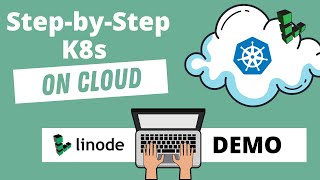







![Kubernetes Crash Course for Absolute Beginners [NEW]](/img/n.gif)
No fluff, no distraction, straight to the point, clear & thorough.
This is how any tutorial should be done.
I have been following your videos on kubernetes and must say you are very knowledgeable and your presentation on the topics is structured perfectly. It is very tricky to elaborate complicated topics.
Wish you get your due success in TH-cam ASAP.
Great work👍
Hi Baljit. I appreciate the support. Thank you. 😊
As usual ... simply perfect ! go ahead ! thanks for these videos !
Thanks a lot Pablo 🙂 Happy to hear!
This video covers everything, explains everything, Thank you for such a well-explained Video.
Thanks for your feedback Kushagra, happy it's so useful for you 🤓
the slickest transition from tutorial to ad I've ever seen :)
nicely done content. I like the subtle way that you mentioned your upcoming webcast and check the bell... thanks for your efforts
Thanks a lot Dave! 🙂
K8s put in simple terms, well broken-down talk topics. Thanks for the share
Glad to hear 🙏
So thorough. Bang-on 👍🏻
Thanks 😎
One word !!! Superb :)
Nice one..miss Nana!!!!
Hi Nana, great job by sharing your knowledge and I would also like to see some more videos on k8s and cloud. Thank you
Thanks Zakir :) Will definitely do more videos about K8s and cloud in the future 👍
Thanks Nana!
You're welcome Tom. I hope this helped. Wishing you all the best on your journey and career. 😇
I just loved..
hey thanx for the awesome tech videos , also we waiting you to complete JavaScript series , thank you with all our heart♥♥
Thank you for the support Mohamed. 😊
Great video , I have been following all the vids. I do have a query with regards to the Linode Loadbalancer or any cloud balancer, we also have the K8 load balancer built-in , do we another load balancer from the cloud , isn't that we have an ingress to tide over the load balancers /DNS resolution provided by cloud providers
Good One.
I must say , you have a great teaching skills and you know what audience wants.
Great Job and keep it
Thanks a ton! :)
Thank you!
good job!!!!
Hey nana, thanks for these awesome videos and helping the community. I implemented a kubernetes cluster and deployed a web app using nginx docker container, ingress using l7 load balancer. This is working as expected. However I have another use case where I need the nginx web app docroot content outside the docker container. Considering I’m on aws can you please help me how I can implement this.
Thanks
Hi Nana, thank you very much for your video. I have a question about the Master node by Linode LKE (the same as working with Azure AKS), we cannot control or access to the Master node. Every time we create the k8s cluster it will only have 1 master node, right? Then how we can guarantee HA, or these cloud platforms can create multi k8s master nodes for us? Thank you very much
Which cloud providers and k8s services have you used and what are your experience with them? 🤔💡
► Check out Part 2 - the practical step by step demo video for this whole setup here: th-cam.com/video/JGtJj_nAA2s/w-d-xo.html
▬▬▬▬▬▬ T I M E S T A M P S ⏰ ▬▬▬▬▬▬
0:00 - Intro
0:55 - Build a case - Applicaton to deploy on Managed K8s cluster
2:08 - Kubernetes on Cloud - unmanaged vs managed kubernetes cluster
5:14 - Spin-Up K8s cluster on cloud (LKE)
6:05 - Data Persistence for your cluster (Linode Block Storage)
8:01 - Make your app available from the browser - Load balancing your Kubernetes cluster (NodeBalancer - Session Stickiness and configuring https)
12:21 - Data Centers for your K8s cluster - reduce network latency (Availability Zones)
13:22 - Move app from one cloud platform to another (Vendor Lock-In)
15:16 - Automating tasks with automation tools like Terraform and Ansible
16:22 - Initialize Kubernetes cluster - speed
17:36 - SSH into your Worker Nodes
Awesome explanation as usual, Nana. However, I got a question: How much % Money can I save making a more "manual" approach for the cluster running, for instance as You said the six instances, instead of using the linode managed cluster mode?
Thanks a lot Carlos! I don't know the numbers exactly! But generally speaking, I think the cost of manual setup is lower only after a certain point, for bigger projects where you need more nodes. For smaller projects with a couple of nodes, I think you have more cost for setup effort and time. I hope this helps a bit!
When you are making the next part?
Do you think companies like Digtal ocean or Linode are valid alternatives to google or aws? Even for a large enterprise project?
👍
Will you provide training... Nana.. ?
Merci !