SolidWorks Surfaces tutorial | Basics of Solidworks Surfaces
ฝัง
- เผยแพร่เมื่อ 15 ธ.ค. 2020
- / @cadcamtutorialbymahta...
You Can Support our Channel for more tutorials, We Provide SolidWorks, Autodesk inventor and Fusion 360 Free Tutorials.
we will learn below Surface features in solidworks.
1.Extruded Surface
2.Trim Surface
3.Filled Surface
4.Knite Surface
5.Fillet -constant fillet
6.Thickness
7.Boundary Surfaces
8.Wrap-Deboss
9.Chamfer
10.Extruded Cut
11.Plane
7.Appearance in Solidworks.
Follow Us On
Instagram : / mahtabkhan22
Facebook page : / cad-cam-tutor-mahtab-1...
TH-cam / cadcamtutorial
#Solidworksweldments
#SolidworksAssembly
#solidworkstutorial
#solidworkstutorialforbeginners
#Autocad
#Solidworksdrawing


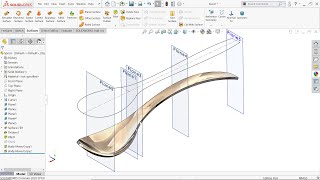






It is the most beautiful spoon I have ever seen. Not even Neo would try to bend this spoon....
*Take the red pill*
Thanks! wonderful SOLIDWORKS instructing videos! 😎
Thank you sir. Just like you did with the sketch and Strude tools. You could make a series of videos showing each function of the surface tools for beginners. Thank you for dissipating your knowledge.
Thanks for the time you spent on the tutorials, I really learned a lot from your channel
Nice work, thanks I'm learning a lot from you!
Thank you for your great effort on our behalf. Actually, I am learning a lot from you, simple and elaborate explanation.
very useful
Hello, I have been waching your channel lately. I was wondering if you could make a tutorial video for cabinet lock cylinder. Thanks in advance :)
مرسی
😊 🙏
Can you please so drawing this part
How to understand drawing for creating modelling
Unable to use wrap tool in 2016 version, it say " sketch plane should be parallel to a tangent plane on the selected face" what to do sir?
unable to use in 2014 version too
What is diffrence b/w wrap and extruded cut
In his example the wrap tool makes a uniform depth cut on a curved surface, extrude isn't as easy to contour onto curves.
@@Christian-cz9bu ok got it, thanks
Please draw a bus or car using surface commands
What laptop do you use plz tell me I want to buy a laptop for solidworks cad
get anything that has at least 8gb of ram, a 4gb video card and a quad core processor at over 3gb per core and you should have no problems
This video has copied from my channel!!!!
This tutorial has published 2 years ago in my channel