How to Set Up A FANUC iRVision 2D Fixed Camera
ฝัง
- เผยแพร่เมื่อ 1 มิ.ย. 2024
- iRVision 2D Fixed Camera Setup: robot.fanucamerica.com/product...
2D guidance for robotic pick applications is the most basic and most widely used technique for vision guided robotics. The iRVision 2D Single-View Process for a fixed camera configuration is an easy-to-use and yet powerful tool for picking objects whose positions vary in X, Y, and Rotation. In this video, we will go over the basics of manual configuration of a robot user frame for calibration and the setup of a typical application for accurately picking a part. - วิทยาศาสตร์และเทคโนโลยี



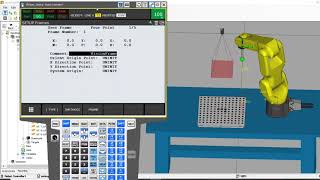





1:43 - Overview
3:08 - Imaging and Lighting Fundamentals
9:15 - Calibration
25:30 - 2D Vision Process
33:25 - TP Program and Testing/Verification
41:31 - Handling Typical Errors
50:43 - Using Found Position
Thanks for the video!
15:05 On my R-30iA I only have [Trhee Point] [Six Point(XZ)] [Six Point(XY)] [Two Point + Z] and [Direct Entry]
Frank McCown what robot model?
what about adding a second fixed camera to the same controller?
you need a multipilexercard.
@@ayhanunlu8681 Yeah but the hertz will increse.
Showing you one important thing... bruh, 30 minutes deep into the video and after setting everything up? OOF.