Hatch Embroidery: How to digitize a logo for a customer! Step by Step🙌
ฝัง
- เผยแพร่เมื่อ 25 มิ.ย. 2024
- THIS IS A FULL HATCH EMBROIDERY CLASS! You will learn everything you need to learn how to digitize a logo!
INTERMEDIATE CLASS
Welcome to Class number 3!
Digitizing a logo for a customer take skill, time and patience and lots of precision work.
This class is a bit different than the other classes - no creative license required for this one. When you are digitizing a logo, its the precision that counts and making the embroidery design look as close as possible to the logo that you were sent to work on, and knowing when to make changes to make good embroidery. Lots of manual digitizing, letter work and doing each element step by step. This is a great class to work on for intermediate and slightly advanced levels: i still go over all of the tools and explain everything I am doing, so if you want a little challenge, tackle this class- you will love the results! Even a beginner can do this class, although it is a bit more complicated than the other classes - its not as complicated as you think. Give it a try, you will be surprised at what you can accomplish.
Please do the outlining for the letter G better than I did :)
Skills :
Color Blending
Digitizing Blocks/Column Tool
Precision work
Letter Kearning
Remove Overlap Stitches
Manual digitizing
Getting creative and making a light stitch drop shadow
Making connections for a fast stitch out
Learning what looks good in embroidery and what does not (pictures sometimes look amazing, but don't translate into embroidery) and exploring solutions for customers
Asking the customers the right questions.
SUPPORT THIS CHANNEL by subscribing to the channel, liking the video and sharing the video to let us know you want MORE! Turn on notifications so that you won't miss a video! Lots of cool videos and classes coming up soon and everything is FREE.
Enjoy the classes and videos!
Featuring: Digitizing with Wilcom E4, Embird PE Design 10 plus blogs, information and everything embroidery.
NEW: facebook group!!! / omlembroidery
Join our MeWe group: mewe.com/join/oml_embroidery_-wilcom_e4_hatch_and_more
Join our blog: www.omlembroidery.com
Like us on Facebook: / omlembroidery
Join our Embird Facebook group: Embird Happy Digitizing
Support us with Subscribe, Like, Share and Comment so we can make more helpful videos and classes!
Subscribe as a Thank you to us and support the channel so I can continue to make awesome classes!!


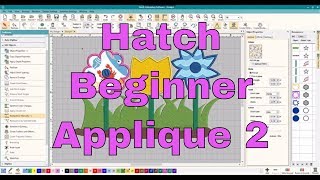






THIS IS A GREAT CLASS FOR LEARNING HOW TO DIGITIZE CORPORATE LOGOS!!
OML Embroidery what software do you use? I am new and want to learn. I love your videos.
@@felipevargas4597 it is wilcom hatch. A simplified version of Embroidery Software by Wilcom itself, focused on newcomers on embroidery. It's available on certain countries only, but if you live in the US, probably you will find easily on local retailers.
Brilliant. Thank you I must give this a try.
Thank you so much for sharing your knowledge with us. 👍😊👍
Your tutorials are always so good. Thank you for doing them!!!
thanks for watching and commenting!
Sue, Thank you so much for the selfless giving of your time to teach newcomers such as myself. You are worthy of sainthood, lol. I dub thee "Saint Sue" The Angel of Embroidery. I have learned so much in just the couple of tutorials I have watched, thank you again as you are helping me tremendously with my startup embroidery business.
This is an excellent tutorial thank you Sue
Thank you for all the videos you put out. I have learned so much from them!!
Thank you for watching and participating!
this was amazing!! and here i thought people were just hitting the auto button and now i know there are people digitizing manually and its a new skill for me to learn!
Really encouraging to try new techniques! Every class helps to understand the software better.
yes! don't be afraid to try something new!
Never done this a day in my life, but your video just made it look so easy! Thank you so very much!
🙂
great class. I'm going to try my daughter's work logo
I loved this video. It really made me realize that it's not as complicated as I thought.
yes! you can do it! Logos are fun and precise work. thanks for commenting!
This is a great video. I'm trying to figure out which digitize software to buy! Thank you
I don't know how to open the resequence panel at the far right otherwise, great lesson
I would like to see it stitch out on screen or redraw. Im curious how the shading is picked up with thread
Great informative video.But what you could have done with the first L , was to change the direction of the stitching on the darker blue to create the shading.
Thank you for watching and participating!
Hello do you get every feature like what you are showing with the 30 day free trial with the software you are using? I have an image logo I am trying to setup to embroider.
Can you show how do digitize a logo for a hat with hatch ? And how to get it to start from the middle of the design ?
I would like to know wher4e we get the L&G artwork from? Anyone please
What program do we have to purchase to do this?
Hi Sue how i can get that program Hatch? please
I like it .. what is the program you have design by it ? upload the link please
it's Hatch Embroidery Software........wilcom.com/Hatch
Do you think we can digitize in a iPad Pro?
no, youi can't. you have to have a full copy of windows.
can i know the program name ??
the name is in the title...WILCOM HATCH EMBROIDERY SOFTWARE.
At 4:50 Do I actually have to switch from left click or right click?
yes. left is for a straight point, right is for curved.