Elementor Flexbox Containers Explained [Easy & Quick Tutorial]
ฝัง
- เผยแพร่เมื่อ 29 ก.ค. 2024
- Flexbox containers are a new feature in Elementor that replaces sections and columns to create more flexible, fast, responsive layouts. In this video I'll show you how to work with these containers.
00:00 Intro
00:26 Container Basics
03:32 Container Settings
04:40 Direction
05:10 Justify Content
06:27 Align Items
06:55 Gaps
07:05 Wrap
07:33 Overflow
07:51 HTML Tag
08:13 Align Self
08:38 Order
09:03 Size
RESOURCES
Get Elementor Pro: ventusdesignstudio.com/elementor
Flexbox Playground: playground.elementor.com/demo...
CSS Flexbox: css-tricks.com/snippets/css/a...
FREE 9 Step Roadmap to DIY Your First Website: ventusdesignstudio.com/websit...
Want me to make your website for you? Schedule a meeting here: ventusdesignstudio.com/get-st...
WHAT TO WATCH NEXT
Elementor Global Settings: • Elementor Global Setti...
Headers & Footers with Elementor Pro: • Headers and Footers wi...
Elementor Backgrounds: • Website Backgrounds wi...
NOTE: This description may contain affiliate links. If you decide to click these links, this channel may earn commissions at no additional cost to you. We only share links from products we know and love. I'm not directly involved in the business of any products, services, plugins, or themes listed (besides Ventus Design Studio) and can make no guarantees regarding them. Please contact their support directly with any issues or concerns.
#elementorwordpress #elementorpagebuilder #wordpresstipsandtricks - บันเทิง


![How to Buy WordPress Hosting [SiteGround Setup Tutorial]](http://i.ytimg.com/vi/2USNf3tZUYQ/mqdefault.jpg)
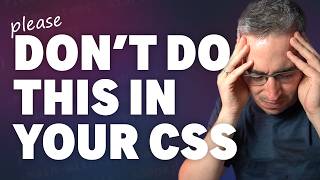




![Food Truck Website Design for Under $200 [Built with WordPress]](/img/n.gif)