HOW TO CALCULATE VOLUME FROM SURVEYING DATA USING AUTOCAD CIVIL 3D
ฝัง
- เผยแพร่เมื่อ 8 ก.ย. 2024
- HOW TO CALCULATE VOLUME FROM SURVEYING DATA USING AUTOCAD CIVIL 3D.
STEP 1 - OPEN CIVIL 3D AND OPEN A NEW METRIC TEMPLATE.
STEP 2 - MAKE SURE YOU HAVE SURVEYING DATA WITH CSV FORMAT; IF YOU DON’T HAVE,
FOLLOW THE STEPS
STEP 3 -IF YOU HAVE EXCEL FILE, OPEN IT AND DELETE UNWANTED ROWS AND COLUMNS TO KEEP ONLY X,Y,Z AXIS
SELECT ALL CELLS AND CHANGE IT TO GENERAL NUMBER FORMAT; SAVE AS TYPE CSV COMMA DELIMITED.
STEP 4 GO TO CIVIL 3D - INSERT POINTS FROM FILE- ADD NEW CSV FILE.
YOU CAN SEE ALL THE X Y Z ON THE PREVIEW BOX - OK.
STEP 5 SELECT A POINT - POINT GROUP PROPERTIES POINT LABEL STYLE- HERE I EDIT ELEVATION AND TEXT COLOR , YOU CAN EDIT AS YOUR REQUIREMENTS
STEP 6 - TO VOLUMES CALCULATIONS WE SHOULD NEED TWO SURFACES BASE SURFACE AND COMPARISON SURFACE
WE NEED TO CREATE BASE LINE; I’M USING 3DPOLY COMMAND - CREATE 3DPOLY LINE TO SELECT ALL THE BASE LINES.
STEP 7 CREATE TWO SURFACES 1. BASE SURFACES AS A BASE LEVEL 2. COMPARISON SURFACE AS STOCK LEVELS.
STEP 8 - GO TO BASE LEVEL PROPERTIES - RIGHT CLICK ON CONTOURS- ADD - OK- SELECT THE BASE LINE WHICH CREATED. NOW BASE SURFACE READY.
STEP 9 GO TO STOCK LEVEL PROPERTIES - RIGHT CLICK ON POINT FILES ADD CSV FILE. NOW BASE COMPARISON SURFACE ALSO READY. FROM OBJECT VIEWER WE CAN CHECK 3D VIEWS OF THE SURFACES.
STEP 10 SELECT THE SURFACES AND CLICK VOLUMES DASHBOARD CREATE NEW VOLUME SURFACE- EDIT NAME - SELECT BASE SURFACES AS A BASE LEVEL - SELECT COMPARISON SURFACES AS A STOCK LEVELS-
CLICK ON INSERT CUT/FILL SUMMERY.
IF YOU HAVE ANY QUESTIONS OR SUGGESTIONS PLEASE COMMENT BELLOW.
THANKS YOU FOR WATCHING PLEASE SUBSCRIBE.
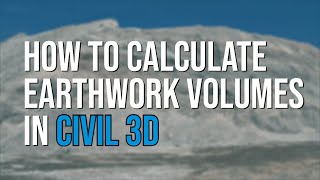








Related file please found here
drive.google.com/file/d/19_l6ioYuEA1_0yM4zRPDvU4bmf5zdaXu/view?usp=sharing
Thank u for your devotion to simplify things, the way you list out the steps
Very good explain and good thing u write the steps. Thanks alot
you are very good and straight forward. BRAVOOOOO
Anani Isaac Yao thanks
YOU ARE THE BEST , THANKS
Very effective video and like how you describe one by one.take love from bangladesh.
Very nice Sir!!! Understood well, thank you very much!!!
i like your style of explanation. great tutorial. thanks a lot. pls upload more. new subscriber here
thanks
good keep it up
You are a star. Thank you very much for this video
Thanks for watching
hello friend i'm here sending you my fully support pls. stay safe..
Nice Great work,
super class
I love it direct to the point..
Thanks you for watching
clear and concise
Wow super
osm vedio
Thank you. Very helpful
Very nice man, thank you!
Angelo Minaya you are welcome
I love this, so informative
Sir please provide a vedio on "Analyzing a pond in Autocad using total station data
Thank you so much man
Dear, I like it your video simply you explain the method of two surface between volume but i want excavate my plot as per one bench mark ,there stock level is a single level which one we are making by excavation . how we will calculate this volume?
Thanks you for watching, If you have excavated level you can make some manual points(even same levels), then make a excavation surface, then compare with natural ground surface.
Thank you for this video. Please share with us the csv file for practice.
just subscribed
thank you sir..!
Hello,
I've been struggling lately wit calculating volume between two surfaces. I have two surfaces with points and when I calculate volume with volume dashboard i get values which are not the same with calculation made with sample lines and compute materials. I know they are different methods but when shoud I use one and when the other?
And also I really can't understand when calculating with different increment on sample lines like on 20m or 50m I get different values. For example for sample lines made on 20 m distance I get value of 900 net vol. and for sample lines made on 50m distance i get value of 700 net vol. That a huge differene and what distance should i use, which is correct. Just to mention that building is 180 width and 60 length.
Send me a email to infra.lnt20@gmail.com, I am not experts, If I can I will help you
Excellent
HI SIR ! THANX
In volume dashboard, Graphic colour is all red. There is no green. This is why? Please...
sir if i have NSL point and work done point, (after of cutting , excavaion) so how we colculate volume ? plz Reply me
Are you using the same data for base and stock?
lee vincent thanks for asking, Yes because this one stock pile, our stock pile edge will be our bottom poits,
If you have bottom points separately, Use only those points for base surface
hello i doing contour that it take extra area? please help
You can make surface boundary
These video is good , but calculation of all volume and area report not calculated and not export in excel only last quantity of area and volume calculated we want whole calculations of area and volume report is it possible
Can you please provide us with your csv file for exercise purposes
Muse Matundu sure send me your mail to me
This method is simple and direct but the flaw is that the base surface contour elevation is zero (0) how is possible to calculate volumes with that when the bases surface elevation is zero. There is something hidden from that video that made him got it right
Oluwafemi Muyideen Olaiya Hi, base level only I look from edges of stock,
Please Why is my base surface elevation is zero after following your procedure? Based on that my based elevation computed the comparison stockpile level from zero elevation instead of the stockpile base elevation. Please any assistance you can give one that will be grateful
Oluwafemi Muyideen Olaiya use 3d polyline
I followed your steps exactly but the computed volume were wrong because the base surface of the contour is zero. Please explain what could be done
Sure, I used 3D polyline. Like I have said before, I followed your procedure one by one. Is there any settings before hand? Please tell me if there is any settings I will need to make to enable get corrected volume computation
How can I get a video of your lecture
Brother.
How to calculate excavation quantity from survey coordinates in civil 3d?
For the Excavation volume calculation we need coordinate with elevations, If you have excel or CSV file, You can calculate.
@@SahlBuhary sir i have Nsl point with quardinate and elevation , and allso i have work done point with elevation , x y z how i colculate volume ? plz help me ..
What do I do if Surfaces don't overlap?
It’s doesn’t matter, Volume will be correct
Hellow i tried to calculate volume in autocad through dashboard volume but its seems there is no actual in quantity
khalid Haji Hi, it’s depends on how many point you added and space between the points,
Please learn us calculate of fill and cut in one section means both items in one section have can calculate by excel
You can watch more at: th-cam.com/video/_WE-ku1zRhk/w-d-xo.html. Like and sub me. Thanks so much.
Could you please provide me with the csv file for exercise purposes?
Thanks for watching
drive.google.com/file/d/19_l6ioYuEA1_0yM4zRPDvU4bmf5zdaXu/view?usp=sharing
Hi .. If we have 2 Surface data then how we calculate cut and fill
Rajab Ali , You can do separately
Is Auto CAD and Auto CAD civil 3d are different...?
Is it possible to calculate volume in auto cad 2015?
Yes those are Different, But AutoCAD Civil 3D can use as a AutoCAD,
how to do same work in step cutting
pak civil tech what is step cutting?
@@SahlBuhary i want to learn how can i obtain the cut fill volume of any plot in step.
@@pakciviltech You can watch more at: th-cam.com/video/_WE-ku1zRhk/w-d-xo.html. Like and sub me. Thanks so much.
how to write number and make coordinate can send vedio
Thanks, go to link and follow my video th-cam.com/video/HUxNOx6HHXE/w-d-xo.html
May i get your cordinate xyz file for training
Janfriday P sure , please give me your email ID
how create volume table with complete details .
What more details do you need, I can help
Sir How to Calculate Earth Volume with Cross section from survey data .
Please can you send me the excel file for practise?
What music is this? I love it
Warren Welch Hi this you can check in TH-cam music
No Music Please-
The music is creapy
where did u get the original video???
Meryam Najm this is my own video dear