How to do a VLOOKUP, drag formulas and lock cells
ฝัง
- เผยแพร่เมื่อ 28 ส.ค. 2024
- Last week I uploaded a quick VLOOKUP video where I explain the basics of the formula. Today I thought I would expand a bit more on the subject, also addressing how you can drag formulas and lock cells to save time. I hope you find this useful.


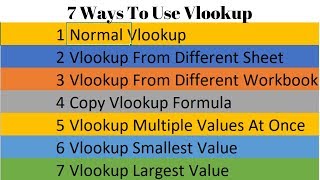






Thank you.. I was facing the same row change issue in table u helped me
I love you... Last night i wasted more than 2 hours on this
Thank u so much dear its really helps me lot
Thanks
Can u help with my predicament in this drag down formula in group cells and copy a cell from another sheet?
This is the formula:
=vlookup(a51&"*",EXP!$101:$101,87,0)
EXP = 2nd sheet
My goal is to automatically move to cell column 88 while dragging down the formula in the 1st sheet
Not efficient, you are manually typing the column number what’s the use. I wasted my time