How to create Animated GIF using PPT
ฝัง
- เผยแพร่เมื่อ 11 ธ.ค. 2019
- Learn how to create Animated GIF using PPT. We will use custom animation feature in PowerPoint to create this effect.
Animated GIFs are very versatile and useful image graphics. You can use them in your presentations, in social medial in video creation and more.
We create the basic graphic and animation in PowerPoint and save it the animation as a video. We use an online video to gif converter ( ezgif in this video) to complete the conversion.
Links referred to in this video:
Ramgopal's PowerPoint Mastery Training Program:
================================
www.presentation-process.com/...
Sign Up For Free Mini Training Courses
=============================================
www.presentation-process.com/...
#ramgopalppt
The PowerPoint Templates showcased in this video can be used in any version of PowerPoint 2010, 2013, 2016 or 2019. The video is created in PowerPoint on Office 365 by Ramgopal. - แนวปฏิบัติและการใช้ชีวิต



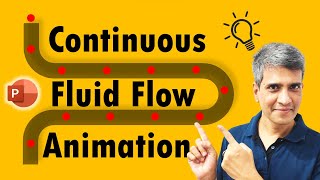

![[ไฮไลต์] แบดมินตันชาย วิว กุลวุฒิ(ไทย) vs Kenta Nishimoto(ญี่ปุ่น) รอบ 16 คน | โอลิมปิก 2024](http://i.ytimg.com/vi/kaQRLljJkSI/mqdefault.jpg)



Hi! Sir, I just want to say that your video taught me ppt from zero to a ppt lover. You explain any thing so clearly.
This was excellent! Best tutorial ever. Thank you!!!!
Dear sir, it was very useful for me to do classes in ppt . being a physics teacher i always need visual explanations which can be more captive. really i used to start working with ppt , only because of your video guidance. so much thanks sir. Ranganathan physics. tamilnadu sirkazhi.
Amazing. U explain in such a wonderful way
Thank you so much for your great tutorials.
Hi...I am a teacher by profession and was having basic knowledge about PPT. Lockdown made us to learn more. Thanks to the situation that I came across your channel and followed you. Now I am finding PPT presentation amazingly interesting. Trying to learn from the basic tutorials and let me share I started getting complements for my powerpoint presentation. Wanted to know about your online course incase I may have to learn more tricks.🙏
very well explained. very simple and easy. Thank you
Impressive mate, thanks!
Amazingly useful and powerfully explained and narrated!
Superb Presentation! Thanks for sharing! 😃😊😂
thank you, you save my lots of time
Verry important ... thanks sir...
Thanks for sharing...👍👍
Verry important - thanks
Thank you for this very useful video!
Thank you!
Very good, thank you👌🏼👏🏼👏🏼👏🏼
Very nice! Thanks!!
Very clearly explained.
THANKS , NICE EXPLANATION
So wonderful idea...
Awesome video!
thank you very much for this very informative and useful video sir😍
I Admire your work Sir, Thanks a Tonn.
Thank you so much very nice good job sir👍🙏
U r jus the best, outstanding, incredible.... the way u explain is Best in TH-cam... ! Thanks
Wow, thanks!
Thank you so much sir 🙏
this is so helpful sir, thank you so much for this
Cool Video GIFS
Dear Ram Gopal,
I always enjoy your PP Mastery presentations and the beautiful explanation with the language fluency.
Regards
KRR
Thank you so much for watching and sharing your feedback, KRR. Appreciate your support.
@@PresentationProcess could you kindly share me your contact number?
Please write to me through the website contact form : www.presentation-process.com/contact-us.html
Very nice presentation excellent
Great video.
Thanks a lot
Great ...Thanks a lot
Your video made me subscribed. Good tutorial keep it up and more videos
Thank you so much Sir..
Excellent
Like your videos , So good
Very Nice Sir.
Good Idea
very useful tnx
Thank you #guru
In fact it is very detailed information .thanks to upload it . how can I get this information in a word form so I can print and follow the instruction to create . Much appreciated if I could get
Nice
Thanks for the video ..Can Ezgif make transparent background? or it just white background?
Interesting video - thank you. Your training course link comes up with the following "Error establishing a database connection.
That was a temporary issue due to a technical snag. The site came back on in a couple of hours. Sorry for the inconvenience.
heyy.. my question is..if i just want the red circle without white backroud, how to do it? thanks
Hello sir, is there any process to merge two videos. one video background should removed and sound also
❤❤❤❤❤❤❤❤
Can't you save directly as gif from Powerpoint? Mine has that option.
Sir I want to create a PNG(transparent) gif animation... how can I get that one(without Photoshop)??
Please explain circular rope turns into straight line
Hi Ramgopal, very interesting as usual :), but I have a question: the circle was already rotating by using the Spin animation, why would we need to make it a GIF? Any advantage in this or you just used this as an example to show how GIFs can be created from PPT, while GIFs would really make more sense with more complex designs? Thanks!
Absolutely. The video just showed the process of making GIF animations using PowerPoint. To get the most value from the technique, you may want to create complex animations first, record them as video and have them converted as a GIF animation. For example, things like items in a process flow, piston movements, gas or liquid flow etc. can be visualized beautifully using GIF animations. Moreover, you can have these GIFs as readymade assets to be used in any slide in an instant. Hope that helps.
How can we make it transparent background
Sir can u plz make a video on how to make electricity circuits using PPT..and its gif effect..like this video.
I am working on this idea, I'll post a link here once I'm done with the animation.
How u record screen?
Hi
its great, but after its download and share on WhatsApp it is not playing as gif it is visible as image
Very interesting but not so easy
How to use it in what's app?
How we do this in Power Point 2007?
Sir this animation is very nice. But to create GIF now in 365 there is that option.
maths subject morph idea sir
Is it possible to export video in a cracked account (not signed in)
Yes, you can save your slides individually or an entire presentation. Sign in is mainly for sync purpose.
Sir make a gif with some good picture and design
How can we remove background from that gif?
Waiting for your reply
Your fan and subscriber
If you are having PPT 365 you can export directly as Animated GIF. The export does not have a background.
@@PresentationProcess Thank you very much! Glad to get a reply form you
If you use Microsoft 365 you can save the presentation directly to animated GIF
Yes that is now possible directly from PowerPoint. Thanks for sharing!
Couldn’t you export the animation in PowerPoint directly to a gif rather to a video? I believe PPT has that capability now.
2:29 ctrl what? sorry i cant understand..
We used the shortcut Ctrl+ G to group the objects.
@@PresentationProcess I've done it. Thank you for this helpful videooo