How To View Your AWS traffic (VPC flow logs)
ฝัง
- เผยแพร่เมื่อ 21 ส.ค. 2024
- Hello everyone!
In this video you'll be able to create VPC flow logs and understand how to use flow log filters to identify your source/destination IP addresses!
0:23 - Lab Diagram
0:50 - 2:00 - Create both VPC
2:15 - 5:10 Create Ec2 instance 1 & 2
6:40 - Logging into Ec2 instance 1
8:35 - Establish VPC peering
9:30 - 10:52 Add VPC peering to route table
11:00 - Ping test
11:50 - 17:40 Create VPC flow logs on VPC 2
19:20 - 20:30 VPC flow log filters
20:50 - 21:30 Check VPC for SSH traffic
22:15 - Disable ICMP on security group
23:10 - Check VPC flow logs for REJECT traffic
24:30 - Conclusion :)
How to create VPC flow log role: docs.aws.amazo...
VPC flow log query: repost.aws/kno...
It's been such a long time since I posted YT videos, but I'm back and I'll be sure to make more videos. Thank you for sticking by and look forward to my next vid!
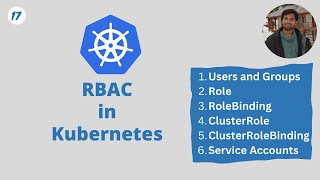




![[UNCUT] “อภิสิทธิ์” ครม.อุ๊งอิ๊ง แย่งเก้าอี้กันฝุ่นตลบ “ทักษิณ” บงการเอง Iคนดังนั่งเคลียร์I 21ส.ค.67](http://i.ytimg.com/vi/a_b-kItw2jY/mqdefault.jpg)



My guy!
Thanks for the insight!!!
You bet!