How to Fix Quote Marks on DropCaps in Adobe InDesign
ฝัง
- เผยแพร่เมื่อ 12 ก.ย. 2024
- Find out how you can use Nested Styles, in Adobe InDesign, to fix the typesetting problem if your text has an opening quote mark when you need to format a dropped capital letter (drop cap).
This video shows one method of resolving the problem of having opening quotes on drop caps. There are a number of possible solutions to this problem; this method ensures that all text remains in the same frame/thread so that it can be edited, exported and otherwise updated and re-purposed without the risk of errors. #InDesign #DropCap #NestedStyles
Full notes available here
nukefactory.co...
----------
Website nukefactory.com
Twitter @nukefactory
----------
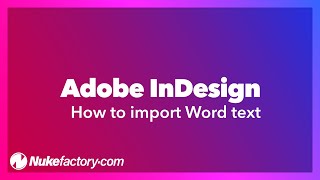








This is just one use for InDesign's Nested Styles. They offer a great deal of flexibility.
I think this solution creates more problems than it fixes. What is the result with other instances of this paragraph style that don't have a quote?
They would break. The video is only intended to show one solution to the problem of a dropcap with a quote mark before it. Just to solve an edge case. Creating a single style that would work correctly with, or without, a quote mark is not really possible unless Adobe decide to finally add something like 'conditional styles' to InDesign (ah, we can dream). Or at least, it doesn't appear to be possible. If it is, I'd definitely be keen to learn.
Omg - thank you so much!!!
Hi Nukefactory, for some reason (like one of the other commenters mentioned) this is turning the next character after the drop cap into superscript instead of the quote mark. It's worth noting that I'm pretty new at InDesign so I don't really know my way around its functions as well as I'd like. If it helps I'm using the newest build of InDesign "17.2.1 x64" (for PC). Any idea what could be the issue (or what I'm not doing correctly)?
I wasn't able to replicate the problem that the earlier commenter had run into when I looked into this back when it was asked before, but I think I can see what might be causing it now:
If you open your paragraph style, in the 'Drop Caps and Nested Styles' tab, the first section (Drop Caps - where you input the numbers for 'Lines' and 'Characters') has a drop-down list to choose a Character Style. This should be left on the default of [None]. Choosing the Drop Down Quote character style in this space will cause the problem you're describing.
The character style should only be selected in the 'Nested Styles' section of the dialog box, as in the video.
Hopefully that should fix the problem. Otherwise I'm still at a bit of a loss, I'm afraid.
@@nukefactory You're a lifesaver bud! I'll be buying your course for sure in just a few. I'm all but certain that you will have recorded a YT video for every odd situation I come across in this (my first) book I'm formatting. I can't imagine the whole course would be anything less than priceless. Thanks!!
Using InDesign 15.1.3 and this trick doesn't work. The nested style ignores the drop caps. Even though the nested style is set to use only the first character, it sees that first character AFTER the drop caps as the start, which is not the desired effect.