NE#35 New PC BIOS Setup and Windows 10 Install
ฝัง
- เผยแพร่เมื่อ 3 ก.ค. 2017
- Network Engineering Video Blog #35
New PC BIOS Setup and Windows 10 Install - Setting up a PC to be used as a VMWare server.
BIOS Overview
BIOS Power Settings and Boot Order
Overclocking Memory
Installing Windows 10 Pro
Disabling Window 10 Update Reboot
Muxall LLC is an Engineering company that offers: Network Consulting, Automation Development, and Training Videos. Muxall produces: The Movement Clock, Automated Turntable, Network Engineering Video Blog, and Muxall Open IoT Video Blog. Call or write us today!
Michael Crane
Muxall LLC
Dallas, Texas, USA
Phone: 1-972-212-6890
Email: i n f o (at) m u x a l l . c o m
Web: www.muxall.com
Movement Clock Website: mx3.muxall.com
Network Engineering Video Blog: / networkengineeringvide...
Muxall Open IoT Video Blog: / @muxallopeniot9194 - วิทยาศาสตร์และเทคโนโลยี


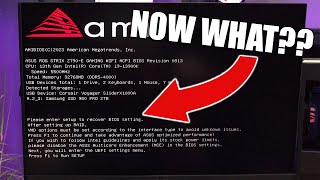

![NONT TANONT - ดอกไม้ที่รอฝน (spring) - Reimagined [Live Session]](http://i.ytimg.com/vi/nY2PsFZFEOg/mqdefault.jpg)




Great video! Have you thought about making a CPU overlocking video for these MSI BIOS? I'd love to see that.
I'm not sure I'd be the right person for a CPU overclocking video since I've never done that.
you can do on home, you can. inform yourself
Nice sir
Character In the video It's great, I like it a lot $$
I just purchased a similar motherboard, the MSI 370 SLI Plus and I must say, this is the most challenging motherboard I have ever worked within my life and I have been building computers for 25 years.
I am installing windows from a bootable USB drive on a brand new 1TB SATA drive. After installing windows and after window loads. Then I update windows, do all the updates and after switching to boot from HDD, I always get the "Reboot and Select Proper Boot Drive", then I reinstall windows again, and it does the same thing over and over again. For some reason, I cannot get windows 10 to work on this motherboard.
Specs: MSI 370 SLI Plus; WD 1TB SATA HDD, EVGA 3060 GPU, 850W PSU, Intel i5 9400F, G.SKILL Aegis 8GB 288-Pin DDR4 SDRAM DDR4 3000 (PC4 24000).
It sounds like the BIOS cannot find the boot sector on the hard drive. If this is a factory formatted hard drive, you may try reformatting it using Windows and see if that fixes the boot sector.
@@NetworkEngineeringVideoBlog Thank you. Honestly, I tried all that, used USB drives and several hard drives as well. After a while windows would install, and actually run perfectly fine, but the moment that the system was restarted, the system would no longer load windows regardless of any drive. I tried Linux as well and it did the same thing, load after a fresh install, and after reboot, would not load a second time. I just sold trashed it, wasn't worth messing around with. Thanks for your reply.
How do I do everything you just did but with no optical drive? I am going to be installing all my games digitally and was just wondering how without an optical drive
Check out this link to Microsoft for installing Windows 10 from different mediums: docs.microsoft.com/en-us/windows-hardware/manufacture/desktop/install-windows-from-a-usb-flash-drive
@@NetworkEngineeringVideoBlog haha I got it lol. Just accidentally forgot to plug my HDD Into my Power supply😂
look you genius that's because you hit next without scrolling down hat's why you got all them extra installs
Hey guys, so my old pc is dead and I want to take the copy of windows on my old computer and install it into my new setup. Any ideas? My motherboard has the same bios almost so you guys might be the most help. On a side note... I have the DISC for windows 10 pro but I have no way of putting that disc into the new setup because it has no disc drive. What do I do to take the windows content from the disc and put it onto a usb drive? Thanks!
There should be an option in the BIOS to select booting from a USB drive.
@@NetworkEngineeringVideoBlog Yes there is, but I only have a CD with windows on it and I want to put the data from that into a USB stick since my pc doesn't have a disc drive.
yo man, my pc has been stuck on getting files ready for installation 14% for about 2 hours and i don’t know what to do. Can you help
Ahhh... I love Windows. I am not a Windows expert. You might google around to see what other people do when a Windows install gets stuck. I'm sure you'll find 10 million posts. If it were me, I'd punt and reboot the machine. About the only option you have is to restart the install after it reboots. Hopefully, this is a fresh install and not an upgrade.
Did you ever find a solution?
My bios does not have this interface! MSI B450M MORTAR! Is this a program? I updated my bios yesterday!
Yeah, this video is 5 years old. That's almost obsolete in the computer world. There's probably been many MSI BIOS changes
@@NetworkEngineeringVideoBlog I was seeing that this interface only comes in PRO models because the size of their bios is 32MB and the normal models like mine the Bios is 16MB in size! So this created a space issue for new Bios updates for normal (non-Pro) models. If they put this interface in the 16MB Bios, there would be no space to implement updates on these boards that carry these Bios (all non-PRO). MSI instead of standardizing the boards and their Bios is inventing fashion!
Which motherboard is
you say "pc bios" but you install on "pc uefi" instead. You disabled the legacy support!
tomayto, tomahto
What is the boot for usb in motherboard
I'm not sure I understand the question: Booting from USB is for folks that don't have a bootable CDROM; you can boot from a USB stick. Here is what businessinsider.com says: " If you have a bootable USB drive, you can boot your Windows 10 computer from the USB drive. The easiest way to boot from USB is to open the Advanced Startup Options by holding the Shift key when you choose the Restart option in the Start menu"
How can I. Enter to the bios??
Unfortunately, every pc board manufacturer seems to have a different way to enter the BIOS. A lot of the time F10 or ESC can get you there right after you power on the PC. Otherwise, you'll have to google the PC or main board manufacturer's name followed by "how to get into the BIOS".
@@NetworkEngineeringVideoBlog thanks
I have 2 partitions and I can not delete
I may need a little more info. But, if you don't need any existing partitions on that hard drive, a complete format of the drive should help. I did a quick google search for "How to format a hard drive for windows 10 installation" and this page looks pretty good. answers.microsoft.com/en-us/windows/forum/windows_10-windows_install/how-do-i-format-a-drive-to-install-windows-10-pro/74c039cf-6846-4bad-9299-893d5466a6dd
@@NetworkEngineeringVideoBlog I have Nightblade MI3 B908 and 2 partitions drive 0,drive 1 unallocated space.Last time I installed Windows and when I did the installation,after a few days I did a black screen.I have never seen 2 partitions before so I don't know what's wrong with it
I'm curious about the black screen. According to the MI3 specs, those systems come with GeForce video cards. Are you sure you are connecting your monitor to the GeFoce HDMI port and not to the motherboard's HDMI port? Also, according to the spec, you may have two SSD drives. that might be the reason you cannot delete it with the partition tool.
@@NetworkEngineeringVideoBlog First I got a blue screen, some error I don't remember which one.I restarted the computer and the black screen, the sound is there
@@bowiebowie8610 Do you have a smart phone that you can take a video of your computer screen when it is booting up and post it on your TH-cam channel? Also, take some video of the back of your PC’s cable connections and the inside of your PC so we can try and see what hardware is installed.
NO PONGAS EL TITULO EN ESPAÑOL Q CONFUNDIS Y NO ENCUENTRO UNA SOLUCION
I JUST SPENT $2000 BUILDING THIS PC FR HOW TF DO YOU GET TO THE DESKTOP SCREEN
Do you still need help? I can probably help somewhat
@@djscuffedjays5155 no i got it now but tysm for offering, realized i didnt have the hardrive forr windows lol
What if I don't have a disk drive ( fixed )
That shouldn't stop you from accessing the BIOS. But, I hope you're not planning on running Windows10 from a USB stick! :-)
Hey man I need you to reply fast if I take the ssd out my laptop which has windows 10 on it how will I load into windows 10 I’ve just been staring at my bios
@@crazytigerspy9420 I have no idea
@@TozzerZ I think you have to get the usb but I don’t have a second computer to download windows on
@@TozzerZ hey I figured it out search up your bios boot up menu key then after that if I don’t see the ssd with windows 10 that has windows in it search up sata ssd not apperaring on boot drive