How to Make Digital Worksheets for Teachers
ฝัง
- เผยแพร่เมื่อ 5 ต.ค. 2024
- How to Make Digital Worksheets for Teachers shows teachers how to create their own PDF and Google Drive resources. Teachers will learn:
why PowerPoint is your friend
helpful tips for making worksheets
how to save your teaching resource as a PDF
how to convert your teaching resource to an activity that can be completed in Google Drive
After watching this video, you will never again run into the problem of not being able to find the perfect resource to teach a specific skill or standard!
WATCH NEXT--
How to Resize Google Slides: • How to Resize Google S...
Google Slides Explore for Teachers: • Google Slides Explore ...
Using Google My Maps in the Classroom: • Using Google My Maps i...
How to Share Google Resources with Students: • How to Share Google Dr...
Sign up for my newsletter to get even more teacher news! When you sign up, you’ll free my guide all about using technology to teach. Sign up here: meghan-vestal....
Be sure to subscribe to this channel and click the 🔔 icon next to the subscribe button so that you never miss the latest teaching tips, ideas, and resources!
__________
Hi, I’m Meghan from Vestal’s 21st Century Classroom! As a former teacher and current curriculum developer, I love finding ways to help upper elementary and middle school teachers save time and engage students. I would love to connect with you. You can find me on the sites listed below.
Let’s connect!
Instagram: / vestalsclassroom
Facebook: / vestalsclassroom
Website: vestals21stcen...
Teachers Pay Teachers: www.teacherspa...


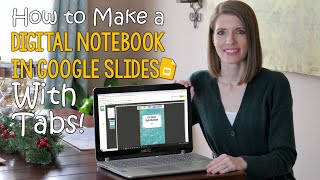






We have updated this video to show an even easier way to create digital worksheets. You can find that video here: th-cam.com/video/uYUYRav4oDg/w-d-xo.html
Thank you SOOOO much for this resource! I am in my first year of teaching as an Intervention Specialist and I have been trying to find ways where I can differentiate activities for my students. I want to begin creating my own activities so that I can use them in my classroom with my English co-teacher. Since most of our classwork is on the computer, I hope to create activities for my students that are more appealing to them! Thank you thank you thank you!
Hi Hannah! Thanks for watching and commenting. I know the first year is a challenge but it is always exciting to meet first-year teachers who are already looking for new ways to differentiate and get students excited about learning!
I made an update to this video that you may also want to check out. Since creating this video, there are some new tools that have been released that make creating digital worksheets even easier. You can find that video here 👉 th-cam.com/video/uYUYRav4oDg/w-d-xo.html
When I was in the classroom, I always used ppt to create my graphics ( math shapes with labels) etc. and grouped them so they moved easily. Your videos are very easy to follow for teachers. I will definitely share with teachers I work with now.
Hi Stephanie! Thank you for watching and sharing our videos with your teacher friends. We want to be able to help as many teachers as possible and appreciate your help!
You are awesome..You answered every question air had about the difference between working with PowerPoint verses Google slide...I am learning so much from you 🙏
I love how easy your tutorials are to follow...THANK YOU!! One quick question, is there a way to use already made sheets? Like can I scan them and do the same type thing to make them interactive?
Hi Joy! Yes, you should be able to scan pre-made worksheets into your computer and make them interactive in the same way. Also, we updated this video on our channel last year. There are some Google Slides add-ons that make the process of converting worksheets to digital and making them interactive much easier. If you're interested in check out that video, you can find it here 👉 th-cam.com/video/uYUYRav4oDg/w-d-xo.html
When I open PP my screen does not look like yours. I have the 2011 version. Is the one you are using newer?
Hi Michele! Thanks for watching. Yes, I am using a more recent version of PowerPoint.
New subscribers!