CUSTOM BRUSH. ADOBE ILLUSTRATOR. How to Make a Smooth Vector Brush
ฝัง
- เผยแพร่เมื่อ 22 เม.ย. 2022
- Digital Brush Setting- Create Your Own Art Brush- Illustrator Drawing- Illustrator Painting/ Illustration Process- Step By Step
Welcome to my world everyone! My name is Neda :) I'm new here on TH-cam :) I upload fun and easy drawing, illustration, and cartoon character design videos.
I LOVE to put a smile on your face and make your day more colorful :)) Thank you all for your love and support :)
By subscribing to my channel and your feedback on my clips, you keep me motivated to make more and more tutorial (how to draw) videos. (beginner and advanced).
You may watch all my digital painting and illustration different processes in the upcoming videos :)
I'd be glad to answer any questions that you might have in your comments!
I LOVE funny, silly, goofy, colorful, and happy illustrations! My digital speed paintings mostly are done in Adobe Illustrator and they include:
cute babies
kids, children (boys, and girls :)
chubby squishy monsters
lazy birds, chickens
angry worms :)))
funny baby animals and weird creatures ;)
LET'S HAVE FUN CREATING ART TOGETHER :)
Contact me at: neda.sadreddin@gmail.com
Instagram: @neda.draws
TH-cam: Neda Draws - แนวปฏิบัติและการใช้ชีวิต
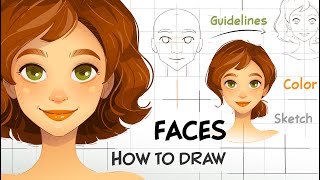








this is absolutely incredible, I've been looking for this for a really long time, thank you for sharing this!
Thank you very much! Glad you like it! It keeps me motivated! 😊🙏
Wonderful your work! I'm Brazilian and I'm learning with your videos. You gave me another view of Illustrator in illustration.
Thanks.
Thank you very much! Glad to hear that! 😊🙏
Absolutely perfect!!!!!💜
Thank you so much! 😊🙏
great video
Thank you!😊
Beautiful work!
Thank you very much! 😊
Perfect 👌
Thank you!😊🙏
Thanks for sharing!
Thanks for watching!😊🙏
Amazing work!
Thank you!
Amazing work! Learned some useful things thanks.
Thank you! Very glad to hear that!😊🙏
I love your work!
Thank you very much!😊🙏
Love it😍😍😍😍
Thank you very much!😊🙏🌸
Love the technique and thank you for the workflow 🖖☺🖖
Thank you! Glad you enjoyed it! 🙏😊
You're my savior. Thanks a lot 😊
I’m very glad it’s helpful! 😊🙏
@@NedaDraws Do you have any course that i can enroll?
Not now. But I'll upload more easy tutorials here on TH-cam! 🙂
Amazing work 🤩
Thanks a lot! 😊
So amazing 😍
Thank you! 🙂
Amazing
Thank you! 🙂
This was really good! thank you!
Thank you! I’m glad it was helpful! 😊
This is very helpful!
Very glad to hear that! 😊
💚i have been watched it again thanks :)
Glad you enjoyed it 😊
thankyou for tips💜
You’re very welcome! 😊
Amazing 😍😍😍
Thank you very much! 🙂
Your videos are very helpful...keep up the good work...so that people like me can learn more..Thank you so much
Thank you very much for your kind comment! It keeps me motivated! 😊
خیلی قشنگ شد😍✌🏻
Mamnoonam! 🙂
Thank you ❤
Thank you! 😊
i learned a lot / amazing
I'm very glad it was helpful! 🙂
Your videos are so satisfying and there is lot to learn thank you for making these videos, I am in love with your content. ❤❤❤
Thank you very much! Glad you like them! 😊🙏
@@NedaDraws my pleasure, n ur hard work 🙂🥰
😊🙏
so helpful
thank you
You’re welcome! I’m glad it was helpful! 😊
Thank u sooooooo much❤❤❤❤❤❤❤it helps me alot❤❤❤
You’re very welcome! I’m very glad it’s helpful!😊🙏
very nice teaching and drawing
Thank you so much! 😊
Today is the first time I searched for draw anime in illustrator and found your channel .. I like your tutorial .. fantastic work! I hope I can draw like you.. good luck.
Welcome to my channel! Thank you very much for your kind comment! I hope my tutorials are helpful! 😊🙏
amazing
Thank you very much!😊🙏
Wow bisa gitu ya,,
Thank you!
You use your mouse for drawing?? Im amazed for your pulse
Very very nice video
Thank you very much! 😊
Thank you 🙏❤️
You are so welcome! 😊
👏👏👏
😊😊🙏
👍👍
Thank you! 😊
your work is amazing how can we join brush pieces that you marked and filled color in that part
Thank you! 😊🙏 Can you tell me which part of the process?
nice
Thank you very much!😊
،wow
Thank you! 😊🙏
👏👏👏👏👏👏🌹
Thank you! 🙂
😍😍😍🙏🙏
Thank you! 🙂
❤❤❤
Thank you!😊
Can you share the slow video i mean normal speed video ao i can see what tool and option you select for filling the colors
❤️
Thank you!😊🙏
Do you use a mouse or a pen tablet for your work? the lines are so smooth!
I use tablet. 😊
What program do you use to record your drawing process in Illustrator/ Photoshop etc? Thank you
I use OBS. 🙂
😊😊😊😊😊
😊😊🙏🥰
Hi neda
❤❤❤❤❤💯💯💯💯
Thank you for your kind comments! 😊🙏
😊🙏💐
what brush set do you use
?
I showed all the steps to create this brush in this video. 😊
How do you do the gradient without restarting the colors to black and white?
Would you ask your question in more details? 🙂
@@NedaDraws Do you manually select the colors when using the gradient tool? :)
Yes. 😊
How much actual time does it take ?
Not sure. 😊 I think a couple of hours.
How do you not go over the lines at the minute 6:41. I mean you go over, but after the lines come in the front.
I make the color layers behind/under the line layer. 😊
🐙
🙂
When u color something how u make the color full
I described it in this video: th-cam.com/video/6Canwmi3JzI/w-d-xo.htmlfeature=shared
After I create a brush, it’s never there when I re-open illustrator. I’ve got to re-create from scratch. Where does it go?
Do you save your brushes? 😊
@@NedaDraws ye, think that might have been the problem. Cheers,
this is way more easier.
😊🙏
how to auto fill color brush? minut 4:08
You need to select the inner edge of the shape and press the delete button on your keyboard. 😊
@@NedaDraws ohh yeahh i found. thanks
😊
😊🙏
Videos like these are pointless if you’re not going to verbally instruct us on how to do this, you’re literally just showing off your work which looks great by the way! But we’re trying to learn here!
Thank you for your comment! I try to make better tutorials in the future! 😊🙏
Actually Neda is showing us more of her settings and workflow than many other artist with a TH-cam channel. She is not feeding on shorts of just a few seconds or pointless flashing speed paintings. Try stopping the video regularly when tools are changed. It makes viewing what changes she made easier. 😊❤
Thank you for your kind comment! 😊🙏
@@ZelaAleza YES !!!!!!!! ^____^
very unhelpful video, only "new brush preset" appeared, I still cant find the real tutorial
Thanks for your comment. 😊 Would you explain your question?