Apply Conditional Formatting to Microsoft Excel Charts
ฝัง
- เผยแพร่เมื่อ 5 ต.ค. 2024
- By combining an Excel IF() function with the LARGE() function you can quickly apply "Conditional Formatting" to an Excel Chart.
EXERCISE FILE DOWNLOAD
www.officenewb...
EXCEL COURSES
Excel Personal Finances
www.udemy.com/...
Excel PivotTables
www.udemy.com/...
Excel Beginner to Advanced
www.udemy.com/...
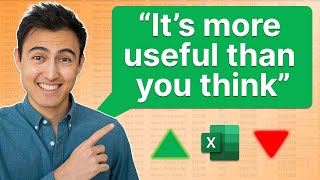




![[Live] : ONE FIGHT NIGHT 25 วันนี้!! "อเล็กซิส vs รีเกียน"](http://i.ytimg.com/vi/suVr9a6BM2g/mqdefault.jpg)



One of the best excel tutorials I have watched. Super clear. Thank You!
Great to hear that! Thank you
You are the person who got my interest in Excel ☺, as always thank you for the course on Udemy and the videos here..
Glad I could help!
Wow! Your teachings are so simple and educative. Thank you for the course. Please continue to upload more videos👏👏👏
Thank you, I will
this was great. I have never used the large function before. It is a great function.
Awesome!
Keep them coming!!! Simple yet effective.
Will do!
That was very helpful. Thank you!
Great!
a really cool and useful trick!!!! Thank you
You're welcome!
Excellent
Thank you!
Really great help - thank you.
Your Welcome!
brilliant
Glad you enjoy it!
Excel Guru😎
Thank you!
Great!
Thank you!
Very cool thx...
Glad you liked it!
you are informative 😂
Thank you
Thanks alot!
You're welcome!