Dell Latitude 3490 Laptop SSD HDD Upgrade Guide
āļāļąāļ
- āđāļāļĒāđāļāļĢāđāđāļĄāļ·āđāļ 20 āļ.āļĒ. 2024
- In this video i will show you how to UPGRADE your Hard drive SSD or HDD for Dell Latitude 3490 laptop STEP By STEP.
ðĩ CREATE / Install windows 10: âĒ How to create Windows ...
ðĩ 1TB SSD: amzn.to/3qIy4Su
ðĩ 2TB HDD: amzn.to/3gF0sm7
ð list tools used:
âSATA to USB Cable: amzn.to/3vj0KDn
âThe proper Teardown kit!: amzn.to/2CATV8e
âShop Towels Origina: amzn.to/2TFXF0O
âTweezer Set: amzn.to/2yvNjVV
âGuitar Picks: amzn.to/2XJc6lT
âElectric Screwdriver: amzn.to/2D0iGvq
âThermal Paste: amzn.to/34UZI2Q
âCanned Air: amzn.to/2yzuNf9
âAlcohol isopropilico: amzn.to/2qGMIws
âTHICK insulated jumper wire: amzn.to/2XL9GTF
âKapton tape: amzn.to/3ksJTJD
âFreeze Spray: amzn.to/31DyAFQ
âConformal coating: amzn.to/3iqd12o
ð Equipment Used:
âPortable Soldering Iron: amzn.to/31zPipL
âAir Duster: amzn.to/3iqjUke
âHakko Hot Air Station: amzn.to/2O1k0PX
âNozzle for hot air station: amzn.to/2D21XYM
âHakko Soldering Station: amzn.to/2PRrtCF
âHakko Air Filter: amzn.to/2O2zJyf
âMicroscope: amzn.to/2CDqyCb
âKester Solder: amzn.to/2D2Bl9R
ð Diagnostic tools:
USB amp meter: amzn.to/3knyElX
USB-C amp meter: amzn.to/2CbaPMK
On-Screen multimeter: amzn.to/33MV5uP
CHEAP multimeter: amzn.to/2DBnERh
Bench PSU: amzn.to/3kwiyGs
ð Ultrasonic Cleaning:
ALL Laptops & CELLPHONES: amzn.to/2XLBnvM
Branson EC cleaning fluid: amzn.to/3aaa6Il
ðĩ Leave a tip for us via cryptocurrency / PayPal if it helped you out:
ðPayPal:
is.gd/SL4AoD
ðBITCOIN:
18hcxrq3tgSdLPfKMETsVjUDVKY6ZQmyDz
ðEther (ETH):
0xac3194010D46f256A6F63E5794336C396C08ebC0
ðBitcoin Cash:
qp280zsc88t7jqtf8tc2sqawamujlf9vpcv685ug2l
ðRipple (XRP):
rLSn6Z3T8uCxbcd1oxwfGQN1Fdn5CyGujK
â uFixTek is a participant in the Amazon Services LLC Associates Program, an affiliate advertising program designed to provide a means for sites to earn advertising fees by advertising and linking to amazon.com
#laptopDIY #Laptopservice #laptopteardown #laptopupgrade #laptopreview #DIY #electronics #laptopRepair


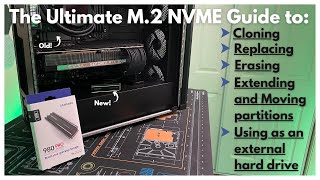






I upgraded my Latitude 3490 with m2 nvme ssd today.. thanks for all of your tips.
awesome did you install windows 10 new install?
@@uFixTek yup I cloned my existing disk drive
oki
Kingston a2000 support 500gb
Thanks for the detailed video.. not sure why in Dell website they show latitude 3490 as compatible device for m.2 nvme
Thank you! if you wish to support the channel you can LIKE or SUB or both :P
regarding your question it does take m.2 ssd sata or NVME compatible.
amzn.to/3hV3m6W
@@uFixTek Thanks did like the video and subscribed as well.
much appreciate your support :P
@@uFixTek i am still skeptical before buying m.2 nvme ssd as there is no option to return online.
I think i will have to open my laptop for finding the exaxt slot
the NVME and m.2 slot will look identical. the only difference you will see in on the ssd the nvme has one cut the m.2 sata has 2 cuts, and this laptop the m.2 slot is pci-e that means the NVME is compatible.
"Crucial P1 M.2 2280" is it compatible with Dell 3490
Yes its compatible and it will work just fine, amzn.to/3lcvNhV
Good. Thak u
You are welcome! Glad you liked it ðThank you for the feedback! if you wish to support the channel you can LIKE or SUB or both :P
if you have any question or request in the future feel free to ask me.
my 3490 i7 just there's only SSD but i want to put HDD there, should i install the windows after upgrade my HDD?
Thank you for the feedback! if you wish to support the channel you can LIKE or SUB or both :P
regarding your question: no if you have the windows on your SSD, don't worry just plug the HDD or SSD and power on and that is all. you have have to go to disk manager and activate the drive , but mostly are activated and will show up on your computer. if not let me know i show you how to activate.
My old hdd is now showing as dynamic and one of partition is lost and not showing.. any ideas how to convert dynamic drive to basic without data loss
sure i can help my friend :)
1st i need you know few things: #1, have you installed the wind10 on your nvme? #2. if so, when you installed windows in your nvme you didnt erase the other hdd ? if you did installed the windows 10 in nvme and not erased the other HDD, then follow this steps:
#1. in you windows right click on windows start and go to "disk management" then look for the HDD disk and look for the main partition *the bigger GB) then right click and choose the drive letter and assign a random "g, h..." letter . and click ok and then you should see the partition in you computer and open and go to users folder and look for the user name folder , double click and when you get security msg click yes and overwrite the permissionand wait 5min then you should get access to your old user name. if you want me to do all this for you and assist you more, email me and i will gladly help you.
ask@ufixtek.com
imgur.com/a/qhraOHZ
@@uFixTek I cloned windows 10 from my existing hdd and once done I formatted the existing HD partition. Now that partition is not gettin initialised and it keeps on giving error that there is no enough free space.. even though I am just trying for 150 gb out of total 191 gb
something is not right i will be needing to see the windows and its configuration. can you upload a video or take some pictures of the devices and partitions. or email me i can connect via anydesk to assist you.
Execelente!
You are welcome! Glad that it helped you ðThank you for the feedback! if you wish to support the channel you can LIKE or SUB or both :P
If you have any future questions or requests, please don't hesitate to reach out to me. I'll be happy to assist you.
Not possible to have 2 SATA hdds simultaneously?
No 2nd SATA slot?
you can have only one HDD 2.5" SATA or one SSD 2.5" SATA
PLUS you can have an additional m.2 SSD ssd.
i have explained all in the video.
@@uFixTek M.2 - which type? SATA/PCIE/NVME ?.... i maybe asking a dumb question but there are so many variations of M.2 on Amazon
@@nileshjoshi99 m.2 is the jack and m.2 nvme its = PCIe type .
amzn.to/3lcvNhV
ye to mac ki ssd hai ?????????
i'm sorry but i don't understand what you trying to say.