Install Onion OS on the MiYoo Mini IN 2 MINUTES!
ฝัง
- เผยแพร่เมื่อ 21 ก.ย. 2024
- Check out my full video here: • Onion OS on the MiYoo ...
🕹 BUY IT HERE: amzn.to/3XGxgOd
~ LINKS ~
Get the latest version of MiYoo firmware: www.lomiyoo.com...
Onion OS GitHub page (download installer zip): github.com/jim...
~ GUIDE ~
UPDATING TO THE LATEST MIYOO FIRMWARE:
- Remove the battery
- put the SD card in your computer
- Download the software update from the miyoo website, link in the description below.
- Unzip the update and Copy the .img file from the firmware diectory onto the route level of the SD card
- Then copy everything from the TF CARD directory onto the root level of the sd card, overwriting what's there.
- Eject your SD card from your computer
- Remove your SD card and shove it into your miyoo mini.
- Using a 5v charger with a USB a to C cord, plug in the miyoo mini to power from the wall
- DON'T TOUCH IT! If anything interrupts this process, you can brick your device.
- Wait for the software update to finish. It's done when you see the battery charging indicator. Unplug the miyoo mini.
- Put the SD card back in your computer
- Delete the .img firmware update file from the root level of the SD card
- Put it all back together and try out the new MiYoo mini software if you want to. There's not a lot that's different.
UPDATE TO ONION OS
- Turn off the device
If you're using a new SD card like I am you're going to need to make sure it's formatted for FAT32 . Or you can use your old SD card. Make sure you backup your save games if you're using your old SD card.
- Put the SD card in your computer
- Download the latest version of the Onion OS from their github page. Link the the description below. You're looking for the zip at the bottom of the latest post. Unzip that.
- Open the folder in the zip and copy the .tmp_update folder to the root level of your SD card, and when that's done eject the card.
- Put the SD card back in your mini
- Plug in your mini and wait for the onion installer to pop up.
- The installer will walk you through the process. It'll let you choose which systems you want installed by default, which is pretty cool. You can go through and enable anything you want, or press Y to enable everything. You can redo this later from the menu by the way. When you've selected everything you want, press start to install. Let it do it's thing and then you're done!
- Oh one more step is you have to add your roms and bios files if you're using a new SD card. You can actually copy those from the old card if you want. I'm not going to show you how to do all the little stuff here in this step, you can figure this out I'm sure.
~ FULL GUIDE ~
RETRO GAME CORPS has a MUCH BETTER full written guide and video, check out his info here: retrogamecorps...
#miyoomini #retroemulation #retrohandheld #onionos
~ PATREON / techdweeb ~
Check out my Patreon if you'd like to support the nonsense that I do, and get some fun perks at the same time!
~ DISCORD / discord ~
Stop by my Discord Server to say 'Hi' or 'TechDweeb rocks' or 'I love diet root beer'. (Super-Secret-Private-Channel for Patrons only!)



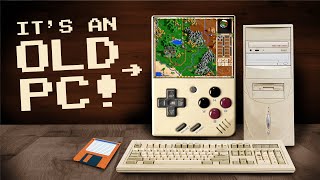





Ive used this video to setup 2 Miyoo Mini Plus' now. You and Retro Game Corps single-handedly make emulation possible for newbies!
Do you have to remove the battery for Miyoo mini plus?
@@acexxxFN I followed exactly what he did in the video - so yes! First step was removing the battery
Also it’s been 3 Miyoo Mini pluses now lol
@@olliepoplol5894 Ok lol but now i am following a different tutorial because it looks a bit easier
“Don’t interrupt this process”
lol mine was bootlooping so I force shutdown my miyoo mini at that scary stage. Then I plugged the card into my computer, ran a checkdisk and it fixed it. It might not happen to others but it’s a potential fix for that problem.
I'm about to get my Mini this is really helpful. Just quick question: after this initial OnionOS install and for future updates do we still need to keep Miyoo OS updated in future if there are updates before installing the Onion updates or can we now go straight to Onion update?
I'm not sure about future versions, but for the current version you don't need to update the MiYoo firmware before updating to new versions of Onion.
@@TechDweeb Thanks makes sense. Can you verify how would you update OnionOS for us newbies to emulators and RetroArch? What files or folders do you need to copy over and to where?
For newbies, I personally would recommend just backing up your roms & save games, and then doing a fresh install with the newest version. You CAN update between versions but you'll have to go step-by-step with each version that's been released. I think it'd be easier to just start fresh after backing up your stuffs. You can backup the entire .retroarch folder to save all your configs and stuff if needed.
@@TechDweeb Ok so I'll just backup whole RetroArch folder. This should have everything, games saves , all Roms , all configs correct? Then do fresh install with new Onion version as in removing battery and using dedicated wall outlet ? I'll have to review your TH-cam Tintoretto tutorial again or use RetroGameCorps online guide.
That voice. Definitely wont win any academy awards. 😂
Of course not. They're prejudiced against dweebs!
does this also apply to Miyoo Mini + ?
do you have to remove battery before sd? and would it damage sd if you didnt?
Man, I just wanna get roms and I don't wanna have to go through all this, can I get roms without Onion OS?
The miyoo mini comes with roms, and it comes ready to play. Onion OS is for enthusiasts, if you don't care about getting the customization and tweaking then you'll be A OK with the stock firmware.
@@TechDweeb I have a miyoo mini, it didn't come with many ps1 roms, I don't mine the OS that I haven't which isn't stock but also isn't Onion. From what I seem seen Onion makes the home page layout look nicer which I don't care about.
If I could do all that I'd be some kind of programmer and not a bus driver...you literally have to be a tech person to understand all the instructions.
LITNXT has a card that you can buy with the latest Onion pre-installed, all setup, and full of games. www.litnxt.com/products/miyoo-mini-v4-portable-handheld-game-console?ref=9wwsczy2&variant=42581515829341
can you just copy all the game folders and files on the new sd card with onion os on it?
What makes onionos better than what it comes with is it worth doing this ?
I'm stuck. I don't have the original card with the bios files to add back in. Do you know the best way to get these bios files?
Google "Retroarch Bios Pack", top result should be what you need ;)
@@TechDweeb Best Tech Dude ever, Thanks!
@@TechDweeb You're very kind to respond. I did that and don't know which files in the pack to put where. I'll keep googling. don't expect you to be an on call IT department.
I threw every bios whatyacallit I could find right into the root folder and that seemed to allow the ps1 games to run.... Weird. But yay.
hmmm mine is stuck in the "MIYOO - miyoo Linux Games" screen :( it looks like it dont finish and dont go to the battery symbol :(
Uh oh. Does it change depending on what SD card you have inserted? If not, then you might have a bricked device. HOWEVER, I suggest you get in touch with the company because I've heard from others that they can either send you a replacement bios chip or something, or perhaps send it to them to have it replaced.
@@TechDweeb yes its dead 😭😭 I will contact them
So this is pretty much an upgraded version of the Bittboy?
Yeah pretty much. Different OS, better screen, more premium look & feel, but yeah it's basically the evolution of the Bittboy.
@@TechDweeb Cool, I may pick one up. I’ve got the Bittboy V3, the PocketGo, and a Retroid Pocket 2 for PS1 games…
Chose that over the RG351, because it has built in WiFi and cheats, ain’t very user friendly, though…
Picked up a Supaboy with multi-carts, Game Genie works great on those…
I’m too old to play fair, and I don’t have the patience anymore…
I’ll be picking up the V90 next, cheaper than gettin a GBA SP ags-101…
Cool videos, brother…✝️👍🏻
The V90 is still in my top 3 favourite devices. Good choice!
Hey I accidentally wiped the SD card .. do I only need to download the firmware from miyoo... Along with the onion os ? Could you give me a install for dummies guide step by step please 😄
That voice gotta go lol
Makes it way more complicated for beginners and non English speakers.
I trust a nerdy voice giving technical advice…
Your opinion lost in an ocean
It’s not working with my 64gb card but it does with the stock card. And yes I formatted the 64gb card with muiformat
I believe the card needs to be exFAT format if it's above 32 gb. Other than that not sure what to suggest🤷♂️
Can i try this for miyoo plus? Are we delete any files from sd card before insallation?
Very thank you very much for this. It's extremely helpful
Glad it helped you out!
Games just wont start.. none of the consoles seem to work. added the bios files and roms from the original SD
That's super strange. My only suggestion would be to triple check that you've put the rom files in the correct folder (not a subfolder or whatever). There should be no reason it doesn't work right out of the gate if it's been setup correctly. If all else fails I'd retry the onion OS installation as it's possible something went wrong. Good luck!
What’s the latest firmware as of today ?
Wow! what a great video. The lokk and feel of you rchannel is on point! Love your content! It has a unique cool vibe I love! Love the onion bite sound! Sounds Yommy! Hey thnaks 2 you I could finally got the Mini with Onion! Amazing tut! Onion hearts 4 every1!
Thanks Dweeb. Cheers 🧅💥🧅
I unzipped the onion os file and my .tmp_update file is only 44 bytes big. How do I get the right file?
I got a new 64 gb . Can I install onion ns with this one?
Can you make a guide for macos
They sell a no sd card version. Does the mini run without an sd card? I see people mention the firmware is on the sd card.
Yes the it runs without an SD card. The operating system is stored on the device itself. If you're hearing people talk about the operating system being on the card that is referring to custom operating systems like onion OS
@@TechDweeb Thanks
Thank you for the tutorial. I am planning on upgrading the 32gb card that came with the Miyoo to a 128gb card. Once I have installed Onion can I just copy over the contents of the 32gb card to the 128gb card, will the stuff that was on the 32gb card be compatible with the Onion firmware? I am hoping to get my Miyoo Mini in the mail tomorrow :)
I would recommend doing it like this: update the Miyoo Mini firmware, then install onion OS on the fresh SD card, and then copy over the game files and bios files from the original SD card over to the new one.
@@TechDweeb I have installed Onion, only issue I have is using the Arcade games that were included on the original SD card. I can get the CP1, CP2, CP3 running but I am not sure what to do with the Arcade folder, and which emulator I use in Onion to use these roms? Can I use the arcade roms included on the original SD?
@@leem4017 Mame2003
@@leem4017use mame
Does this work on Mac?
Best Tutorial for installing Onion Os.....That voice🤣🤣🤣🤣
What about if you're using a mac?
Mine is stuck in a loop of "installing cores, cleaning..." . Any idea ??
I'm using sandisk extreme 128gb btw. And doing fresh install
Are you using the newest full installer (not the update)? V3.8 is the latest version.
@@TechDweeb now i get it. The miyoo mini will not read 128gb sd card. I did successfully install onion v3.83, and my mini ran really slow and choppy. Then i tried my previous 64gb card, miyoo mini ran perfectly. Then i used the 128gb card for my old psp, it ran fluently.
Oh good to know! Glad you got it figured out.
@@namvh20389 thank you for that! I am awaiting my mini and was about to purchase a 128gb sd card!!!! I will buy a 64gb one now!
I installed the onion but when I go to open any games it states there are no games. What did I do wrong? 😭
Check the folder. The games need to go in /Roms. There should be a folder structure in there already and you can drop your roms in each folder (so /FC for NES etc).
@@TechDweeb you’re the best thanks !
@@TechDweeb so I updated mine and all was good until I turn it on it says onion then it’s just a black screen. Click the off button and says powering off. But other then that it’s just a black screen? Old SD card works fine still. So I know it’s not bricked. Any help?
how do I add games after installing onion os my roms won't show up even though I dragged the folder across
Make sure you're adding the roms themselves into each systems proper folder, not just dragging a big folder full of roms. The directories need to match, so it's easier just to move the roms themselves.
Is a windows pc needed or can you do it with Mac?
You can definitely do this on a mac.
Do know how to get the preloaded games ig came with? My sd card went bad like 10 minutes after I started using it. Didn’t even get a chance to back anything up
I wouldn't bother with the preloaded games, tbh, you will be much better off downloading your own ROM sets. Just Google the name of the system you want + 'romset' and you will find what you are looking for. The archive.org versions are usually very reliable and super easy to download. Even if you find a collection of the roms that came with the mini, it will be a much more complete collection if you download them yourself, and then you will have a great ROM collection without anything missing or in Chinese or Japanese or whatever that you can use on this device and other devices in the future. As for the system on the card, as you can tell from the video there is no need to use the card that came with the device, you can start from scratch with your own SD card.
@@TechDweeb I will definitely try that. When I downloaded the Onion is it suppose to come with games. All I can play is like 2 ports. I appreciate your help btw
No prob. No, onion doesn't come with games. You'll need to add your own to the /Roms folder after you set it up.
@@TechDweeb ok thank you! I thought I was doing something wrong. 🙌🏽🙌🏽
Thanks Great video, just a question mine loads but then go back to game list.
Hmmm. hard to say what's wrong there but it sounds like either your ROMs aren't right (double check the file extension), or perhaps you need the bios for that system.
@@TechDweeb thanks for reply, roms are .zip. so maybe my problem is the Bios? Yeah because I do find my roms but when I press play it loads and it say scanning for games and then go back to game list .
I actually think he bit a chunk out of that red onion
it didnt work
i even bought a new laptop- but it still doesnt work
Thanks a lot!
What's the intro and outro 8-bit tune called? I love it!
I know right!? So catchy. I love em.
Intro: Captive Portal - Intro For A Nonexisting Video Game
Outro: RoccoW - Chipho instrumental
Both available on Free Music Archive
Cool, thank you!
my console just goe black when installing systems
Sounds like something is up with the onion installer. You updated to the latest MiYoo firmware, correct? Does the device work okay without the SD card inserted? If so, try wiping the card and re-downloading the Onion installer to restart the process.
@@TechDweeb I think my device came with a faulty sd card as it’s now just completely corrupted itself so I used a different one and it works now. Only issue is I can’t seem to get GBA games to work even with a bios installed in the bios folder
That's strange. That sounds like the emulator didn't install correctly. Can you try manually starting retroarch and loading the mgba core and then loading the content? Or try some of the other cores like I showed in my extended video? th-cam.com/video/oSQUIR_Oir0/w-d-xo.html
If i already have onion os install. But its an old version and i want to update it.. how its that done?
There are update patches. You can either apply the patches in order one-by-one, or just backup your games/saves and then reinstall Onion with the latest version.
Its possible to copy progress from the games i have played to onion os?
I think so. I could copy the save games over when I tested MiniUI, and I don't see any reason you couldn't do the same for Onion. Not the save STATES, those probably won't work, but the savegame files should be compatible.
@@TechDweeb thanks for the anwser but do you know where are those saving files?
I don't, sorry. They should be easy enough to find though. They'll either be in a separate folder for saves, or they'll be in with the ROM files. When you move over to onion you'll have to find the place to put them as well, but again it shouldn't be hard to figure out. Sorry I can't find the answer for you because I don't have my original system after I upgraded to Onion.
@@TechDweeb thanks anyway ! Im look for the files now..!
do i need to format my 64gb memory card to fat32?
Yup. Thete is a good program called Rufus.
"In the Boot selection drop-down list, select Non bootable. In the File system drop-down list, select Large FAT32 (Default) and make sure to untick Create extended label and icon files."
@@TechDweeb thank you😊
Does anyone know if you can do this from apple? Or iPad
Yes, as long as you can copy files to an SD card, you should be good.
@@TechDweeb Thank you! 🙌🏻
the site to get the firmware update is not working. is there an alternative site?
Yup! New site (I'll update my links)
www.lomiyoo.com/index.html
Hello! Can I use this process with the latest 27/04 firmware that I have on my miyoo?
Nice video btw!
Yeah I think so. Just make sure your firmware matches the latest firmware from MiYoo and you should be good. (Latest firmware shown on site is the 21/04 version lemiyoo.cn/upgrade/mini/).
@@TechDweeb Thanks. Yeah I wrote the number incorrectly. Anyway, just followed your steps and it worked perfectly:)
I gotta be honest the nasally voice… I couldn’t
Today I got my Miyoo Mini V2 (Firmware is already 20220419 ) and wanted to install the newest onion firmware. I formated a new sandisk 32gb microsd card and copied the ".tmp_update file" to the root of the sdcard and put it back to the miyoo mini. After powering on the device the onion installation screen appeared but stuck in showing "Installing cores" for hours. Nothing more happened :-(
Afters 2 hours I disconnected the battery and tried to boot with the old microsd with original firmware.
Luckily this worked ;-)
I tried with another sdcard, but same problem :-(
Any idea for help?
How long is the normal process when installing onion, How long do I have to wait till process is ready? Minutes or hours?
That's super weird. The installation doesn't take that long, just a few minutes. Did you use a Mac per chance? I know the Mac makes a bunch of invisible files that need to be removed first. Other than that I don't know what to suggest.
I've been having this issue! Have you resolved installing the onion os getting past the "installing cores" part?
@@prankz617 Unfortunately No! Someone in discord said to me that maybe I should first force again the firmware update to 20220419, although already installed, by pushing the menu button during firmware update. I did this and the result is that I bricked my Miyoo Mini total :-( Now the screen remains black and there is no more reaction when pushing the ON-button. The device is dead now :-( So be very careful !!!
And please report here if you have a solution. I ordered new one meanwhile, hope that I will have more luck next time 😉
@@prankz617 Addendum:
I got the new Miyoo mini and made a second attempt to install onion. This time it worked just as described with the microSD card with which it did not work before. I assume that the first device may have had a defective card reader?
None of my games will work after installing onion os
Oh? Is it that they don't show up? Or that they do show up, but they don't launch? Or they launch, but they freeze?
@@TechDweeb they show up but won't load. Says loading then goes back to games list screen. On every system
AH! Easy fix. Your rom lists need to be updated. Move your cursor to a system in the 'Consoles' menu, press the home/menu button and 'refresh roms'. Then they should launch.
@@TechDweeb you're the breast!
@@TechDweeb Merci dude
Is this your real voice?
It's 70% me, 30% extra dweebed up version of me
@@TechDweeb If you dumped the dweeb voice this channel would be waaaaay better. It was "kind of" funny the first few videos but now I cannot stand it. Other than that you have great content, background, and props in your videos.
COOL video.
Can Onion OS work on a jail broken PS Vita?
You sound like my grandma
I give up on this project because of that voice alone
🤩Punch Out!
christ why would anybody want to watch the full version of this video
Will I lose my saved states?
Yes, you will need to back those up first and then transfer them over after the update
Thanks my guy!