Photoshop Tutorial: How to Create a Powerful, Text Portrait Poster
ฝัง
- เผยแพร่เมื่อ 6 มิ.ย. 2024
- Photoshop CC 2014 tutorial showing how to design and create a powerful text portrait poster.
"American Captain Regular" font:
goo.gl/NDwT0e
Refine Edge tutorial:
goo.gl/mYMiE2
Royalty Free Music provided by www.beatsuite.com
High quality, copyright-free music for TH-cam.
Music track: “Waiting for You”. ID #: 8137
Subscribe to Blue Lightning TV!:
th-cam.com/users/blueligh...
Become a Channel Member:
/ @bltv_photoshop
Support Blue Lightning TV on Patreon for as little as $2/month!
/ bluelightningtv
You'll receive early access to watch my new tutorials ONE WEEK BEFORE the public can see them on TH-cam. AND, you'll receive 10% off all of my merch sold at Redbubble, TeeSpring & Society6!
BLTV MERCH:
www.redbubble.com/people/bltv...
teespring.com/stores/blue-lig...
society6.com/bltv
Website:
www.bluelightningtv.com/
Facebook:
goo.gl/fHLJsh
Twitter:
/ bluelightningtv
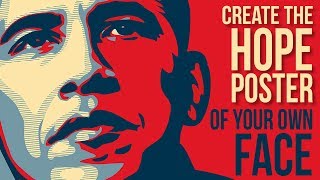




![ไม่ต้องมีที่ที่ให้ฉันอยู่ แต่ขอแค่มีฉันอยู่ก็พอ (Spaceless) - getsunova [SHORT FILM]](http://i.ytimg.com/vi/MuT0d_cvJkc/mqdefault.jpg)



Hello everyone! I hope you enjoyed this video! More than 85% of my viewers aren't subscribed, so if you like my videos, please SUBSCRIBE to my channel. It would really help out! Thank you very much! ~ Marty 💙
would disklike but I won't
bro don't or ill report you
i am one of old subscribers😊i really owe you a lot
Can I just tell you how amazing it is to find someone who isn't automated, have annoying music in the background, and really easy to understand? Literally - this just made my life. THANK YOU from a newbie!
Very kind of you to say! :-)
I totally agree Amie. Also they drag and drag instead of getting to the bloody point. We already know why we came to a certain page. Just get with the info at once, as quickly as possible.
Amie Flanagan I totally agree!
Mi provis, instalis java, IE-retumilo nur povas esti uzata
This is where we start learning photoshop (me and my brother) 2 years ago. We don't have an idea how to used the app until we watch all the basic tutorials from this channel. My brother now is a senior graphic artist here in our place. I recommend this channel for those who want to learn photoshop. This is the best all files are provided so that we can follow and its the best way to teach a student.Thanks for sharing your gift. God Bless.
his video was a real eye-opener for me. I learned so much in such a short amount of time!
Best tutorial I've ever seen. Great clear voice, very easy to understand
I have seriously never ever had watched a Photoshop tutorial such detailed and the emphasis laid on all the steps is brilliant. Great work! Thanks a lot, mate!
I have seen many tutorials, but i swear this is the best and simplest solution for my frustration which i face watching other tutorials. Keep it up!
A design combining images and beautiful typography. Simple but impressive, I always liked the simplicity, good tutorial. Thank you!
Finally finished making my poster an hour or so later, that quick selection tool threw me for a loop. I couldn't get it down and still don't have it but my poster turned out pretty good. Best video help on TH-cam!!!!
your tutorial was the best I tried, took me through all the stages easily and everything went smoothly and the result was great! keep up the good tutorials
Marty. These are the best tuts I’ve come across ever on TH-cam. Thank you so much for sharing these gems
This is AWESOME! I have not use Photoshop in years and one day decided to get back into it and I forgot everything. This is so very helpful. It's easy to understand and you even show us all the shortcuts on the video. Much appreciated! Keep it up!
Love this tutorial. Straight to the point. No small talk. Just talks about the process to make it. Thank you very much.
This is the best TH-cam Photoshop Tutorial.
Indeed!
This is the best tutorial I have every seen. Best thing is step by step navigation which is absent from many other tutorials and the possible ways of doing something.
Superb and thank you so much!
Your tutorials are great. They are clear, concise and easy to follow. Thank you for not using horrible music and text in your tutorials. It's refreshing to actually hear a person's voice explaining the process. So many of these so-called "tutorials" are nothing more than someone just showing off their Photoshop skills with no hint of an explanation.
Thank you. I appreciate it!
the fact that u used John as your example makes me so happy aswell
Thank you for how easy and effective this was!
so far one of the best tutorials i have seen...thank you martin!!!
having looked at other photoshop tutorials yours outshine the lot, in both quality and ease of use.
Great Video, first tutorial I have watch of yours real clear and simple to understand and follow. Thanks
Wow, I saw this in my feed and immediately thought about trying this on an image of my daughter who's birthday happens to be the same month and day this was published!
I'm hooked onto your channel. There's so much value you're bringing here.
Seriously great job. I'm really into typography edits/art and this is by far one of the most original ones I've seen. Nice work.
Hey Marty, great video, I’ve recreated this picture with the word “all you need is love” but I’ve used a picture of my little boy smiling, great video, tutorial
This is badass. I should be in bed right now, but I want to watch like, 100 more hours of this stuff!
Thaaanls
Reginald Graddy nobody wants to know how many hours of video you want to see
Reginald Graddy me to this is good
That sums up how I felt about this last night :)
Is CS6 still good enough???
I love the way he explains step by step not to fast not so slow. Thanks for sharing the vid keep it up~
I like how he teaches confidently and straight-forward unlike other tutorials where they babble and talk nonsensical information that takes too much time. keep up the good work pal!
Man ! you are the best . Thanks
Brilliant and well explained tutorial
Your Tutorials are amazing. Easy to Understand.
brand spanking new to photoshop and needed a confidence booster so that i didn't just invest money in something waaaay over my head!! stumbled over this video and decided to give it a shot! I now have a renewed excitement to learn more and create more!! thank you for the great tutorials!!
the shortcut explanation was amazing
ya
good explain, thanks for share your tuto, cya cya and merry christmas all you need is not love is just gifts lol
Visit our TH-cam channel to see more interesting videos as well as instructional.
Thankyou.
My Photoshop class has used a couple of your videos so far for easy tutorials. After the 2nd video, I hit that "subscribe" button! Thank you for these videos! They're great!!!
Thank you for this amazing tutorial! Still relevant two years after.
i love your tutorial :) its easy to understand. ^^
I'll have to try this, great idea! I really appreciate how much effort you put into making and editing these videos! :)
Best and most in-depth tutorial I've seen in a while! Well done!
Visit our channel to view more intriguing videos, as well as highly useful tutorials.
Thankyou.
Another great tutorial to follow for a beginner. Highly appreciated that you share your knowledge in so many tutorials. I had the idea to do this kind of poster for one of my dogs that has his memorial day tomorrow. It will come to his photo album on Facebook. THANKS!
AMAZING EXPLAINATION
THANKS A MILLION
Awesome tutorial... tnks so much for examples
Stehling., love your"about" info😎. Are you a coast to coast fan? Art bell/George Norrey??!!
Visit our channel to view more intriguing videos, as well as highly useful tutorials.
Thankyou.
I always love the way you make complicated things easier for us.
Great work, nice tutorial!
MARTY - YOU ARE HANDS-DOWN THE MOST KNOWLEDGEABLE PHOTOSHOP PERSON IN THE WORLD AND YOU ARE TRULY A TEACHING GOD! JUST LOVE YOU AND I HAVE LEARNED SO MUCH FROM ALL OF YOUR TUTORIALS!! I create for people all
over the world and I use your brilliant effects all the time!
Great tutorial. Subscribed.
It seems that only IE browser can use,
I love you budd!!!! :* :D
This is really helpful to me :D
So nice of you to share your knowledge! Can't wait to try some of these tools. Love your work! Thank you🤗
This is by far the best Photoshop tutorial. Thank you sir!
I like the way you explain it
Pretty cool! Thanx!
I tried it and it worked out as well. I recommend this video to anyone who knows how a mouse and a keyboard works. Thanks a bunch!
Best Teacher so far that Ive ever viewed on TH-cam. Wow! Thanks for the tutorial!
Amazing tutorial mine came out great!
Visit our channel to view more intriguing videos, as well as highly useful tutorials.
Thankyou.
this is what we call a TUTORIAL!
One of the best tutorial ever! You did a very good job, Sir. Easy to understand ^^
Thank you so much! I would have never imagined myself to be able to do this but hell yes I just did! Really awesome!
Dear Marty, @ Blue Lightning TV Your tutorials are absolutely priceless and I appreciate all your effort to explain each and every things in details for anyone and everyone to understand. In this video, however, I am stuck at 9:39 where you insert a border. How do you do that in Photoshop CC ? Thank you in advance (y)
It's the same. No difference.
Blue Lightning TV oh ok sorry (stupid of me) .... you have given the steps later... sorry as you had shown the border earlier I thought I had missed that step. Thanks Marty for a quick reply :)
Here is my creation, Thanks to you Marty :)
facebook.com/photo.php?fbid=10152890985861580&set=a.489366416579.271502.654291579&type=1&theater
+Point Of Art Good job! Love the message, too.
Thanks +Blue Lightining TV (Marty)... its my great privilege to get such a compliment from you (y) cheers
ty for stuff SENSEI
I'M SO GLAD I WATCHED THIS VIDEO !!! THIS IS SO GOOOOOD!! Thank you!
I watched thousands of tutorials for different software, but this one is the best.
I love your voice
I want him to tell me how to do absolutely everything. I feel like I'm back in school, but in a good way.
how are you able to get the text to continue to the next line - are you using a key modifier to make the cursor advance to the next line underneath the first line of text?
I think he pressed Enter
I am so glad I found your channel, it is so easy to understand, your voice keeps me interested and your job is just amazing I really love your tutorials, thank you so much for being here and for sharing your amazing talent
Where has this channel been all my life!!! I love your videos!
His voice kinda sounds like the narrator of the early episodes of How It's Made.
I've seen those on displate
Very clear, very straight forward, very professional. Thanks a lot for this amazing tutorial! You are amazing!
One of my top 5 tutorial channels.
how to add the boarder 9:46
i think it's gaben first apperance
Aydin Rayhan R John Lennon was Gaben cumfrmd.
This is definitely one of the best tutorial I have ever seen! I like the way you did everything slowly step by step, beginners can easily understand. Please upload more tutorials like this, support this channel ❤
Thank you so much!
Your the most efficient tutorialist that i've ever had the pleasure of watching, and i've watched a lot. Thank you once again for a great lesson.
still wondering why BLTV is not verified yet
henry thomas verified?
Blue Lightning TV umm, the 'nike' logo beside your channel name.
Blue Lightning TV How do I use the text in the link in the description.
Shagnik Nath Click the link and press "Download".
Blue Lightning TV Ok thank you, and I watched the video you linked me to so thank you again.
What is this? A good photoshop tutorial? I almost don't believe it.
Even his voice is relaxing. This was so helpful
I have never been able to find a simple lay man easy to follow detailed tutorial. Awesome sauce em man!
I appreciate that!
SAOL ASLANIM
+Ufuk Avcıoğlu lan türk görünce nedensizce gururlandım
+Sosyal Çizgi Romancı :D shckshdskxhc
Looks like Gaben
Thanks a lot for sharing your knowledge with all. World needs more people like you.
You are like a Magician Marty!
New Photoshop tricks keep popping out of your hat.
Your tutorial was so good and I could actually understand it!! it's amazing.
An amazing video. Super clear and informative. This should be all tutorials
Your tutorials are great. Very detailed and useful. Thanks!
You explain so well that I did without sound and that I do not speak English ... you are great success.
Hi Mr.Marty, Thank you for your easy to follow and amazing tutorials.
I love the way to explain as well as onscreen keyboard shortcuts
This is the best Photoshop tutorial on TH-cam
Thank you for your complete and comprehensive training. Very good!
This is amazing, I've subbed, I can watch this stuff over and over. Brillaint
Welcome aboard! 🖐
THE TUTORIAL WAS BOTH INFORMATIVE AND WELL CRAFTED. Thank you!
Pretty much the best pshop instruction on the net, from what I've seen.
Your tutorials are awesome. You deserve true appreciation.Well done! I'm a big fan.
Best channel for photoshop tutorials!
what ilike about thischannel is that you are always straight to the point, keep it like that please
You are so awesome. Thanks so much for these amazing tuts and sharing your knowledge.
The best tutorials I have seen. Thank you.
Visit our channel to view more intriguing videos, as well as highly useful tutorials.
Thankyou.
Years later and this is still one of the best tutorials on the net ❤
i have seen so much tutorial but no one explain so well.... i loved it how u teach up....
What an amazing job !!!! you made many lives so easy on Photoshop !!! Thanks A lot
best tutorial maker here Blue Lightning TV