Windows 11 - TPM Bypass for "This PC doesn't currently meet Windows 11 system requirements"
ฝัง
- เผยแพร่เมื่อ 30 ก.ย. 2024
- Full blog post with instructions at: www.stephenwag...
With Windows 11 being recently released, many of us are unable to run it! Here's the TPM fix to upgrade to Windows 11!
This video is for upgrades ONLY! If you are attempting to perform a fresh installation, please see www.stephenwag....
When attempting to upgrade, we'll receive one or many of the following messages:
-This PC doesn't currently meet Windows 11 system requirements
-The processor isn't supported for this version of Windows
-The PC must support TPM 2.0
In this video I'll show you how to bypass the TPM and CPU checks so you can upgrade to Windows 11!
Skip to 01:42 for the exact instructions.
Instructions:
1. Start -} Run -} type “regedit.exe” (without quotations)
2. Navigate to “HKEY_LOCAL_MACHINE\SYSTEM\Setup\MoSetup”
3. On the right pane, right-click an empty space, select “New”, and select “DWORD (32-bit) Value”
4. Name it: “AllowUpgradesWithUnsupportedTPMOrCPU” (without quotations)
5. Set it to “1” (without quotations)
For more content visit my blogs at www.stephenwag...
To hire me and my company, visit:
www.stephenwag...
www.digitallya...
#Windows #Windows11 #TPM #TrustedPlatformModule #TPMBypass
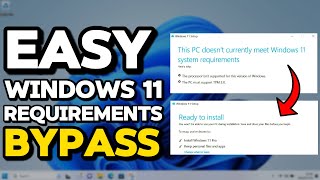



![[Live] ศึกมหึมันส์มวยไทยสังเวียนเดือด เวทีมวยชั่วคราวสวนสยาม | จันทร์ 30 กันยายน 2567](http://i.ytimg.com/vi/pM1k6f7JXUc/mqdefault.jpg)




Even though this might work for a while, in the medium or long run, your PC might get into huge problems! Unless Microsoft comes up with a fix themselves. Win 10 is supported till Nov 2025, so no panic for now and wait for Microsoft step back. Imagine the millions of PCs that people would have to throw in the garbage, it doesn't make any sense. Microsoft has no choice but to come with a fix.!
Exactly what I was thinking... Either MS will back track, TPM modules will become easily available (ex. USB TPM), or some other option will become available.
Good channel and thank you. Seems to me microsoft did this intentionally to force us to buy new hardware from the.
Thank you! :) I'll be releasing another video shortly with an alternative method as well, so stay tuned for that!
@@StephenWagner Yup interested in seeing that. Admittedly the method you posted didn't work (for me), but I'm sure it helped some people
I'll try to get he video recorded and uploaded ASAP!
Yep .. just like like the bs hype about Vista and Windows 8 -- both pieces of crap
There is no MoSetup inside the setup folder, is there any other method?
Hi Uday, I think it gets created when you run a failed install (you have to get the error first). If not, you could always create it! Just be aware that it's case-sensitive! :)
I was lucky and I TPM 2.0 but I had to enable both TPM 2.0 and secure boot and disable legacy boot and a second legacy item in the same area all at the same time in order for Windows 11 to install and it is working fine.
Hmm, I wasn't aware it required secure boot. I'm going to have to update the blog post. Thanks Jim!
this is just more bs hype !!!!!!!!!!!!!!!!!
hi me again i put a tpm unit in my pc but i still get the cpu error after using the AllowUpgradesWithUnsupportedTPMOrCPU and changing it to 1. Any help would be appreciated
Hey there, have you enabled secure boot? Also, have you made sure to enable the TPM v2.0 chip in 2.0 mode?
@@StephenWagner I got it sorted thanks, even though the check said it still wasn’t supported I use the windows 11 usb and done a fresh install and it worked fine. Thanks again for your reply I really appreciate it
Glad to hear! Enjoy! :)
Regedit mod DOES NOT work !!!
Hi R Phuche,
Did you make sure you typed the spelling and case properly? It's case sensitive. You can also find the exact spelling from the description and/or blog post.
Please note that for this to work you still need to have UEFI enabled, as well as Secure Boot turned on.
Hi R Phuche,
There's a new method for fresh installs only (no upgrades) which disables the TPM, Secure Boot, and 8GB minimum requirement. I did a video here: th-cam.com/video/BKp8z1u0HB0/w-d-xo.html.
Hope this helps!
after doing this it still says the pc must support TPM 2.0
Hi Benny, Can you confirm that you spelled the key right? I have the exact spelling both in the video description and the blog post. Also did you set it to "1"?
Also..... Do you have TPM 1.2 at least? If so, it may be disabled in the BIOS/UEFI. You'll still need to enable TPM 1.2 at least when using this fix (and secure boot).
yeah i went to your blog and copied it just to make sure, it no longer says my CPU is not supported just the tpu
@@StephenWagner
Try jumping in to your BIOS/UEFI, and make sure the TPM 1.2 module is enabled. There may also be a setting for something along the lines of "Show TPM to OS", which needs to be enabled as well.
@@StephenWagner I don’t think my motherboard has any tpm after looking it’s a rog maximums hero viii, but thanks for the reply’s and support I really appreciate it