FreeCad Tutorial. How to reuse a Sketch in Freecad. Carbon copy or cut and paste sketches in Freecad
ฝัง
- เผยแพร่เมื่อ 9 พ.ค. 2021
- Copying sketches saves time since in complex model building/sketch creation and constraining takes significant time. There are numerous times when you need to recreate a sketch you already completed within the same body or in a different body. Particularly when you want to extend a body from a edge that already created by a previous sketch. " Carbon Copy" option in Sketcher workbench allows you to do that. Also, a sketch can be cut and paste. This tutorial demonstrate both methods.
See following related videos.
Cell Phone Case
• FreeCAD Tutorial. Cell...
Model Tree View
• FreeCad Tutorial. What...
Twisted Spiral Vase in Freecad ( This video shows where recreation of sketch is needed, but do not use "carbon copy" or "cut and paste")
• Freecad - How to Mode...


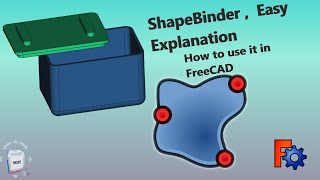






Very helpful with clear explaination. This video deserves more views. Thank you!
Awesome very good techniques.
Thank you!
My mouse cursor interpolation is getting better ! Silent movies are not dead ! ) Thank you!
Saved my hours. Thanks!
This video was very helpful to me. I'm fairly new to freecad, and it really helped with the first major project that I'm doing so thanks.
Extremely helpful, Thanks for your work!
Thank You man, you save my project, i appreciate your work, you do a great job.
Thank you for the compliment...
Thank you so much for this amazing and extremely useful video! I might have some Newbie questions as I am very new to FreeCad (CAD in general) and still learning. I have already learned a LOT from this video!
Great to hear that. And thankyou for your comment. I will be posting more videos.
Thanks for sharing. I didn't know how to use the carbon copy. It seems to be the very thing I needed.
Glad it was helpful! I will be putting more videos.
Thank you for this video. I was trying to figure out why the carbon copy sketch has constrained locked to previous sketch. You explained it nicely how to remove them.
great... will be posting more videos
This is useful to do prior to meshing as after meshing a model I noticed there is no sketch in the model tree
In the last copy way you can select the sketch and then select map mode on the data menu and select the new face, with this, if you change the height of the pad it will follow it. Thanks for sharing.
Thanks for sharing your experience...
Great video. Thanks !
You are welcome!
Thanks! :)
Thanks!! Is there a way to copy a sketch into another file? I have a sketch I made that is a generic shape that I want to be able to import into my other files.
If that is just generic sketch....
Open the generic sketch and a new file in the same Freecad session. Both files will show up in the freecad treeview. Then just drag and drop to the new file from the generic sketch file. Exit the generic sketch file w/o saving. Try this...
Also, You can cut and paste to the new file when you have both files open in same freecad session.
@@cadzis673 hmm I thought I tried that. I'm in v.18. Is that available only in v.19?
@@TheRainHarvester Try in V19. It did not work for me in V18.
@@cadzis673 I found "merge" under the file menu which worked in v.18.
@@TheRainHarvester cool, thanks
Is there a way to send you feedback without it being broadcast on here? Just some minor corrections to the way Closed Caption interpreted your speech and a few other suggestions to make it better for global audiences? Please let me know so if there is not such an option, then is it alright for me to post them here and delete them when you make the changes?
You can post them here. I did not edit closed captions ... so there may be improvements I could make.