How To Install Windows 11! - Your COMPLETE Guide, Step By Step!
ฝัง
- เผยแพร่เมื่อ 7 ก.พ. 2025
- How to install Windows 11 for beginners! This step by step guide shows you the full windows 11 installation process for your gaming PC or laptop, showing how to boot into windows, license keys, windows 11 vs windows 10 and more! Join PC Centric! ⭐ Get Your PC Centric Mousemat! pccentric.juni... ⭐ MSI RTX 4080 Gaming X Trio: bit.ly/3Fvxkch (AD)
🛒 Product Affiliate Links 🛒
Lian Li o11 Evo PC Case:
on Amazon: locally.link/UYGb
on Newegg: howl.link/86hs...
Lian Li AL v2 Fans:
on Newegg: howl.link/lucx...
on Amazon: amzn.to/3sLgjrS
ROG X670E Strix Motherboard:
on Amazon: locally.link/u4Li
on Newegg: howl.link/jtnk...
AMD Ryzen 9 7900X
on Amazon: locally.link/GK7z
on Newegg: howl.link/b4ib...
Corsair H150I elite Cooler:
on Amazon: locally.link/NKwV
on Newegg: howl.link/6ab2...
Corsair Dominator Platinum ddr5 RAM:
on Amazon: locally.link/Lo5v
on Newegg: howl.link/ja7q...
Firecuda 530 SSD:
on Amazon: locally.link/0GPP (Amazon)
on Newegg: howl.link/uxrg...
Corsair HX1000i Power Supply:
on Amazon: locally.link/hkcl (Amazon)
on Newegg: howl.link/722s...
🎮 My Personal PC Gaming Setup on Amazon Storefront:
⭐USA: amzlink.to/az0...
⭐UK: amzlink.to/az0...
(When you buy through an affiliate link, PC Centric may receive a commission on the sale - as an Amazon Associate I earn from qualifying purchases)
Products provided out for review without direction or payment from the manufacturer for inclusion in this video.
Join The PC Centric Discord! / discord
Follow @PcCentric on Twitter / pccentric
Add PC Centric on Instagram: / pccentric
Like PC Centric on Facebook!
/ pccentric
--
Music from: Epidemic Sound: www.epidemicso... (Affiliate)
--
All images used in this video are used in good spirit, and are believed to be ‘fair use’. If you feel an example of your work has been wrongly published, please contact pccentric@gmail.com.
PC Centric is a participant in the Amazon EU Associates Programme, Amazon Services LLC Associates and Amazon CA Associates, affiliate advertising programmes designed to provide a means for sites to earn advertising fees by advertising and linking to Amazon.co.uk, Amazon.com & Amazon.ca and other global Amazon Stores
00:00 Intro
00:52 What You Will Need
01:59 How To Download The Files
02:26 Installing The Files To A Drive
04:00 Windows 11 Pro vs Home
04:41 Windows 10 vs 11
05:48 Install The USB In The New Machine
07:34 You DON'T NEED A Product Key
08:17 Partitions & Drives
10:19 If Your PC Doesn't Boot Into Windows - Watch This
11:49 Setting Up Windows 11
12:56 How To Install Windows 11 Without Internet
13:32 Device Naming
14:18 Restore From Other Devices
15:34 You're Nearly There!
17:29 WE MADE IT!
17:52 Windows Activation - It's A Grey Area
19:48 Final Words
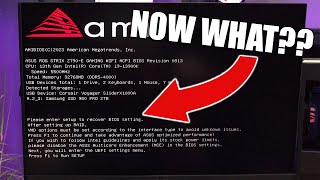








71 and just built my first PC. Did BIOS update yesterday and now ready to install Windows 11. Found your tutorial easy to follow and quite entertaining. Thank you.
How do you do it without having windows 10?
Turn on the PC and it will automatically boot into the BIOS if no operating system is installed. Make your changes, then save and exit. Then just turn off your PC. You can do your Windows install any time.
I always unplug any additional drives before installing windows. Easy to plug them back in once up and running and prevents any mistakes or incorrect deletion. Great video for anyone new to this.
ahhah me too ! i thought that was the only one
Do you have to or is it optional
totally optional. But when installing be sure to choose correctly the drive in which you want to install windows @@muratcelen1319
@@muratcelen1319 no, it’s not necessary but is just a precaution!
I try this and it tells me my system cant run windows lol. 7900x, 32gb ddr5 trident, asushero mobo, 3080ti. Yeah doesn't make sense
I love how to install Windows videos. Not because I dont know how to do it, I just love to see how others do it and if im missing out on anything, like important settings!
Tbf.... It does it for you.... Not like olden days lol .... 😂😂
@@troyhowling2497 No but everyone has their own way of setting up a system. Me for example i like doing all windows updates, and then motherboard drivers and chipset drivers and finish off with gpu driver. a few tweaks in windows settings and im basically done. in the bios the only thing i change is xmp profile and make cpu boost to auto
same as me @@Ladioz
@@troyhowling2497 If it does it for me then how come it’s still uninstalled on my PC?
And don’t say cuz I’m an idiot, I only want answers that aren’t obvious.
Ive also finished building my first gaming pc today,watching from Kenya 🇰🇪
🇰🇪
IMPORTANT: You DO NOT need to be connected to the internet to get into windows. There are ways of bypassing that.
How
@@zeuqcaJjayztwocents has a video on how to do it, just search how to install windows 11 without internet and his video most likely will pop up
how
@@zeuqcaJjays video talks about it
well at least mention the ways
Just saved this to “watch later” as I’m building my first PC tonight! I’ve been on Mac forever so I’ll be downloading windows 11 from my 2013 Mac onto a thumb drive and going from there
Good luck
Sameee I’m building mine in December
@@WashedBeansInPot aye same building mines in December
@@harryhopkinson162 thanks! I made a few mistakes and my cable “management” is more just “hidden behind the back panel” but it posted first go! Took me a while to get windows 11 onto a thumb drive from my old Mac but I was gaming on it last night! Rust on high graphics settings at 90-115 fps, a vast upgrade from the lowest settings getting 7-12 fps on the mac lol
@@MrRevell13 nice, have fun with your computer
I bought a key for less than $2. It's been 4 years now. Maybe I got lucky.
Whereabouts?
I haven't ran into any user issues actually with free windows, don't even notice the watermark anymore, but it'd be nice to have different wallpapers per monitor again.
Lucky you , no one I know has pc and all computer shops make sure to charge the same amount as buying it yourself
Great tutorial, I know you said that we don't need product key but I still have the watermark at the bottom. Any place to buy Windows 11 Pro key?
@@Mo-Thoughx bnh software, it is a good choice
@@mike__5kp I confirm, I have not had any problem with them!
@@BrianandKarina Your recommendation from bnh software was great I activated Windows 11 without any problems
I got mine from BNH Software. They also provide retail keys, which means you can transfer your key if you replace your PC or reinstall your OS
@@markjam55 Thanks! I bought 1 from eBay but its stop worked few days ago. I will try bnh software.
Thank you so much!!! This video was so helpful and I couldn’t have done it without you!!!!
Fun Fact: I actually discovered that a 3rd generation non-TPM PC can actually boot and run Windows 11 perfectly fine without any issues. I was getting ready to install W-11 on a brand new build I made, then realized I forgot to retrieve the product key off the prior build. I connected the prior ssd boot drive to a 3rd gen pc, not thinking that ahead that it may not boot because 3rd gen PCs don't have TPM, it booted perfectly fine and normal, it even automatically downloaded drivers for the 3rd gen PC and kept on working fine.
CAN you install Windows 11 on a 3rd Gen PC? The answer is no because the install will detect the 3rd gen PC not having TPM.
CAN you pull the boot drive with Windows 11 off a 4th gen and 5th gen PC then connect the boot drive to a 3rd gen PC and have it work? The answer is yes.
This video couldn't have come at a better time for me! I'm building my first PC today and have been confused about how to install windows. Thanks 🙏
@@dreaper5813
As a former linux user, i don't recommend linux to anyone, unless you have a really old computer that doesn't work well with Windows anymore.
I used multiple Linux distros (basically versions, or editions. For example, linux mint, arch linux, debian, etc) for a year, and then I switched back to Windows.
Sometimes i did really enjoy using linux, but often times it was just a whole bunch of frustration because Linux has too many compatibility problems.
Linux has some driver problems/shortcomings with certain configurations.
Linux has a ton of problems with other software compatibility too. It was very annoying having to run most of my favourite games and programs with weird compatibility layers that would make the performance most often worse than on Windows. Most developers of most programs don't bother too much with creating Linux native versions, because there's just not enough demand, and it's also often difficult to do. There's not nearly enough demand for developers to want to go through all the trouble that comes with making Linux native programs.
Also, i'll never forget how tedious it was to install some of the distros...
Overall i don't recommend Linux desktop operating system to people who just want things to work, and i especially don't recommend Linux to people who are new to computers.
Just subscribed, going to be ordering the parts for my first ever PC soon!
Did you ever get it
What are the specs
@@skillzr3x388 I did, but it has changed a ton since then!
@@JuanRamos-rf8ec When I first built it I went with a 5600X, RX 6650 XT, and 16 GB of RAM
@@BeaKOnYTvery nice
Thanks, I wanted an explanation as well as the guid but most other guides didn’t really explain it
This video is going to be my main guide for setting up my next system. Thanks!
the uefi boot menu is f2 or esc depending on your laptop or desktop
finally the last piece of information i needed, all the videos i saw never showed where to get the instal from, thank you
now i can build my pc after i get my parts from amazon prime day :D
found your video on bing, and went to youtube to see the instructions. I am building a clean PC build with Asus Tuf a620m Plus wife mobo, amd ryzen 9 9900x cpu, your video is very informative and helpful.
Thank you so much. Im building a Gaming PC soon. This will help so much 🙏😀
I need a friendly local one of you, (Anywhere near Frome?) It's like having a good car mechanic. Worth your wait in gold.
Another awesome video Marcus!!!!
Hey Markus, so much useful information in one video!😮😊
One note - you don't need a Windows machine to start this process. If you go to the microsoft windows 11 website from a non-windows machine, it will allow you to download the iso directly which you can burn to a bootable USB using a tool appropriate for that OS. I did it from a raspberry pi.
What is this talk about needing a brand new computer to install it? Didn’t you have the install file bought with the official W11 dvd?
You CAN install Windows 11 without being connected to the internet and WITHOUT signing into a Microsoft account, thereby giving them all your data. Definitely recommend just using a local account for privacy.
Bro Pc Centric this helped my so much thank you
I very recently upgraded Win 10 to Win 11 using the assistant and you have forgotten to mention a step which if you have not performed will cause your Win 11 instillation to fail! (ok over dramatic, it might fail)
Check your BIOS settings before the install..
First off I have a ROG Strix X570-E Gaming and I updated to the very latest BIOS the day I decided to upgrade.
Unlike the old BIOS the new version turns on the Trusted Platform Module 2.0 by default. What I didn't know and after Day 2 of Win 11 failing to install (after hours of waiting to 99% and stuck at > research > do a reboot as MS Forum suggested)... Now with an error code 0xc0000005 I eventually researched that code which mentioned memory access can be blocked, it was jargon to me ?? but I dragged myself back to the BIOS again where there was a section about memory access which was had choices of auto or generic or Windows. Changing that to Windows and Win 11 installed without a hitch.
So check the BIOS first bro :)
Can you say that again as if you’re talking to a monkey?
@@audunjemtland8287 sorry but monkeys should always buy a shop sold computer as they should never be allowed near the BIOS.
Win 11 demands you have the BIOS set to allow it to be installed, there may be a video elsewhere on what you have to do?
@@tommyrotton9468 ;D ;D ;D You mean TPM set to 'enable'? That is the only requirement right? It says in a product description here that it cannot be installed on a computer with pre installed OS. It has to be a brand new computer.
@@audunjemtland8287 that was one of the settings that I mentioned had been set to on with a BIOS update.
But when I tried to upgrade I was getting an error fail.
So you have to like I did look for other settings that might prevent an update which I mentioned at the end of my post.
memory access [windows enabled ]rather than the default [auto] or perhaps you might have to find the something else that causes a failing upgrade?
If I buy windows 11 from the MS store is it tied to this build or can I upgrade parts without any issues? Great video 👍
The product key will be tied to your PC and MS account. However, you should be able to move the license to a new PC if you wish as long as you sign in with that same MS account to the other computer.
@@JJFlores197 Thank you for your reply, this is the answer I was looking for 👍
Thank you for this!!! 🙏💪💪💪
Thanks for every information ❤tmw I'm getting my parts to assemble for first time it's gonna help so much.much love
Thanks just built my 1st pc and this helped a lot
So the whole Windows Key discussion has officially defined you as "Lawful Good" +5 on attacks by demons.
Another option if your wifi or Ethernet is not working during the install process (mobo drivers not making hardware work) you can get a USB wireless adapter that you simply plug into USB and it will pick up your wifi for around $10. Chances are this will work because it's a more basic driver type that is available in the Windows 11 install files. Once you get the initial OS setup, then you can go get your fancy driver for your fancy (likely very new model so not supported yet by OS install media) mobo! Good to go.
Thanks for another great video. I've made the mistake before of not formatting my USB in Fat 32 before. Would that process need to be competed before starting what is shown in the video?
I've been trying to instal windows for hours now. As soon as it finishes copying windows files and prepares to get files ready for installation. It hits me with different errors each time and nothing I've found online helps at all
I saw it say on the dvd product itself that you cannot install it with an OS already installer. ONLY new computer.
I’m a monkey so can’t help you. But info like that is essential.
Amazing work young man
Very informative Marcus!
Those of you who got windows for free are so dam lucky , I guess this will the the only time I waste money on windows 150 down the drain . Crazy you spend 1,500 on a build and still have to buy windows , love itttt
An excellent and very entertaining installation tutorial..well done!
Very nice vid marcus😎👍 thanks for the tutorial. Im about to build a new pc so this is very helpful.
Awesome, glad to have helped!
If you don't absolutely need it, I wouldn't recommend going to win11. I have used win10 for 7 years and in those years I had as many bugs as I did with win11 in 3 days
Will it wipe everything on the existing windows device .
No. It will just erase everything off of the USB drive you select.
I had a retail windows 10 product key on an intel motherboard with a 970 evo ssd. I decided to buy an AMD motherboard with a new ryzen 5800 cpu. I decided to get the 970 evo and put it in the new motherboard. I wanted to do a fresh install of windows 11 and i couldn't get the pc to recognize that i had a genuine windows product key..... I gave up and bought another key and it worked.
Thank you! This helped me alot, always wondering on how to install windows 11, I appreciate it!
Can I use a normal USB stick for this? Or do I need to a USB Flash Drive??
Its the same thing.
This video helped me much thank you i am subbing
I’m trying too put windows on my 300gb drive but it won’t let me how do I work around this but I can only install on my 2tb
Did you find a fix?
Is there an easier way to install to one m.2 drive instead of physically removing the other installed drives? does the bios allow you to disable m.2 drives rather than removing?
Do I need to buy an operating system with my pc parts to do this?
am i able to do all the downloading to a flash drive steps from a macbook? having a hard time getting my newly built pc going
Yes you can do it, but its a different process.
You will need your Macbook, a flash drive, Google Chrome, Chromebook Recovery Utility, and the Windows 11 ISO from Microsoft.
Once you have everything you need, plug in the flash drive to your Mac. Then change the extension of the ISO to BIN. Open Chrome and then the Recovery Utility. Click on the gear icon and choose "Use local image". Select the BIN file and then select the flash drive you want to restore to. Let the tool work; it may take upwards of 30 minutes. Once it is finished, you can plug the flash drive into your new PC and it should be able to boot from that flash drive installer you just created.
can I use an external hard drive to download windows onto it? or does it had to be a flash drive
So step one is actually using my newly bought SSD from my new build to install windows on?
Why did you do the new again ? Should I do this or click the drive which is unallocated space ? Do I have to click the new first ? To make the partitions ?
amazing video, thank you
If i have windows on another pc (same microsoft account) do i still need to activate windows with a new key?
1:47 he mentions going somewhere to buy a usb drive with it already ready to go. where are the places?
A retailer like BestBuy or Amazon. Just note that it will be pricey as you're mainly paying for the product key.
Can you share with the the 3rd party software for installing windows on usb through mac
The way I've done it is using Google Chrome and the Chromebook Recovery Utility. You'll also need the Windows 11 ISO file which you can get from Microsoft's download page. Change the extension of the ISO file to BIN. Plug in the flash drive and open Chrome and then the Recovery Utility. Click on the gear icon and choose "Use local image". Then select the BIN file. Select the USB drive you want to restore to and then continue. It may take more than 30 minutes to complete. Once it is finished, you can install Windows on your new PC with the newly created USB installer.
@@JJFlores197 thanks!
What other things/files should one download and transfer over to the new PC? Like what is safe to delete vs not
That's a tough one to answer as there is a ton of stuff you can potentially remove. In most instances, its best to leave your PC as-is. If you really want to customize your system by removing unnecessary files and programs, I strongly suggest that you make a system image first. That way, if you accidentally delete or modify something critical, you can re-image your system and back at the point of the backup.
Lookup Chris Titu s Tech ' s Windows Utili ty. Its a good all-in-one solution to perform many optimizations and install multiple programs at once. There are many other programs and scr1 pts tha do similar things, but there's always the potential to accidentally delete or modify the wrong file. Again, make a backup BEFORE doing any of this.
I'm trying to avoid the youtube censors, so that's why some of the words are intentionally misspelled or cut in half.
So i bought a Windows flash drive and key from retail. Do i still need to download it to a usb because i can't gwt it installed onto my pc. It says select driver to install but i have "No signed device drivers found"
Did you figure it out?
I have a question in the vid he mentioned that it would wipe anything on your drive does he mean the hard drive on the other pc or the usb flash drive
The Media creation tool wipes everything off of the flash drive you select.
my main concern is that my version of windows I bought was a win 10 pro that I upgraded to win 11 pro. Is my product key the same? Will I need to enter the key?
Does installing windows on the flash drive remove windows from the device you plugged the flash drive into?
No. That would make no sense at all. The tool downloads a fresh copy of Windows from Microsoft's servers and then create a USB installer from those files.
you connected the Ethernet cable to the pc to be able to install? I am lost when you say you need internet... trough WIFI or ethernet? Thanks
No you misunderstood. You don't need an internet connection to install Windows. You just use the USB installer. However, once you get to the screen at 12:08, that's where it gets a bit tricky. Microsoft forces you to setup your PC with an online account to continue with the setup. This requires an internet connection.
how do i do that without having a pc to make the installation media?
If you don't have access to another working PC, you'll need to buy a Windows USB installer.
Help❗️❗️❗️Mine won't load the driver ive tried multiple times and all I get is no signed device drivers were found
same that’s all I keep getting after I built my first pc & got someone to put windows starter onto a flash drive for me, I just can’t get past the first screen saying I don’t have a drive installed to start windows installation & I have the tmp setting enabled he mentioned 😵💫 for someone new to pcs this shit fry’s my last brain cell
Just ordered parts for my first PC build! I want to get ahead on this, if my existing pc runs windows 10, but I wanted to upgrade to Windows 11 on the new pc, are the steps the same? Sorry if that is a noob question, I just don't want to mess anything up!
Right on time… Ty!
If I have two m.2 ssds and one HDD so I set them all up with partitions? Or just the 1 and the rest will just show up?
what are the product keys for if u dont need it for the installation?
The product key is used to activate your Windows installation. Windows is not technically free software. Microsoft expects you to pay for Windows. When you do so, you get a product key that you enter at the time of installation or after installation in the Settings app. This product key is used to activate the version and edition of Windows.
Hi Marcus. Any reason you select new when picking the drive to install windows on instead of just pressing next? Thanks.
You didn't used to be able to press next on the older versions, the next button now does the same thing
Just built my pc. Went to install windows and it says no drivers found
Same here any solution?
How is he using a wireless mouse and keyboard on a brand new wiped system? Can I do the same? Just plug the USB receiver in the back and complete Windows 11 setup this way?
Yeah a USB receiver for a KB/mouse presents itself to the computer as a HID (Human Interface Device) and doesn't need drivers to work at a basic level.
So download windows os from a windows pc 10 or 11 then transfer to usb. Direct eject then inject to new pc and turn on monitor or pc Wifi or ethernet is active already so its good now? There are details that maybe necessary too
Can someone help. Have the 5600g ryzen processor. Ty
Already have license but no installer
Can I do this same process but with a mac and not a windows pc, just to download the file on the usb drive?
You can use a Mac, but its a different process as the Media Creation tool doesn't run on macOS. You will need your Mac, Chrome, Chromebook Recovery Utility, flash drive, and the W10/11 ISO. Once you have everything you need, change the extension of the ISO file to BIN. Then plug in the flash drive to your Mac. Open Chrome and then the Recovery Utility. Click on the gear icon and choose "Use local image". Select the BIN file. Then select the flash drive you want to restore to. It may take 30 minutes or more to complete so be patient. Once it is finished, you can remove the flash drive from your Mac and connect it to your new PC and install Windows as shown in the video.
Great video.. a follow up on what to turn off for privacy /sec. etc would be great. We all know Microsoft tries to collect data from its users.
Yeah bill Gates is a nonce
Doesn't matter what you select or disable, it still reports back to Microsoft. Only way you'd ever stop that is never have it online.
This stuff is seriously placebo nowadays. It doesn't matter what you turn off on the generic user end. Your telemetry is still fed 24/7. You use a phone, too yeah? Seeya
Disabling privacy isn't going to give you more fps
Turn them all off lol
Dear man, so you don't have the usb make startable? It will automatically start and install Windows?
No. You use a working PC with Windows to make a bootable USB installer.
I tried Installing Windows 11 Home on my freshly built PC i got to the point after put device name, my screen blacked out and i waited then freaked out and restarted it… now my screen is only showing the Boot/BIOS options but I can’t click on anyone of it. I tried restarting my pc, same results. I tried unplugging and plugging the USB back again, same thing… What should i do now?
Please can this be done using the same laptop?
What do you mean?
@@JJFlores197 I mean after downloading the installation media to the USB can you plug it in to the same laptop you just brought it out from.
And how? Please
@@atansichidera3892if you want to reinstall Windows on that sam laptop, sure you can do it. It's the same process as if you were installing Windows on any other computer.
quick question would I be able to turn on my pc to test if it works before putting the usb flash drive in?
Yep
The m.2 doesn't show up to install windows it's seated fine. This has never happened to me I've built tons of pcs. For some reason. The usb is all that shows up
Same here, did you find the solution?
When creating windows on flash drive does it delete everything only on the flash drive or does it delete the data on the computer ?
The tool deletes everything from the flash drive. It doesn't delete anything from the PC it is running on.
@ ok ty
What format should i use for my usb? Is it ft32 or ntfc or exfat?
It should be FAT32, but you don't need to worry bout it as the media creation tool will handle that for you.
Do u need to keep ur usb in ur new pc or can u remove it after using it once
You can remove it after
Hey i updated Gigabyte Control Centre and it restarted my pc and it showed thr Recovery screen saying something wasnt downloaded, certain win32 file
Do you think the the Repair Computer button will work for this problem when installing from the usb
Do they ever put it on sale when you get it directly from Microsoft?
Hey man i have three drives and i want to put my c drive on the one with the most storage so i reinstalled windows but everytime i boot into the usb key it just skips the part where you choose the drive and goes straight to the internet part
When booting from flash drive to install windows 10 or 11 on new computer will i be able to use hdmi to tv for monitor or will I have to use pc monitor for i initial setup? I'm building first pc and won't need monitor , just using large tv.
The TV should work fine. Just note that the resolution may either be really high (and the text really small) or the resolution may be really low (and the text blocky and large). Once you install the drivers (after installing Windows), it should look normal.
worth to save from my watch later and do the installation after
One thing Marcus hasn’t mentioned in the video is the usb flash drive needs to be no bigger than 32GB. I tried to install it using a 64GB drive and it wouldn’t install it. Ended up using a 16GB drive to do it. Once it was under way the install was lightning quick. 👍🏻👍🏻
My personal one is 128GB, I think you just need something that can be partitioned (at least in part) to FAT32
I did it perfectly fine with a 64 gb
@@Ram-rm2gz I tried it a few times and it wouldn’t work. As Marcus pointed out I should have partitioned the drive. You live and learn. 😂🤣😂🤣👍🏻👍🏻
K@@PcCentric
Whats the minimum size ??
If you're coming from a windows laptop and has built your first pc build when you will login into your account of that previous windows laptop account will it take effect on the pc build also ?
will this delete everything that is on the pc that your installing windows 11 ??
Late comment, but when I click I don't have a product key it just takes me back to the first install screen. Any tips?
15:20 I want to know how remove everything the previous backup pc?
what if I don’t got a existing windows system ?
Im upgrading my 1tb ssd to a new 2tb ssd do i follow these steps to put windows on new ssd?
If you want a clean install of WIndows, yes you can do this. However, if you want to bring everything from the old drive, you can clone the old SSD to the new one using cloning software like Acronis True Image or CloneZilla or similar. CloneZilla is completely free and open source, but it is not sure friendly though. Acronis has a free version which works well enough for most use cases.
For Asus motherboards you can deactivate the armoury crate pop up in the bios
Im so lost dude, I'm at the part where it's asking me to install a network adapter driver but idk how to do that cause every drive i see on MY screen wont work
Are you still stuck?
@@JJFlores197I already have win11 installed when I bought my mini pc but it is in Chinese. Trying to install a fresh copy of win11 but it won’t accept my key which I retrieved from my current installed win11
Do I really need a usb. If a pre build pc comes in, cant I just boot it up and ask me for a windows product key? And from there, just install it?
If its a pre built PC, it should already have Windows installed.
Question
I hava a laptop with win11 and sign in with ms account as my one and only machine
If I build a desktop PC and sign in with ms account will it need a key or not?
Yes. Each Windows install needs its own product key.
Im at the Where do you want to install Windows page but nothing is showing. It says We couldnt find any drives. Any ideas please??
Can you verify that the drive you want to install onto is detected in BIOS?
Great tutorial 👍
whats do you think of the asus rog strix z790 h gaming mb
I don’t have trusted computing ? And I’m on the same bios ? Any help ?