How to edit dimension in autocad 2020
ฝัง
- เผยแพร่เมื่อ 18 พ.ค. 2020
- Do one of the following:
Click Home tabAnnotation panel (expanded)Dimension Style. Find
Click Annotate tabDimensions panelDimension Style.
In the Dimension Style Manager, Styles list, select the style you want to change.
Click Modify.
In Modify Dimension Style dialog box, Fit tab, under Scale for Dimension Features:
Choose the Use Overall Scale Of option.
Enter a value for the overall scale.
Click OK.
Click Close to exit the Dimension Style Manager.
Related Concepts
About Setting the Scale for Dimensions
Related Reference
Commands for Dimension Scales
The easiest way to change the location of dimension parts in AutoCAD is to use grip editing. Just click a dimension, click one of its grips, and maneuver away. You’ll discover that certain grips control certain directions of movement. Selecting a dimension displays grips generally at the text, the ends of the dimension lines, and the defpoints.
In AutoCAD 2012, dimensions joined the group of objects that feature multifunction grips. Click the text grip on a linear dimension and use the grip menu to adjust the text location. Click an arrow grip, and you can create a continuous or baseline dimension from that end of the dimension, or you can flip the arrow. You can do these things by selecting a dimension and changing items in the Properties palette, but the multifunction grips are more efficient.


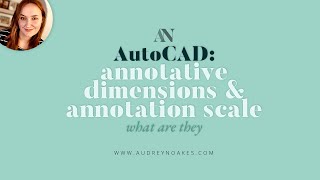






How to draw bigger no say 200m
3d kb krenge start
Jldi hi