How To Give A Halftone Effect Using Gimp | Easy Tutorial For Beginners
ฝัง
- เผยแพร่เมื่อ 14 พ.ย. 2024
- In this tutorial, I will be showing how to give a halftone effect using GIMP 2.10.28. Which is a free image editor and graphic designer. This tutorial is very useful to beginners who are learning GIMP.
Image Download Link: www.pexels.com...
Watch More Tutorials: • How To Download & Inst...
Please subscribe to my channel and hit the bell icon to stay updated about upcoming tutorials. One more thing if you found this video helpful, don't forget to hit the like button.
#gimp #learngimp #gimptutorial



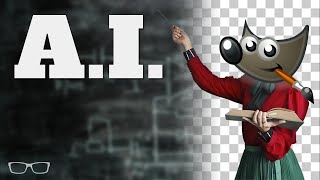





Great tutorial. It was easy to understand and well worded.
Thank you very much for the compliment 💖💖💖
Excellent! Thanks
awesome video.
How do you set the Dpi and LPI for Screen printing?
I cannot find this anywhere and it seems to be very important screen printing.
Honestly speaking, I don't have knowledge about screen printing. As per my view you could set 300 PPI for any type of printing. However this video of Mr. John Ross can help you more. 👉th-cam.com/video/rQtwWSaaEUU/w-d-xo.html
And thank you very much for your commenting...
If I were to print this on a shirt with yellow garment (same yellow shade as you chose as background), this would be a way to do that? The yellow you choose should match your garment? Thanks for a Great video
Why not? You can print it on yellow garment for sure...
And thank you very much for your valuable comment...