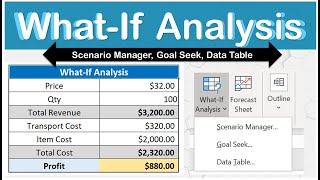How to add row in pivot table | insert calculated item in pivot table 🔥🔥
ฝัง
- เผยแพร่เมื่อ 17 ต.ค. 2024
- Hello Guys!
In today's video, I will tell you how you can add an item to the pivot table or you can say how to insert a row in the pivot table.
I hope you all know that you cannot directly insert any column or row in the pivot table. To insert a row or column, you get the option of calculate field in the pivot table, with the help of which you can easily insert a row. You can insert it in the pivot table and can also take any output in the row by applying the formula in the insert row.
How to add row in pivot table | insert calculated item in pivot table
आज के इस विडियो में मैं आपको बताऊंगा की आप कैसे pivot table में किसी आइटम को जोड़ सकते है या कह सकते है कि कैसे pivot table में किसी row को इन्सर्ट कर सकते है |
मुझे उम्मीद है की आप सभी जानते होंगे की आप डायरेक्टली pivot table में किसी कॉलम या row को इन्सर्ट नहीं कर सकते है row या column को इन्सर्ट करने के लिए आपको pivot table में calculate field का आप्शन मिलता है जिसकी हेल्प से आप आसानी से row को पाइवोट टेबल में इन्सर्ट कर सकते है साथ ही इन्सर्ट row में फार्मूला अप्लाई कर के कोई आउटपुट भी row में ले सकते है |
How to add row in pivot table | insert calculated item in pivot table 🔥🔥#advanceexcel
FAQ?
--------------
How to add row in pivot table,
insert calculated item in pivot table,
pivot table me row kaise add karte hai,
pivot table me item kaise add karte hai,
add pivot table row,
pivot table me row kaise insert karte hai,
how to insert row in pivot table,
calculated item add in pivot table,
add calculate item in pivot table,
add calculate field in pivot table,
pivot table calculated item,
pivot table calculated field,
calculated item kaise add kare,
pivot table me calculated item kaise add kare,
add calculated item in pivot table
#calculateditem
#calculatedfield
#calculate_item
#calculate_field
#pivottables
#pivot_table
#advance_pivot_table
@mybigguidehindi
@DeepakEduWorld
@GyanOnTube
@Learn_More_Pro
@Excel_Tutorial
----------------------------------------------------------------------------
For Business Cont :- help.excelmentor @gmail.com
----------------------------------------------------------------------------
Follow on:
-----------------------------------------------------------------------------
☑ Instagram : www.instagram....
☑ Telegram : t.me/
☑ Twitter :
☑ Like FB page :
☑ Join FB Group : / groups
-----------------------------------------------------------------------------
🙏Disclaimer- Some contents are used for educational purposes under fair use. Copyright Disclaimer Under Section 107 of the Copyright Act 1976, allowance is made for "fair use" for purposes such as criticism, comment, news reporting, teaching, scholarship, and research. Fair use is a use permitted by copyright statute that might otherwise be infringing. Non-profit, educational, or personal use tips the balance in favor of fair use. All credit for copyright materiel used in video goes to a respected owner. 🎓
----------------------------------------------------------------------------
![How to remove blank rows in pivot table excel | blank rows remove pivot table [2024]💞💞](http://i.ytimg.com/vi/8SROOTiCmJw/mqdefault.jpg)
![How to remove blank rows in pivot table excel | blank rows remove pivot table [2024]💞💞](/img/tr.png)