How to use Classroomscreen [A Complete Tutorial]
ฝัง
- เผยแพร่เมื่อ 13 ก.ย. 2024
- How to use Classroomscreen
In this video, I will show you an online tool that can be used in both classroom and online environments. It has some unique features which are useful for online teachers. These tools can be used to train students to perform certain class activities. Tools include a traffic light, a stopwatch, a timer, calendar, clock, a QR code generator, whiteboard editor, a random name generator, dice thrower and background selector.
There are many ways you can use these tools to get your online students engaged in-class activities.
▶A G U I D E F O R O N L I N E C O U R S E C R E A T O R S digitidea.gumr...
▶ S U P P O R T T H I S C H A N N E L A T N O E X T R A C O S T
When you click on any of the following links and buy 👌ANYTHING👌 , within the next 24 hrs, I will get an affiliate commission👍 But you will NOT be paying any extra amount!!!👍
▶ My Camera: amzn.to/3mDF5kR
▶ My Diary for PhD Students: Digitidea Diary 1 A Guided Journal for PhD Students: amzn.to/3iwGaZw
▶ My Tablet which I use for Online Teaching: amzn.to/30xTExY
▶The Document Camera for Online Teaching: amzn.to/3cX8keU
▶ My Microphone amzn.to/30yDEvP
▶ My Webcam amzn.to/3lgyYme
▶ My Gimbal amzn.to/2KgOzoH
▶ My Amazon Influencer Page: www.amazon.com...
▶ W A T C H M Y O T H E R Y O U T U B E V I D E O S I N P L A L I S T S (B Y T O P I C)
▶ All videos for PhD Students & Supervisors: bit.ly/3ceQKEJ
▶ All videos on Teaching Math Online: bit.ly/3tLAfFR
▶ All videos on Online Teaching: bit.ly/3lDZTtu
▶ All videos on Online Whiteboards: bit.ly/3tJVZlC
▶ All videos about EdTech Tools: bit.ly/2Ph21vc
▶ All videos on How to Create & Sell Online Courses: bit.ly/3vPPHCT
▶ All videos on Scholarship Opportunities: bit.ly/3tNj2fe
▶ All videos on latex document preparation system: bit.ly/3193TIZ
▶ All videos on Google Classroom: bit.ly/31677wO
▶ All videos on Google Docs: bit.ly/3rfuP4p
▶ All videos on Google Sheets: bit.ly/3r8G2nr
▶ All videos on Google Meet: bit.ly/3re2ueX
▶ All videos on control systems: bit.ly/3tQYW3Z
▶ All videos on Microsoft Word: bit.ly/3r79ni0
▶ All videos on Microsoft PowerPoint: bit.ly/3seHg1L
▶ All videos on Gmail Productivity: bit.ly/3cae6eC
▶ All videos on video conference software and Apps: bit.ly/396LRvw
▶ All videos on Google Drive: bit.ly/2PfjHHs
▶ All videos on Trello: bit.ly/3rb8cOE
▶ All videos on Scilab: bit.ly/3vQVh7Q
▶ All videos on Facebook: bit.ly/3198LOh
▶ J O I N D I G I T I D E A M A I L I N G L I S T A N D G E T F R E E B I E S (PDFs, Templates, Codes, Guides, etc).
digitidea.ck.p...
▶ R E S O U R C E S ( F R E E A N D P A I D) F O R M A T H T E A C H E R S
www.teacherspa...
▶ J O I N M Y C H A N N E L M E M B E R S H I P F O R E X T R A P E R K S
bit.ly/3vKRby6
▶ F O L L O W M E O N G U M R O A D [F O R M Y A L L $5 D I G I T A L P R O D U C T S ]
digitidea.gumr...
#classroomscreen



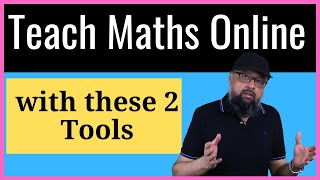

![เกิดใหม่ทั้งทีก็เป็นสไลม์ไปซะแล้ว ซีซั่น 3 - ตอนที่ 70 [ซับไทย]](http://i.ytimg.com/vi/IbBEqbse4Oo/mqdefault.jpg)



This is very helpful.. Thank you So much!!!!
Glad it was helpful!
Thank you so much for sharing this useful tool. I really appreciate your work 👍🏻👏🏻
I am glad you liked
@@digitidea Thank you can i share my student with whiteboard
excellent. I will try it today. Thank you Sir.
Thanks
Great video 👍👍🙂🙂
Thanks
you are awesome sir thanks a lot
So nice of you
Thank you Sir for sharing
I am glad you liked
Can we use this application in android mobile phones?
I have not tested. I have iphone but it should work
Please try.
Great!
thanks
Thank You
You're welcome
Whice software is used to make the front face appear
Green screen was used behind
How do we take student poll? How will rhe students access the board?
I'll use classflow if needed
Thank you so much for this tool. Can it be integrated with moodle or bigbluebutton online sessions?
I am glad you liked but not sure about your question since it is a standalone web-based app so probably not!
Am I correct in understanding that Classroomscreen is not something that I can share with my students? Meaning if I set a poll and want them each to answer, or if Iset up a number of websites on the screen and want them to access them...... I can't find a way to share with them???
The Polling feature is not very advanced...It is simple but you can change the question easily..For websites try QR codes I might have missed in that video but you can create QR code for any website which students can scanwith their smart phones to land there...
Which mousse pen do you recommend?
I use wacom
Thanks for the information .may I request u to let me know any free whiteboard in which I can upload my documents say a pdf or ppt during online classes. Thank u
Microsoft whiteboard
I cannot get my wacom pen to work with the whiteboard. Only the mouse works to write. What am I doing wrong?
You need to install the wacom pen
@@digitidea Thanks for responding. How do I "install" the Wacom pen? I have been using the pen with other apps for some time.
Was using the Firefox browser and the Wacom pen did not work in the drawing widget. Switched to Chrome and the pen worked!
Sir how add PDF file?
I think that is not available in free plan!but not 100% sure