Install Active Directory on Rocky Linux 9 (script)
ฝัง
- เผยแพร่เมื่อ 26 ส.ค. 2024
- This video will walk you through a step by step deployment of Samba Active Directory on Rocky Linux leveraging the mock build fetaure inside of Rocky. We will leverage an installation script that resides on Github to deploy the server with customer build in under 25 minutes, with a full featured installation of AD, Management Tools, and documentation to support the Administration process.
GitHub REPO for Samba AD Install:
github.com/fum...
Samba AD Install Document:
Please download if you want to view the embedded objects
docs.google.co...
The Configurator will deploy/implement the following:
• Update the system and add REPOS it may need for deployment
• Setbool for SELinux to support Samba AD
• Create firewall entries for IPC
• Synchronize time
• Build Samba AD using Mock from source
• Initialize Kerberos
• Update DNS to point to itself
• Test the following:
o Kerberos Ticket
o LDAP (DNS) Query (via host command)
o Kerberos (DNS) query (via host command)
o Ensure DNS is running
o Verify unauthenticated logins
o Verify authenticated logins
• Install a cron based monitoring agent to look for updates for new source RPMS for Samba and notify via motd is there is a delta in versions (dnf-smb-mon)
• Install a mock script to update the Source RPMS if needed (New Upstream release) (samba-dnf-pkg-update)
• Make a suggestion for a reverse zone for DNS after the server has completed installation (copy/paste)
• If this is a lab environment, and password aging, complexity is not a concern, provide commands to reduce these settings
• Provide the command to add your first user to AD
• Will remove all installer files
• Install Server Management tools
GitHub REPO for Samba AD Install:
github.com/fum...
Samba AD Install Document:
Please download if you want to view the embedded objects
docs.google.co...
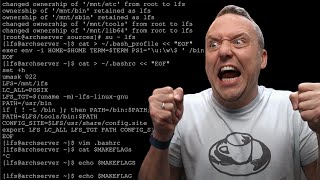




![[UNCUT] The Loyal Pin ปิ่นภักดิ์ EP.4 (4/4)](http://i.ytimg.com/vi/d3l5rxl5CVo/mqdefault.jpg)
![[TH] VALORANT Champions Seoul - Grand Final - EDG vs TH](http://i.ytimg.com/vi/WvObMc9VelI/mqdefault.jpg)


I just wanted to take a moment to thank you for teaching me how to install domain control. Your guidance made the process so much easier to understand, and I really appreciate the time and effort you put into helping me
Your expertise and patience have been invaluable, and I feel much more confident in managing domain settings now. If there's anything I can do to return the favor, please let me know.
Thanks again for your support!
You are very welcome Sameer! I am happy that everything worked out! Good luck in the future!
Thanks
You are very welcome!