From Start to first 3D print in 5 Minutes with FreeCAD 0.19 (English)
ฝัง
- เผยแพร่เมื่อ 2 มิ.ย. 2024
- Nobody likes to waste time so I want to show you how to get started in FreeCAD and make your first design and print it within 5 minutes.
FreeCAD is a powerful open source CAD software suite and it's completely free and easy to pick up for beginners.
Download and installations is done in just a few minutes then we can start designing our first part and export it to the slicer.
Timestamps:
00:00 Introduction
00:25 Download and Installation
01:24 Start in FreeCAD Part Design
01:32 First sketch
02:26 Extrude your sketch
03:37 Create holes
04:30 Export file to STL
FreeCAD Download: www.freecad.org/downloads.php
My FreeCAD GitHub: github.com/Flowwie/flowwie-fr...
FreeCAD community (Forum): forum.freecadweb.org/
FreeCAD Website: freecadweb.org
FreeCAD is a powerful open-source 3D modeling software used by designers,
architects, engineers, and hobbyists worldwide. It offers an intuitive interface and a wide range of features, from basic geometry creation to complex parametric modeling.
Support me and my TH-cam journey to bring you the best CAD content available:
PayPal Tip: paypal.me/flowwiescorner
Membership (German channel): th-cam.com/users/flowwiescornerjoin
Affiliate Links:
Best Cloud Storage: partner.pcloud.com/r/87783
About me:
Mechanical engineer specializing in digital product development.
CAD expert with over 11 years of experience in various CAD systems such as Siemens NX, Siemens Solid Edge, Catia V5, Onshape, FreeCAD and Fusion 360.
Former lecturer for basic CAD training in the engineering program of the Department of Environmental Planning/ Environmental Engineering at Trier University of Applied Sciences.
You can find my main channel (in German language) here:
/ flowwiescorner
#freecad #beginner #3dprint
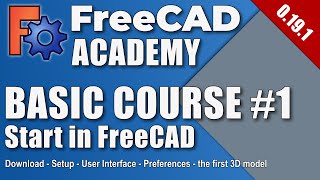





![[TH] VCT Masters Shanghai Playoffs DAY 2 // PRX vs G2 | EDG vs TH](http://i.ytimg.com/vi/T5j2XVcDFs0/mqdefault.jpg)


Please note, the drop down menu "-> start" has to display "part design" otherwise you wont have the "create body" option after clicking on "new"
This is correct. I forgot to mention this in the video here.
dude i was 15min looking for how the fuck start sketching .... lol
thanks a lot
I thought I was going to have to find a different video. This one lost me in 3.4 seconds.
Where is "-> Start" ?? I'm stuck at that step has I fail to see what you are referring to in "-> start" Will look for another video in the meantime.
@@Ghis yup, me too.
Can't wait for 0.19!!
Bro u made the best cad tutorial without even trying, all other tutorial r so trash
So what do you especially like about the tutorial so much ?
@@FreeCADAcademy everything is to the point ,no time wasted ,in just a couple of minutes u taught everything a noob wud need to get started
Thanks, glad to hear!
Thank you exactly what i needed!
Wonderful :) please make more freecad videos in english.. it'll surely help many!
Thank you very much for the support!! 💪🏼
Thanks. The first lesson I learned and helped me know how to use freecad
That was awesome, thanks!
Vielen Dank, dieses Video war mein Start in den 3d druck!
Thanks a lot, this video was my start into 3d printing!
Excellent ! Another Flowie Freecad video to start my weekend! Keep those English tutorials coming - Im having trouble learning German 😂 I actually tried to watch one of your German videos the other day in desperation but it didn't work out so well. Cheers from Eastern Canada !
PS - I've found that the export to stl produced a rather "rough" curve with more a series of flat faces. Maybe there is a way to refine the settings in the mesh workbench? Might be another video topic for you. I'm just starting with Freecad and have been watching videos and picking through the wiki for weeks. There's a lot to learn but I'm making some progress (I think). Thanks again for all your efforts.
Accuracy of STL: Edit - Preferences - Part Design - Shape view - Tessalation - Maximum deviation depending on the model bounding box: Value 0,5% change to 0,01%
This is an EXCELLENT walkthrough! It has all the necessary information to see what FreeCAD can do and how to do it without getting bogged down in all the details! Thank you!
To many instruct spend too much time yakking about them self instead of jumping into the subject. You didn't waste time bro. Good job!!!
This is a true "learn how to in five minutes!"🥰
Glad you could learn something here
Thank you for this video.
Awesome stuff bud.
Have to look for basic tutorials, when i don't do exactly like you strange things happen that cost me hours to google whats happening. For example if i draw this shape at another position than you i can't set dimension because there are "constraints" - now to find out what that means and why takes hours not 5 minutes.
Thanks for sharing!
Thanks for the comment and for checking my channel! 👍
is there a way to snap the polylines to the origin? when I got to the step where you added the circle, my model was off by quite a small amount and I couldn't constrain it to the origin.
did anyone figure this out?
Nice, thank you very mutch.
Flowwie, I appreciate your TH-cam videos they are very helpful. I need to create a hexagon that has rounded corners but cannot seem to accomplish this. A video could be very helpful to me. Keep up the good work.
Hi Ken! What exactly is the problem with the Hexagon? Would be nice if you could provide a little bit more information!
@@FreeCADAcademy After creating the initial Hexagon and it being fully constrained I try to add fillets to the corners but the hexagon shape becomes distorted and changes.
@@nonpds1957 I'll test this and share my experience.
@@nonpds1957 Please forst make sure you are using the current FreeCAD 0.19 version. Then please check my DEMO file at: github.com/Flowwie/flowwie-freecad/blob/master/demo_files/
@@FreeCADAcademy Thank you very much.
Thank You!
Thank you very much!!!
Thank you 🙏
Can you make video on how to do 2d ploting with pen on 3D printer using Path workbench ?
I've been trying to use this program since 360 craped the bed with its license, anytime I try to do anything with it I end up just giving up on it. But this makes it seem a lot more manageable
the best instructor ive seen for freecad yet. hoping for more videos soon
thank you so much. that really means a lot to me because in the beginning, I was kinda hesitant to start with English tutorials. German is my mother language and it has been a little rough for me to explain CAD things in English but I feel like I am constantly improving and that's great! you can expect A LOT new videos in the future. My German channel already has about 35 videos online and the English channel will hopefully become as big as my German one. Have a great day!
I have to agree - I've been scouring you tube for videos and for me at least, the ones with no audio and a cursor flying around on the screen just frustrates me. Flowie has the right recipe and I grasp the concepts much better. Big thumbs up from me!! I think your English channel will quickly become even bigger than your German channel based on the number of us that are hungry for Freecad videos 😊
That’s super nice, thank you guys!
thank you for the short sharp informative video! love how you didn't explain every detail of 3d printing before explaining anything, straight to the point, all you youtubers with 21 minute videos explaining the same thing, nobody wants to listen to you waffle on for 20 minutes, and if it isn't a introduction video of the product, we dont need a full explanation of what a 3d printer is before we watch a video about designing things to print
Glad you liked it
for some reason, when building in "symmetric" I couldn't see the circle being created later. which later made the drill portion begin the drill from halfway inside the part.
I just figured this out... in the first profile sketch, he neglected to constrain the inner corner to the origin. The face that gets drilled must be coplanar with the YZ plane, which is also where the hole is.
I would like to do the sketch directly to the 3d model , like drawing the circle .
I do not like go back to 2d sketch to drawing a circle.
Any help !
Thank you.
Hello Sir, the minute 3:05 when I draw a circle it appears in the back of the shape while when you draw it, it goes in front. I want to know if you please how to make it right.
I would like to do the same.
Right at the begining of the actual tutorial at 1:33 : Tasks is empty for me so this tutorial is useless. Nvm I just saw top comment about the drop down menu. I feel this SHOULD HAVE BEEN SAID IN THE VIDEO , for the record. All of us here are absolutely clueless about FreeCAD. I believe 100% you are a big youtuber in Germany but you explain things not very novice friendly. An analogy of your tutorial is like I make a tutorial "how to drive a car from start to finish" and I show peopel how I buy the car, get in , turn on the ignition and I show them "now you shift to first gear (without showing or stopping to explain that I'm doing so clutch and first gear in a single very fast motion) and drive around and shift gears when needed accelerating and breaking when needed" (without explaining what pedals do what etc) and I show me driving around the neighbourhood without explaining anything else. "As you can see I got to the bar in 5 minutes, thank you for watching".
can you import a vector file, and extrude
it
i. the software? if so, what format?
Sure. You can use svg or also DXF files
@@FreeCADAcademy agh. that’s perfect! thanks
@FreeCAD Academy I have an issue I can't resolve. When I export my STL and open it In my slicing software my model is alot bigger than what I created. Have you seen this issue. My freecad drawing is set to mm.
very nice
1:40 Why is my Tasks panel empty? I can't use it if I don't have a way to populate items.
very cool
Thanks, I'm happy you like this video. Some people complain about me talking to much but in that video I showed how to get started in 5 minutes. ;)
Is there a new version of this for 0.21? I get to the 2nd part and I can not get the circle located in the correct position to make the hole.
i don't have half of the tabs and tool bars he has, this video is useless for the version layout now
What is the purpose of your “counter bore” diameter and why is that bigger than the circle’s diameter?
hello, I do as you say but nothing comes up in task tab.
How do you trace a scan or photo ?
how to do acrylic bending?
ty!
There was 30 people new to CAD and 3D printing in the class and no one got a 3D part in 5 minutes.
Ya need to specify the FreeCAD set up as my virgin FreeCAD window looks nothing like yours. In particular, the Model/Task window on the left.
Yes but not in this 5 min video - for that purpose I have my complete basic course
@@FreeCADAcademy Thanks, I will be looking for it.
merci
What did I do wrong? There’s no way to to start a new body. It’s just blank
Installed and can't even get to step 1. Tasks is empty
Wow, i was unable to follow any of that. That first window he clicked "task" on isn't even there on my computer.
my hole doesnty mirror when I click mirror sadly :/
Which part is this ????
It just gives me errors when i try to do the polylines
Please make some intermediate tutorials. Thanks in advance.
My plan for November is another real and HUGE beginner video series and then I will get to more and more advanced tutorials. Thank you very much for the feedback, that really helps! 👍
What about the mesh?
Happy Halloween 🦇🎃
Dir und deiner Family ebenfalls ! 🎃
When create a new project and go to tasks, there is nothing
This tutorial is what I needed.
I don't create complex things yet. Just square parts or things like this L-bracket with holes in them.
OK it's been 4hrs and I haven't got a 3d rendering. It's easy if you know
nice but ... I have to pause your video every 2 sec to figure out what you clicked. I wish there was a write-up which I could follow.
unbeilable my mind is blown
885. That was fast.
by default the start is not were you show at the start of the tutorial
i feel like an abacus trying to program python lol
doesnt do what yu saying????????????? no 'offset'' icon comes up...What kind of idiots put it in a different area..???
Seeing a lot of negative comments from people who are not utilizing pause and/or simply replaying a part.
Too fast without enough explanation of each step..
Because this is THE ONLY quick and fast tutorial on my channel - please watch the others - not this one
much too fast
I'm sorry you are feeling this way. But the intend of this video here indeed was to be VERY FAST. I have other videos where I explain much more in detail. best regards!
Start to finish in 5 minutes, yeah right, for an expert maybe , way too fast for a beginner especially if the learner hits the wrong button/command, even trying to correct the error is difficult. Didn't help me at all I'm sorry.
This is why we need the dislike button back.
Far far far too fast for me.
Honestly not a tutorial. You're constantly speeding around and have so many extra features that aren't even in the app you're having us use
It sucks too hard: I DO EVERYTHING E f***** XACTLY !!! like in this tutorial, but there is 1 degree of freedom always left and i fuckin can't tell why!!! What the fuck!!!!!!!!!!!!!!!!!
This is severely outdated
Quite impressive as a showpiece, not helpful for a newbie. Cursor moves too fast to be followed, and no time for me to realise what has been clicked. Also terminology that is alien ('fillet'?).
Maybe a ten-minute version of the same, for beginners, really.
Never can get DoF to go to zero...no matter what. Frustrating.
I have to say, as someone who has manually drafted for years and works daily with computers, this has to be one of the worst tutorial videos I have ever seen. It's obvious the presenter is very familiar with the program since he's flying through the creation of the model, but he isn't explaining anything about how or why he's doing anything, and the set-up of his program is very different from the current download. A better title may be "An experienced user drafts a part in 5 minutes with FreeCAD". Over an hour on this video and I'm only half way through because I've had to repetitively replayed parts multiple times to try and figure out what he's doing, then find it on the current version of FreeCAD.
I'm not sure you get his point. The title didn't say "I'm going to methodically take you through a complex design project" he said he was going to do it in 5 minutes! Check out his other, basic videos on FreeCAD. The detail is there. This video shows you what 'can' be done if you use proper workflow AND know what you're doing - even if you use a free program like FreeCAD!
I hated this video...
This is impossible to follow
Yep - nobody likes to waste time on video that's incorrect - - so stop being a hypocrite and update how steps actually occur
Another useless vid