How To EASILY Add Fonts To Lightburn!
ฝัง
- เผยแพร่เมื่อ 6 ก.พ. 2025
- This is a quick and easy guide on downloading and installing fonts into the Lightburn laser software! 3 fonts from video included below
Longer Ray5 10w: s.zbanx.com/r/...
$50 discount code:R10HWA
Longer Honeycomb:
s.zbanx.com/r/...
4"X4" Baltic Birch:
amzn.to/3QKEQVS
6X6" Baltic Birch:
amzn.to/3NaoHIx
12"X12" Baltic Birch:
amzn.to/3GpQwJ3
Calloveya: drive.google.c...
Chilly Christmas: drive.google.c...
Fabulous Spring: drive.google.c...


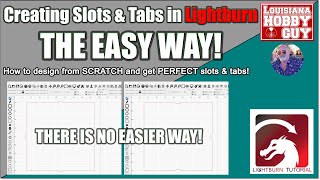






This was EXACTLY what I was looking for. Thank u for taking the time to help others!
You Need to download UI Character Map to get all the fancy things that come with the fonts
Excellent video, thanks
Learnt something new and now I can experiment with my projects. Cheers 🇦🇺
thanks for a great tip on adding fonts to lightburn
Nice I will have to give it a try. Thank you for the video.
Dafont had a nice feature where you can type in sample text and preview
Exactly. You can also just make a screen shot of this example and paste this into lightburn..no need to install or pay for the font! =)
Thanks for the tip.
It won’t work for me 😭
Mac or Windows?