Viewing Tapo Cameras Live on Computer Desktop Easier Than You Think | iSpy TUTORIAL
ฝัง
- เผยแพร่เมื่อ 19 ธ.ค. 2024
- This is a tutorial video on how to stream Tapo cameras at home on your Windows PC anywhere.
Follow our tech sites:
Tech page on FB @ iStoryangHaaayTek-- / istoryang.haaytek
Blog on Wordpress-- hitechtabai.wo...
For questions, ideas, thoughts please comment below.
This channel is now accepting Membership with a minimal fee.
As a member, you can enjoy the following perks:
Loyalty badge
Emoji
Update on photos and status
Early access to new videos
Shout-out of members
Priority for replies in comments
To join, click the JOIN button on the view page for each video of this channel or go to this link:
/ @hitechtabai
NOTE: As a policy, this channel is not sharing sales/marketing except when the featured product in the video is provided by a company.
For collaboration/business proposals, please send to :
email: juntariman@gmail.com
Thanks,
Jun Tariman
#english #tapo #ispy
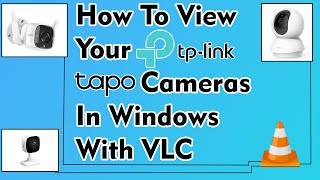








The service URL is the address of your camera. It will automatically appear on the selection below the "Service URL" as shown in the video. All you have to do is select the camera that you added on the iSpy.
NOTE: This setup only applies on LAN. For remote setup, go to iSpyconnect.com for details of the paid subscription.
mine does not auto populate. theres nothing under the URLS
If you're setting up iSpy outside your home, it won't auto-populate because you're outside your LAN. You need a copy on paper/screenshot of the URL of your camera that can be found on the Tapo app and input the URL on iSpy when setting up outside your LAN. Try it and tell me if it works.
@@HiTechTaBai please note the url will only work LAN (home network) and will not work if you want to access the camera on a different network (outside your home network). You need to login to your isp router and configure the port forwarding rules and add the ip of the camera. NOTE. Static IP should be the ideal for this setup.
@@KurtCobain2021 can u add more details like instructions as well for the static IP, like how can it be done. I've been struggling to connect our three outdoor tapo cameras. thank you!
@ulyssesduran5342 the operation of this app is simplified by ispyconnect by automatically detecting the URL of cameras as shown in this video. Beyond that i have no idea how to manipulate it for now. Thanks
TPlink is a well known company for their products. Why the heck they are not providing a genuine software to manage the camera?
because they are offering a cloud service.
Initially i was getting Invalid/Error upon getting the video feed. I switched to the the SSID that shared my cctv (since my router had 2 SSIDs one for 3G which my cctv model is only allowed to connect and another 5G which apparently my model wouldn't be able to connect) so i connected to the 3G and when i restarted the application/website and tried to add the new device, the cctv was already detected. Followed the rest of the instructions and works fine now. You are also able to remotely control the spin of the camera using the desktop which is totally fantastic for me.
Danke!
Thanks a lot.
Thank you dear sir this was very helpful I was able to set my camera up eventually with your help. Bless you
not working on me
i stock in "Service URL.
how can i get Service URL?
same here. How to get the service URL?
Thank you so much! I can now view my Tapo C520WS to my computer.
I keep getting the message 'Configure the source type', even though I have ONVIF as the source type. Any ideas?
No idea for now.
same
Xiaomi CW400 vs Tapo C520WS. Which is a better choice?
@@kubatatara1426like CW300, it's almost same specs with C520ws but Tapo's detection is poor. So many false alerts.
@@HiTechTaBai leaving aside the technical aspect and the small difference in price. which system do you recommend entering, tapo or xiaomi, in terms of usability?
@@kubatatara1426 i think it depends on your needs. I have both Xiaomi and Tapo cameras which i used according to my needs.
can this work on tapo camera with multiple location/network. thank for your video.
Theoritically yes. I haven't tried but it should work.
may monthly subscriptions or one time payment po ba ang ispy?
pwede din ba sya ma view or ma stream via remote (having a different ISP / I.P address) or different location? or within LAN lng ang streaming?
It's free. Yes, you can view it anywhere.
@@HiTechTaBai thank you
@@HiTechTaBai how?
Isnt there a way to log on to Tapo's own site? or is it only from phone's app?
@@ryuzaku9054 What do you mean?
Yes, only from smartphones
Can i connect different model tapo and different networks ?
@@Alphadog-n2t check iSpyconnect site for the list of Tapo cameras that has preset URL. I don't think you can connect Tapo Camera from other network outside yours. Otherwise, you can add the cameras of your neighbors.😁
Thank you so much ❤
Good day sir! Question lang about service URL.. i have noted my tapo IP address na po.. pero san ko po makikita un mismong DNS server.. its the 4 digit after the IP and colon
Di ko na-encounter yan kasi i was using the PC at home. Hence, on the same LAN yong cameras at PC.
Kaya automatic na ang-appear ang Service URL with the name of the camera.
However, i think yong DNS Server can be found on your router/network setting.
Ganto din yung sakin, di ko makita yung “:8001” for example. Kulang yung sa tapo app. Nalaman mo ba sir kung saan makikita?
Take Note: same model but different hardware version will have issues cant connect. Example c100 hardware version 2 cant connect but c100 hardware version 4 can connect
Hello, I get an error when the SD card is inserted. How can I solve this problem?
@@higlander58 Please post your comment or question on the right video for context. I don't know what camera are you referring.
Good Day...where we can find our service url?
If you're on the same network/LAN, automatic na lalabas yong Service URL as shown in this video.
If you're setting the Viewer App outside your home where your camera is, copy the URL of the camera which is found on your Router admin page or on the Tapo app.
@@HiTechTaBaiwhere can i find it on tapo app? Im here in the US and i want to view my tapo cctv in the philippines using my laptop. Is it possible?
is tapo camera capable of patrolling?
@@keiannschyler th-cam.com/video/HdPGiAyq4jE/w-d-xo.htmlsi=O31vD_KNhgZqR5iN
what is onvif? How do i connect to that?
It' discussed in the video.
@@HiTechTaBai nothing is working for me
@ACDelRe What is your camera?
@@HiTechTaBai tapo model c425
@@HiTechTaBai The tapo 2k: TP-Link 𝗧𝗮𝗽𝗼 MagCam, 2024 PCMag Editors’ Choice & Wirecutter Recommended Outdoor Security Camera, 2K, Battery, Magnetic Mount Wireless Camera, 150° FOV, SD/Cloud Storage, Person/Vehicle Detection
how to config using RTSP?
@@gilbertromero5205"Settings for Tapo cameras are built right into our free surveillance software"-- iSpyconnect. So, it's not a problem for RTSP since there's a inbuilt wizard of ispy for it that automatically set up Tapo cameras.
Sir, thank you very much po!
Where is the video about shelby viewer
Does this work with more than 4 cameras at once?
Yes
Top man thanks for sharing!
Such a cumbersome process. WHy the hell Tapo doesnot build their own app/software?
for URL.. where i can get? after i click., it showed ERROR po..
@@Kapataganrhu Automatic mag-appear yong service URL ng yong mga camera... Nasa baba.
sir just want to ask lang po ,. ung sa website view nya ok po na dedetect ung 2 camera ko ., pero sa app po 1 camera lang na dedetech nya bakit po kaya (tapos po ang apngit ng quality nung sa app nya mas ok and malinaw po ung sa web versio )
@@MelanieRelova What app yong ginamit mo? Tapo?
@@HiTechTaBai opo tapoc200 po , tapos gamit ko po nag try ako sa ispy po ung website tulad nyan malinaw po ., pero ung download version po na app ang labo : (
tapos sa vlc po dati kanina nagana po now di na po ulit ayaw mag tuloy hahaha
@MelanieRelova change your internet provider😁
@@HiTechTaBai hehehe ok naman po internet ko malakas po sya wfh kasi hehehe d ko Lang Alam vat Kaya ganun same naman 1080 hahaha
@@MelanieRelova check mo na lang settings ng camera on the Tapo app. Baka mababa ang video resolution settings ng camera doon sa Tapo app.
Sir papano po ilagay yung isang cam ko nasa pinas. 2 po kasi cam ko in 1 acc. isa sa bahay ko sa ibang bansa at isang cam para s pinas hindi ko ma add yung cam nasa pinas
Kunin mo yong URL ng camera mo na nasa Pinas at ilagay mo sa Service URL sa ispy app. Try mo lang kung pwede na magkaibang network ang dalawang camera.
sir ask ko lnag din po pala , pano po magigingg set up para ung mic ng camera is napapagana din po :)
@@MelanieRelova It's not supported.
No funciona en camaras xiaomi ?
Nope. Xiaomi doesn't have RSTP or ONVIF support. It has its own PC Viewer. Check here-- th-cam.com/video/tS_Q3O9Cj-Y/w-d-xo.htmlsi=Rj64j5tXM0QnUiId
@@HiTechTaBai no creo q me funcione, justo ahora estoy usando linux ( debian )
I am using tapo c225 camera but live playback very lag in 5 seconds and very lag in good network condition??
Only good for viewing from inside your network.
Can’t use this to view remotely without subscription. Better free option would be install bluestack, install Tapo, Done. Accessible local network and remotely.
@@m8sm8s74 yes, coz premium services are always for a fee.
JUST GREAT. TYSM
Pwede po siya ma view abroad
Everywhere on earth
bagong subscriber boss
Anybody know if iSpy "phones home" or has any security loopholes that would allow either the C****** government or hackers to see your video stream, or get into your network remotely ?
Service URL po talaga yung ayaw. Nasa US po kasi ako gsto ko sana maview sa laptop ko instead of sa phone lang. Yung ip adress sa tapo account linagay ko wala padin
Gracias!!
ezy only to install been used it longtime ago hehehehhe
Awful ! Show step by step how to find and add camera's !
@3:50
Agreed, he goes from opening the iSpy software to magically having the Camera video appear on the screen. Worthless.
@@Explore-Gobal @ 3:50
@@Explore-GobalLet me explain. Yes, at first the first Tapo camera suddenly appeared. I was not able to show the complete procedure prior to that.
It's because my camera stopped recording. (i didn't mention it)
So, @ 3:50 i repeat the procedure to explain the whole process.
To early to conclude before 3:50 point.
video quality is trash on ispy
Is there any other software with better quality?
@etanaposti VLC player can also stream RTSP-supported cameras.
@@HiTechTaBai I will try that. Thank you^^
boss gamit ko tapo c500, desktop computer sna nka lan cabel sya. hindi nya ma detect sa onvip setting, pero pg ni remove ko lan cable sa pc ko, gagamit ako ng wifi doungle na kakabit sa pc ko gumagana na naman, hindi ko sya mkuha sa lan cable, hindi pwede nka wifi desktop ng matagal mas gusto ko lan gamit paano ma detect sa ispy na land gamit sa pc,? sa seting sa pc pupunta?
@@BongTeves Yong gamit ko dito sa video ay PC na naka-LAN at yong Tapo cameras ko ay naka-Wifi at ang isang camera via LAN. Lahat naka-stream sa iSpy.
Supposedly, automatic na makikita ng iSpy ang URL ng mga cameras.
Wala naman ka dapat gagalawin sa settings ng PC.
@@HiTechTaBai ano seting ggwin sa pc? kse pg wifi doungle gamit ko sa pc sa internet okey naman sya.. kso hindi gagana sa lan cable pg binalik ko land cable
@@BongTeves wala ka na dapat gagalawin sa PC. Explore mo na lang sa PC mo kung merong setting dyan related to streaming.