How to use Word on Chromebook (and other Microsoft Office Apps)
ฝัง
- เผยแพร่เมื่อ 17 ก.ย. 2024
- In this video, Timmy shows you how to use Microsoft Word, Excel, and Powerpoint on a Chromebook!
Chromebooks are really cool laptops but they can't run any traditional software which can be annoying if you want to use any of the programs from the Microsoft Office suite, eg: Word, Excel, Powerpoint, Outlook. But in this video, Timmy shows you two different ways to use MS Office on a Chromebook.


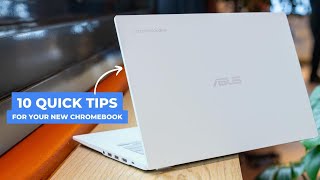






I just had to see the video for 2.30 mins and I had my doubts cleared.
Thank you, for making such a clear and simple video.
Glad you found it helpful!
Thanks, nice video.
Glad you found it helpful!
How do I change the single page layout to multiple pages (double pages)? I can’t seem to find a way or answer anywhere.
Sorry but I've just looked through every option in the app and the Word Online website and I can't seem to find a way to do it either.
I think that feature must unfortunatly be unavalible in both the Android app and the website at the moment.
Sorry I couldn't be more help.
how do I save pictures and move them around if I want to sare them or print them
What about apa references ? I got one chromebook and i cannot find where it is
Unfortunately, I don't think that is currently available in Word on a Chromebook.
You could perhaps try using Google Docs as shown in this video:
th-cam.com/video/3ebiBgnbLRU/w-d-xo.html
Hope this helps.
Hello, I’m trying to lock the top bar (which has file, home, insert, draw etc on it) so I don’t have to keep clicking on the arrow for it to drop down .
Do you know how to ? Thank you
That's quite strange, on my Chromebook the top bar seems to just be permanently dropped down unless I manually close it.
And I've looked everywhere but I can seem to find a setting to change it. This is really stumping me.
Sorry I couldn't be more help.
I am using Word on my Chromebook. I would like to insert a non-breaking space in my document. In "regular Word", I can use shortcut Shift+Ctrl+space OR Insert Symbol, more symbols, non-breaking space. These are not available to me on the Chromebook version of the software. I have tried a number of searches and cannot come up with a solution. Can you help?
Hi Rochelle,
I don't think that is possible on Word on a Chromebook.
You best chance at being able to do this is probably if your Chromebook has support for linux apps you might be able to find a Microsoft Word Alternative linux app that supports it.
I don't have a video on how to install Linux apps on a Chromebook but this video is pretty good:
th-cam.com/video/obwMeK_jNmA/w-d-xo.html
I don't know for sure that any of the Linux word processing apps will be able to insert a non-breaking space but I'm pretty sure the Microsoft Word Android app and web app can't do it.
Sorry I couldn't be more help.
Is the full Microsoft Office 365 still working on any Chromebook or Chrome OS tablet? Are files saved via the cloud? Is the 1TB allowance still applies on OneDrive? Can you do wireless printing as well to a compatible printer? Can you copy any Chrome page to a Word as normal like that of a Windows PC?
Hi Gino,
The Android apps are not quite full Microsoft Office, there are a few features missing but it will work perfectly well on any Chromebook or Chrome OS tablet.
The files can either be saved to the cloud or your Chromebook. As I showed in the video, you can set it to create new documents in OneDrive which is on the cloud, or on your computer which will not be on the cloud.
If your OneDrive subscription has a 1TB allowance, the 1TB allowance will apply on your Chromebook as well.
You are able to wirelessly print to any printer that is compatible with Chromebooks. (which is most modern wireless printers)
I don't think you can copy a Chrome page to Word like on a Windows PC, but you can highlight all the words and pictures on a page in Chrome and then copy and paste it into a Word Doc.
Hope this helps.
@@techtimewithtimmy Hi. Thanks for your reply. Forgive me I'd like to ask you a specific question. Considering I have the yearly Office 365 subscription will I get all the premium features of say MS Word on a Chromebook similar to the Windows version or will it be a dumbed down version similar to the online or Android app version? Is it better to get a Windows laptop?
You will only get the features that are available in the Android tablet or online version.
If you want to take full advantage of all the features Office 365 has to offer, you should probably get a Windows laptop.
@@techtimewithtimmy I see. I'd like to ask more if I may. Usually I have some .pdf and .doc files from my Gmail. Can I save those on the Chromebook with ease (or via apps such as Adobe Reader or Google Reader) and then print them via a compatible Google cloud printer or wireless printer?
If I save a .doc file will it open in the Docs app or MS Word app?
Hi Gino,
If you save a PDF file to a Chromebook, you will be able to easily view it with the Chrome web browser's built in PDF viewer.
If you want more features, you can install the Adobe reader Android app, but the browser is fine for simply viewing PDFs.
You will be able to print them easily no matter whether you use the browser or the Adobe reader app.
If you download .doc files, you can choose to open it with the MS Word app, or a simple document editor that is built into Chrome OS.
If you want to use it with Google Docs, you can upload it to Google Drive, and from there you will have the option to open it in docs.
Hope this helps.
why i cannot install it? any suggestion for microsoft?
Unfortunately the Microsoft Office Android app is no longer available for Chromebooks, so now the only option is to use the web version.
Can you give me a shout out?
Shout-out
Pleeeaaasssseeeee