How to Fix Poor Image Quality in your Microsoft Access Reports when Printing or Creating PDFs
ฝัง
- เผยแพร่เมื่อ 29 พ.ค. 2022
- In this Microsoft Access tutorial, I'm going to show you how to fix a problem where you have low image quality in your reports whether printing, previewing, or exporting to PDF.
LEARN MORE:
599cd.com/FixPoorQualityImages
LINKS:
Images: 599cd.com/Images
RECOMMENDED COURSES:
OLE Images: 599cd.com/ACB6
Images in Reports: 599cd.com/ACX4
Images from Web Sites: 599cd.com/ACX24
Imaging Seminar: 599cd.com/Imaging
Image Map Overlays: 599cd.com/OverlayMap
Full Image & Document Management: 599cd.com/ABCD5
STEPS TO FIX
Use JPG, PNG, BMP File Types
Make sure Size Mode is Zoom or Clip
Export to PDF set to Standard
Set Fast Laser Printing to No
File - Access Options - Current Database
Convert All Picture Data to Bitmaps
Most recent version of Office / Access
Embedded may have to remove, reinsert images
Update your printer driver
BECOME A MEMBER:
TH-cam: / @599cd
or My Site: 599cd.com/THMember
ADDITIONAL RESOURCES:
FREE Access Beginner Level 1: 599cd.com/Free1
$1 Access Level 2: 599cd.com/1Dollar
Donate to my Tip Jar: 599cd.com/TipJar
Get on my Mailing List: 599cd.com/YTML
Contact Me: 599cd.com/Contact
TechHelp: 599cd.com/TechHelp
Consulting Help: 599cd.com/DevNet
Twitter: / learningaccess
en.wikipedia.org/wiki/Microso...
products.office.com/en-us/access
microsoft.com/en-us/microsoft...
KEYWORDS
access 2016, access 2019, access 2021, access 365, microsoft access, ms access, ms access tutorial, #msaccess, #microsoftaccess, #help, #howto, #tutorial, #learn, #lesson, #training, #database, #fasttips, poor image quality, print preview, export pdf, invisible pictures, size mode, zoom, clip, stretch, export to PDF, minimum size, standard quality, fast laser printing, file access options, current database, convert all picture data to bitmaps, JPG, PNG, GIF, BMP, remove, reinsert, embedded, update printer driver
QUESTIONS:
Please feel free to post your questions or comments below. Thanks.


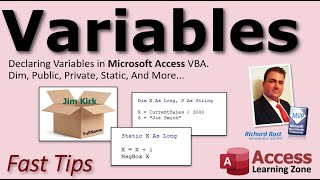






Yeah! 200k! Love your channel. I store the images folder name in a config table and just filenames for the image (maybe with a subfolder name). Now I can easily move the images to another server, cloud, etc.
Yep. That's definitely one way to do it. I usually store it in a folder under the database folder, but for large multi-user setups, you can specify a folder location.
Thank you!
Thank you. Standard image quality was a game changer.
Welcome
Yeah! Quality will be better than before!
Thanks OMG Richard’s Fast-Tips sharing.
Very welcome.
Great stuff! Thanks
My pleasure!
Thx!, I will check the option Fast Laser Printing
K
Thank you very much Sir.
You are most welcome
Using your method, the images do look better on PDF's generated while in the database, however, I'm using a DoCmd.SendObject acReport, "Receipt", acFormatPDF to open my email client and attach the PDF. The PDF's created still have poor image quality. Is there a work around for this issue?
PDFs seem to work fine for me with this method
Thank you, thank you, THANK YOU!!!
I've been battling this poor image situation forever and I can't tell you how much I appreciate your tips.
I have one question, though. The pdf quality selection is fine if you're gonna click that button, but what happens when you programmatically attach the file as a .pdf to an email?
How can I select the highest quality in this instance?
Not sure. Haven't tried. Test it out and let me know.
@@599CD Actually, I did find the solution. Use this in code. DoCmd.OutputTo acOutputReport, "ReportName", acFormatPDF, , , , acExportQualityPrint
It's the , , , , acExportQualityPrint at the end that makes it happen!
So this worked for one report, but for the other one, it won’t print the image at all. It’s a background for a display label. Any suggestions?
May God bless you.. Is there a way to download the PDF file and view the file in the future?
Yes that is definitely possible
Can the SharePoint stored table solve the 2GB limit? Please
Depends on your setup: www.enjoysharepoint.com/sharepoint-limits-and-boundaries
Sir ,Can you please provide pdf of Microsoft excel 2019 bible by Wiley?
In our country books are very costly.
Absolutely not! Why would you even ask me that? You know it's illegal, right? But beyond that, it's unethical. Authors deserve to be compensated for their work. As an author myself, if I found out someone was STEALING my work, I'd be very pissed off. Go away. You're not welcome on my channel.