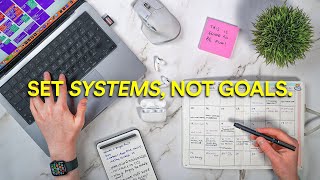25 Productivity Techniques Explained: An In-Depth 3D Mind Map Tour
ฝัง
- เผยแพร่เมื่อ 7 ก.พ. 2025
- Unlock your productivity potential with our comprehensive 3D mind map tour! This video walks you through a variety of productivity techniques, helping you streamline your workflow, optimize your time, and boost your efficiency. Explore our interactive 3D mind map at inforapid.org/... for an immersive experience. Here's what you'll learn:
Productivity Hacks:
Quick Wins for immediate results
Prioritize Tasks to focus on what matters
Weekly Task Review to stay on track
Effective Task Management:
Eisenhower Box for decision making
Daily Top Three priorities
Eliminate Distractions for better focus
Time Management Strategies:
Use Focus Modes to concentrate
Create Smartphone-Free Zones
Streamline Email Checks
Set Time Limits to boost efficiency
Time Boxing for structured work periods
Pomodoro Technique to manage work intervals
Set Daily Deadlines for accountability
Workspace Organization:
Organize Workspace for a productive environment
Desktop Declutter techniques
Label Everything for easy access
Regular Clean Ups to maintain order
Energy Boosters:
Energizing Walk for a mid-day refresh
Hydration Breaks to stay hydrated
Music Burst to enhance focus
Tools & Apps for Productivity:
Search Efficiency and Advanced Search Tools
Keyword Analysis for focused research
Bookmark Organizers for easy access to resources
File Management and Encryption techniques
Cloud Storage Use for remote access
Auto Backup Setups for data security
Data Visualization & Remote Collaboration:
Sales Dashboard for performance tracking
Marketing Campaign Analysis insights
Customer Satisfaction Surveys for feedback
Virtual Team Meetings for collaboration
Document Sharing and Project Management Software
Cybersecurity Essentials:
Secure Browser Use for safe browsing
Password Manager for strong passwords
Data Encryption for privacy
Workflow Strategies:
Optimize Transition between tasks
Morning Stand-Ups for daily planning
End-of-Day Reports for daily summaries
Role Rotation to diversify skills
Task Automation & Scheduling:
Scripted Workflows for efficiency
Email Filters to manage inbox
Excel Macros for automated tasks
Schedule Optimization for effective time management
Groove Timetable for organized work blocks
Themed Work Blocks to categorize tasks
Priority Peaks to tackle important tasks
Guide Iterations for continuous improvement
Prototype Testing for innovation
Quarterly Reviews for long-term planning
Software Updates for the latest features
Resource Allocation for optimal use
Monthly Budget Review for financial tracking
Skill-Based Project Assignment for expertise utilization
Equipment Utilization Tracking for productivity
Goal Setting & Performance Tracking:
SMART Goals Framework for clear objectives
Weekly Milestones for progress tracking
Vision Board Creation for motivation
Daily Planning for effective scheduling
Create a Task Board for visual tracking
Time Block Schedule for structured work
Morning Review Session for daily preparation
Time Tracking to monitor progress
Time-Block Calendar for focused work periods
Screen Recording for documentation
App Usage Tracker for productivity insights
Performance Reviews & Metrics:
Self-Review Checklist for self-assessment
Peer Feedback for improvement
Goal Setting Reviews for achieving objectives
Performance Metrics for tracking progress
KPI Analysis for key performance indicators
Revenue Growth KPIs for financial success
Employee Productivity metrics for efficiency
Inventory Turnover for stock management
Efficiency Rates for overall performance
Logistics Optimization for streamlined processes
Manufacturing Streamlining for production efficiency
Remote Workflows for offsite productivity
Ready to transform your productivity? Dive in and start optimizing your workflow today!