Elevating Canva Frames with Greg's 4R System
ฝัง
- เผยแพร่เมื่อ 8 ก.ค. 2024
- In this tutorial I'll show you how to elevate any Canva frame with my 4R System. The 4R System gives you an easy methodology you can always follow and they can not only enhance your frame, but can end up saving you lots of time and giving you a flexibility reusable assets that can easily adapt to new images.
Don't forget to grab your How to Make a Custom Frame Cheat Sheet + you free canva frames + your 4R System Cheat sheet: learningwithgreg.mykajabi.com...
If you missed the 1st part of this video series then check out ***5 Simple Methods for Creating Canva Frames: • 5 Simple Methods for C...
If you need a full refresher on How to Create a Canva Custom Frame: • How to Create a Custom...
Jump to a Section of this Video:
00:00 Intro
01:46 Why is a system important?
02:18 Greg's 4R System
09:32 The Importance of using the same color at varying levels of transparency
11:55 Easily updating your design with different photos
14:09 Looking at a few final examples
15:21 Final Thoughts, Grab your Freebies!
Totally new to Canva? Canva Tips for Beginners: • Canva Tips for Beginne...
For anyone interested in learning even more about Canva (and supporting this channel! ✋):
🚀🌟Special offer for my new course, Mastering Special FX and Animation in Canva, learningwithgreg.mykajabi.com... (thanks for supporting this channel!)
🎓Sign up for my monthly Canva Newsletter to stay up to date on the latest Canva tips, tricks, and tools: learningwithgreg.mykajabi.com...
cheers,
Greg



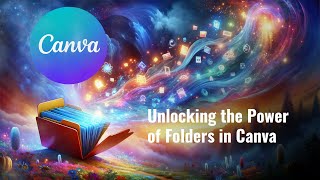


![[Full Episode] MasterChef Junior Thailand มาสเตอร์เชฟ จูเนียร์ ประเทศไทย Season 3 Episode 5](http://i.ytimg.com/vi/g5wpgeAIzMs/mqdefault.jpg)


Grab your FREE frames and cheat sheets! learningwithgreg.mykajabi.com/custom-frame-cheat-sheet-guides-optin-3
You have no idea how useful this was for me. I don't use frames as often as i should because i then spend forever trying to figure out how to make them look not flat and boring. I also bought your wonderful pre done templates because a) they were a tremendous deal 😅, and b) they're perfect for what i need. Thanks again, your videos this morning could have been made just for me.
Awesome Michele, glad to hear the videos were so helpful! And thanks for purchasing the templates, I hope they're helpful and just reach out if you have any questions. cheers, Greg
Just discovered your channel and subscribed. I have watched some of your course videos on skillshare wanted to complete the course but its subscription is costly. Looking forward to your tutorials here on TH-cam.
Yes, I have paid content on other platforms, but I understand not everyone can budget for those things so I try to put out as much free content as I can here on this platform. Thanks for checking out my channel! cheers, Greg