ไม่สามารถเล่นวิดีโอนี้
ขออภัยในความไม่สะดวก
Excel AI - data analysis made easy
ฝัง
- เผยแพร่เมื่อ 17 ส.ค. 2024
- 🔥 Learn Excel in just 2 hours: kevinstratvert...
In this step-by-step tutorial, learn how to use Artificial Intelligence or A.I. in Microsoft Excel to easily and to quickly analyze your data.
📚 RESOURCES
- Excel for Beginners Course - Go from Excel Novice to Data Analysis Ninja in just two hours: kevinstratvert...
- Sample Excel workbook to follow along: 1drv.ms/x/s!Am...
- Article that walks through AI in Excel: kevinstratvert...
⌚ TIMESTAMPS
0:00 Introduction
1:03 Analyze Data to use AI
1:53 Ask questions about data
3:35 Get insights and see trends
4:52 Refine questions
5:39 Shortcomings
6:32 Automatic insights
7:17 Best practices
7:33 Wrap up
📺 RELATED VIDEOS
- Playlist with all my videos on Excel: • ❎ How to use Excel
📩 NEWSLETTER
- Get the latest high-quality tutorial and tips and tricks videos emailed to your inbox each week: kevinstratvert...
🔽 CONNECT WITH ME
- Official web site: www.kevinstratv...
- LinkedIn: / kevinstratvert
- Discord: bit.ly/KevinSt...
- Twitter: / kevstrat
- Facebook: / kevin-stratvert-101912...
- TikTok: / kevinstratvert
- Instagram: / kevinstratvert
🎒 MY COURSES
- Go from Excel novice to data analysis ninja in just 2 hours: kevinstratvert...
🙏 REQUEST VIDEOS
forms.gle/BDrT...
🔔 SUBSCRIBE ON TH-cam
www.youtube.co...
🙌 SUPPORT THE CHANNEL
- Hit the THANKS button in any video!
- Amazon affiliate link: amzn.to/3kCP2yz (Purchasing through this link gives me a small commission to support videos on this channel -- the price to you is the same)
#stratvert #excel #ai


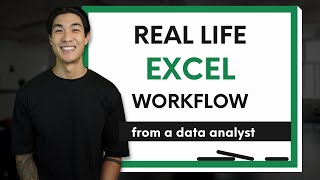






🎒 Go from Excel novice to data analysis ninja in just 2 hours with my Excel for Beginners course: kevinstratvert.thinkific.com
📊 Master Pivot Tables in Excel to analyze data just by clicking and dragging and dropping your mouse: th-cam.com/video/PdJzy956wo4/w-d-xo.html
📚 Article that walks through AI in Excel: kevinstratvert.com/2023/01/07/how-to-unlock-the-power-of-ai-in-excel/
Hi Kevin, Is this a new feature? Which versions of Excel have this? Is it only in Excel 365? If Excel 2021 permits, could you make a short tutorial on how to install this add-in? Thank you!
I would like to have this information too please 🙂
Hey Kevin, I just watched your tutorial on using AI in Excel and it blew my mind! I had no idea it was even possible to analyze data so easily and quickly. Keep up the great work!
Fully agree, it makes Excel so easily accessible now.
Hello .This is Mohit from India .Just saw your video on how to convert word document to pdf .Thankyou for all your videos.Looking forward to learn alot from you.
hello kuya kevin hope to see you in person your such a good man and a kindhearted person
The quality of these videos is off the charts
Get it
After watching a video, I started seriously wondering whether it’s still worth taking Excel courses. If an AI assistant can handle complex tasks, why bother learning complicated formulas? Wouldn’t it be like using an abacus in the age of advanced calculators?
Some say that learning Excel can still be a valuable and practical skill for many professionals. But beyond the basic level, how is that the case?
I recently discovered this channel, Kevin's content is absolutely best and underrated channel.
Hello Kevin! I don't seem to have "Analyze Data" icon/option like the one you have. How can I get this function? I have the Data Analysis function, but it is not the same with the one you have? Thank you!
Kevin Stratvert is the most realistic Human Bot that we have ever seen.
Hi, I am using Excel in MacBook Pro and How do i activate the Analyze Data option? I have selected the Analysis Tool Pack add-on. please help and thanks for your time.
One of the best videos, I watched in a long time. Please let me know if there is a possibility to integrate other external AI data analysis tools within MS Excel? Thank you.
You are the best, my go to for learning on youtube!! Thanks for all you do!
Dear Kevin,
In my excel window, analyse data option is not available. What to do?
Bonjour Kevin,
Thanks a lot for efforts.
've a good one
This video is amazing, I have been working with excel for years and this tool look like it can save a lot of time.
I have office 2021, and I can't add this Analyze Data tool. There is no such a data analysis tool.
It appears though in the add-ons, but it's impossible to add it.
Total revenue minus total cost = gross profit. Awesome content again.
Also the search bar.... u can type what u want, it gives the option u need, without needing to remember which tab the option is in
I am using Excel 2021 but I am unable to find the option of Analyze Data. How can I get that option in my excel. Can you please suggest it ?
@tanivondue7019 did you receive an answer to your question?
I can't find it and i have a microsoft365 account, can you help me?
Hi Kevin,
Your tutorial is very useful to us.
Could you please share the excel data set so that i can practice?
You are a fantastic teacher! Super happer happy that I've found your channel. Thank you so much for doing this for us. Much Love from UK
Wow I can't believe it, it's amazing for me 😎😎
What!? I did not know that Timothy Olyphant is schooling people on the benefits of AI. Solid!
Great video! And thanks for sharing your super-confidential Kevin Cookie Company sales data with us so that we can follow along. Don't worry--I won't share it with anyone.
Hi Kevin, great job, I love your videos! Unfortunately the Analyze Data in my excel365 is not supporting the specified chart type for this scenario! Some hint?
Is this feature in all versions of excel? mine seems not to have the analysis feature activated. How do you activate analysis feature?
It looks like it's only for paid accounts - visible on my work account but not my personal account (both in the web version)
hi, my excel does not have the analyze data button, am I missing a video or something?
Your speaking style is impressive, love from Pakistan 🖐🖐🖐🖐
Very interesting! Though I don't use pc, i only use Android phone for personal use and i love it! Thanks to you. I learnt it from you.Can you please explore more features of it in Android phone? Of course the free version! ☹️
Use yoru Android with DEX and it basically converts your phone to an Operating SYstem. I use my Android with a USB powered portable monitor, USB keyboard and mouse and Voila!
@@davidferrick ?
thank you for the video! I don't know why I feel like the video looks like a documentary film ))) may be because of the high quality of the video =)
why can NOT I see this function. in my excel? I fell almost crying when I found out :(
Student in a data anayltics college course, ive taken two classes and none of the teachers have mentioned this tool.
Thank you, great review.
i cant find the excel ad in or the analyze in my excel?
Thank you for your clear examples.
Hi kevin, thank you for sharing. But when I am working large number of cells & row then it's not working. How can I solve this ?
Hi Kevin. IDK how to activate the command prompt option on the Analyze data tool. Can you make a video explaining how to activate that searching bar? which is your excel version?
Thanks
same issue here. Where can we active it?
Did u find the solution
@@hyannwaldschmidt5377 did u find solution
This is really mind blowing......
Incredibly helpful! Thank you, Kevin!👍💪
yeah
Thank you so much for all your videos. I have a question. Please how did you activate the AI on your excel, mine seems not to have the feature activated.
maybe he is using O365 version, in my Excel 2021, there is NO such 'analysis' menu.
This is insane! Thank you so much Kevin
Excellent - maa sha Allaah Honorable Son Kevin Stratvert.
I dont have that button "analyze data" is that a plugin you've downloaded?
Hello my name is Susilo from Indonesia, thanks this tutorial
Kelvin!!!! Wow! Just wow!
Thank you for this.
I just subscribed 👏
Unable to get analyze data option
Great job❤
analyze data not showing in excel , any suggest to solve this ?
i have the same problem...
Great Kevin. I had no idea that could be done with Excel😀
This guy is slick, almost too slick.
7:49 Cool! Looks like this is a feature which came from Power BI.
Is this a new feature? Which versions of Excel have this? Is it only in Excel 365? As an Excel 2021 user, I would like to see whether I can take advantage of this. If not, I could always transfer it to Power BI and do this AI analysis there.
Some features are present in power BI which I have noticed.
this feature doesn't work in excel 21 toy have to use 365
Great tutorial on this feature. Thanks Kevin
Thank you for this another awesome video 😊
Awesome
Thank you for these time saving tips 🎉
The button on the ribbon says 'Add-ins', not 'Analyze Data'. Which add-ins are you using?
Is this function available for the one payment version of Excel or just for the 365 subscription?
Just 365 :(
Amazing, thank you once again ❤
Best video of the day for me! Thanks a lot.
nice sharing, thanks a lot
I am disappointed . I am using office 2021 you cant begin to imagine the hustle I've gone through looking for that icon. you should have began the video with "this is only available in office 365"
It would be helpful Kevin to mention somewhere that it's only for 365.
@@charlesxix IKR?
I would convert your data into a Power BI format - and then use the AI feature there. Unfortunate, but it is somewhat of a workaround.
@@SMChauhan78 Thanks for the assist. I just updated sadly not available. guess its old school Data analysis for me🤓🤓
Agree
please can you tell which ai you use to analyse data , i cant find this option on my excel sheet.
Nice!!! I will see how my desktop ai is functioning
Awesome tool...now what is the use of power BI
Power BI is really good for building reports and visualizing your data and makes sharing with others really easy. Here's an intro video: th-cam.com/video/TmhQCQr_DCA/w-d-xo.html
very useful as always, learn a lot from your videos,kep up the good work 👍
Hey Kevin. Your videos are awesome and helpful. Many thanks for that! Just I want to know why Automate button not on my Excel 365. Also try to talk about Google Sheets/Docs with ChatGPT in summarizing/rewriting text. For example if I want to turn the text to third person format, like Mr. X stated so and so instead of Mr. X: I’m so and so. Also how to handle long text in ChatGPT or even through Python code to work on it as chunks if can’t work on the whole text. Cheers!
Very helpful. Thanks Kevin
Very helpful, thank you Kevin!
Mind blown...awesome, Thanks
Wher ecan i find the Analyze data section. Plz tell..
Hello Kevin. I love your videos. They have helped me improve alot. Please could you help me with a video explaining simple ways to link tables on Power Bi in order to make reports?
Thanks.
Hi Kevin,
Could you please do a video on Outlooks email causes of showing “(Not Responding” and or freezes? Mine also has a “(Unlicensed Product)” message even though it’s from my university.
Thank you and keep up the great content and have a happy new year.
1) Make sure you're signed out of other accounts in Excel, it could be trying to pull the license from the wrong account.
2) Run Outlook in safe mode (Win + R): outlook /safe
If it runs here it's a good sign, follow the below steps
3) Uninstall Office 365 completely (restart the computer) and re-install
4) Create a new profile and set it as your default in Outlook
5) Create a new data file, and set it as your default, allow it to catch up and sync
6) Still not working? Repeat step 3, but also delete the Office folder from your program files (x86) and regular after uninstall.
ok, I am sure I missed a video explaining what I am about to ask. Where do I find the "Analyze Data" button? mine is not where it shows on this screen. I assume that I have need an "Add In"?
Great ❤
Hi, this is interesting. However, I am unable to locate the "Analyze Data" option under the Home tab. Can someone help me out here?
wonderful .. great work .. thx..
Can we say it is good?
it's actually solid. You can skip over writing formulas / functions and using pivot tables for most common queries.
Noticed you’re using a Mac. The company I work for is transitioning us over the MacBooks and I’m concerned about the excel experience because 90% of what I do is in Excel. Can someone share their thoughts on if I should be worried?
Great❤❤❤❤
Is it available in Excel 365 web? IF YES THEN HOW CAN I GET THAT??
Kevin: This is awesome! I'm looking to find out what questions I can ask of the Excel data? I've google(d) galore, but I can't find a reference. It's a powerful tool, that's still a mystery due to lack of documentation about question types, chart type, etc. Can you provide a reference ? Thanks!!!
Thank you. It's amazing
Hi Kevin, my "Analyse data" is showing blank space only. Can you please help?
hi. how can i find the analyze data button on excel? i have checked all even the add ins, i only have data analysis button under data tab
It's already been in home>to your top right end(Analyze data)
Can you please tell which version of office it support because I can find in my office
Why do I not see the Analyze Data button in the Home tab? Is it an add-on, or is there something else that's needed to enable the feature??
Hi all, I am unable to find the option for " analyze data" on my excel 2021 though I added the analyze tool pack via add ins- . Please can someone suggest the solutioon
if the analyze data option is not available in excel the how to enable this
Hello Kevin, I don't have the question bar over the analyze data that's normal ? I use the french version of Excel 365 install on my destop. Thanks for all !
Same here...
The natural language query capability is currently only available in English. Hopefully it'll roll out to more languages soon.
@@KevinStratvert Thanks Kevin :)
Guys, the analyze data option is missing for me, what shall i do. A help would be really appreciated
I can't find out about this automated data analysis.....I got "Data analysis" option bit not like that...plz guide
Hey Kevin i did not find that option on my excel i purchased my laptop on 2023 april windows 11 but still its not there why ? and mineis 2021 student microsoft office !!
Please can you make a video on how to add in pixton in PowerPoint. I’m using PowerPoint LTSC 2021 and the pixton is not able to load or pose the pictures I create.
I don't have that button on my excel. How can I get that?
how can i download this excel version because in my excel this option is not available
I have office 365 installed on my imac and I still do not see the icon. Looked for it for days.
Can anyone help ? Is it only for office 365 on the windows platform?
Thank you
Cyrus
How to add to my excel 2016 the data analysis plugin
how do i get the analysis data option in my home tab in excel?
I cannot find Analyze Data in home ribbon in Exell 2021. where on earth is it?