Master the Faded Honeycomb Sphere in SOLIDWORKS 2024 | Ultimate Step-by-Step Tutorial for Beginners
ฝัง
- เผยแพร่เมื่อ 4 ต.ค. 2024
- Unlock the Secrets of Modeling Create a Stunning Faded Honeycomb Sphere in SOLIDWORKS 2024! Are you eager to elevate your SOLIDWORKS skills to new heights? Look no further! This comprehensive tutorial is meticulously designed for both beginners diving into the world of CAD and seasoned users looking to refine their expertise. You’ll learn how to expertly create a complex faded honeycomb pattern on a sphere, ensuring continuity throughout the modeling process.
Why This Tutorial is Essential
In today's competitive landscape, CAD skills are not just essential; they are a game-changer. The ability to model intricate designs can set you apart in the engineering, architecture, and design sectors. This video will seamlessly guide you through the necessary steps to achieve professional-standard modeling, focusing on practical techniques that empower you without overwhelming theory.
What You Will Learn
Modeling Techniques Master advanced techniques using reference geometry and surface commands that many CAD users overlook.
Faded Honeycomb Pattern Understand the principles behind creating continuity in complex surface patterns, ensuring your design is perfect for real-world applications.
SOLIDWORKS Functions Dive deep into essential commands like Split, Revolve Surface, and Loft Surface, unlocking the full potential of SOLIDWORKS.
Effective Tips and Tricks Get insider secrets that simplify complex modeling tasks and help you sidestep common pitfalls a lot of students encounter.
Hands-On Tutorial Follow our easy-to-understand, step-by-step approach tailored to make the challenging concepts accessible to everyone.
Important Commands Covered
In this tutorial, you will learn to expertly navigate and utilize key commands, including
Reference Geometry (Plane, Axis, and Point)
Split and Split Line
Revolve Surface and Loft Surface
Cut with Surface and Thicken
Circular Pattern and Mirror Feature
By mastering these commands, you’ll save time and enhance your workflow.
Download CAD File
For hands-on practice, download the CAD file for the faded honeycomb sphere [here](grabcad.com/li.... Follow along with the video and apply what you learn in real-time for better understanding!
Instructor's Background
Your instructor, Nishant Gautam, is a seasoned CAD aficionado with over 10 years of experience in the engineering design field. With a passion for making complex subjects simple, he brings practical insights and tips that will empower you to tackle projects with confidence and creativity.
Join Our Community!
Don’t miss out on our free SOLIDWORKS workshop where you'll discover the 10 Best Practices to Become a SOLIDWORKS Pro in Days, Not Years! Sign up now to fast-track your learning and gain invaluable insights without tedious methods or expensive training courses.
Career Benefits of Learning SOLIDWORKS
High Demand CAD skills are highly sought after across diverse industries, including aerospace, automotive, and architecture.
Innovative Designs Learn to create cutting-edge designs that impress employers and clients alike.
Versatility This software equips you with skills applicable in multiple design environments, boosting employability.
Interactive Engagement
Ready to boost your design portfolio? If you found this tutorial helpful, hit the subscribe button, like, and comment below! Your feedback enriches our community and allows us to deliver better content tailored to your interests.
Join Our Workshop
Don’t forget to check out our FREE SOLIDWORKS workshop where you will discover the 10 Best Practices to Become a SOLIDWORKS Pro in Days! This workshop is perfect for anyone looking to rapidly enhance their design skills without the frustration of lengthy practice sessions.
[Register for the Workshop Here](easycadsolutio...)
Contact Us for Freelance Services or Personalized Guidance
-WhatsApp: +919793662583 or
-Email: nishant13071992@gmail.com.
-LinkedIn: [Nishant Gautam LinkedIn]( / nishant-gautam-86253a100 )
Let’s make modeling in SOLIDWORKS exciting and accessible!
Experience the joy of creating stunning designs effortlessly. Dive into the world of SOLIDWORKS with us today and unleash your full potential!



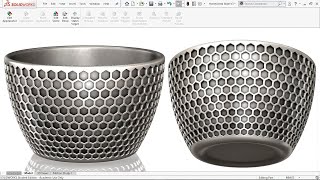





At first like.
Then view!
Thanks you!
This area is great!
Welcome 😇
Thank you
Welcome 😇
😍❤❤❤👍👍👍
Hey, "Easy CAD solutions",
I have a question about that video. I am trying to create that kind of frame structure, but for a sphere with diameter 12 meters and maximum edge length of 1 m (which is 50 mm I guess in the video). My question is, is that possible? In other words, is it possible to establish a relation between the sphere diameter and the edge length? I tried many times, but I always end up with collisions between the hexa and pentagons...
I am aiming to that kind of result: i.stack.imgur.com/1d4Z8.png
To achieve this geometry you need to make hexagons on the triangular like spherical face by projecting the 2d sketch over that face
th-cam.com/video/eQ1rHEpwyvE/w-d-xo.html
I can't find ANY video on TH-cam that shows how to apply a 3D texture to a perfect conical solid, specifically, to create a flat tiled roof like those of imaginary castles, no one has ever made a video like this, is it IMPOSSIBLE?
It's possible without 3d textures in Solidworks