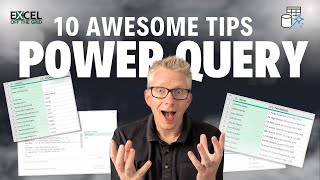Filter rows choosing the column to apply filter - Quick filter in Excel - Part 2 @EXCELeINFO
ฝัง
- เผยแพร่เมื่อ 7 ก.ย. 2024
- ✅ Download the file | www.exceleinfo....
🏆 Subscribe | goo.gl/M5zNA8
In this second part of the Quick Filter Tutorial in Excel, we will add two interesting features to the examples that we developed in the first part. Now what we want is besides being able to filter quickly and dynamically, we also have the opportunity to choose the column in which we want to apply the filter and be able to search from the beginning of the text.
Previous steps
For this second part we will work with the same data table of the first part, and we will modify the file to add new features.
To add new features to the Quick Filter, we will need to add two new ActiveX Controls, which will be added to Sheet1 from the Developer tab.
- A combo box (ComboBox1) to show the columns of the range and choose in which the filter will be applied.
- A checkbox (CheckBox1) to have the possibility that the column to be filtered is filtered with text that coincides from the beginning.
More examples | www.exceleinfo.com
More examples | blogs.itpro.es/...
Facebook Page | / exceleinfo
Get notificacions on Telegram | t.me/EXCELeINFO
Twitter | @EXCELeINFO
Twitter | @SergioACamposH
Download EXCELeINFO addin:
addin.exceleinf...