How To Recreate Stock Photos with Midjourney
ฝัง
- เผยแพร่เมื่อ 30 มิ.ย. 2023
- Sell your AI art: wirestock.io?ref=ebaqdesign
Learn how to recreate any stock photo with Midjourney for free!
Say goodbye to the common problems with stock photos and learn how to generate custom photos tailored to your needs! 📸✨
🛠️ Tools Used:
Midjhourney: www.midjourney.com/
ChatGPT: chat.openai.com/
Photo Upscaler: icons8.com/upscaler?ref=ebaq
Photo Upscaler 2: topazlabs.com/ref/1965/
Adobe Stock: www.ebaqdesign.com/go/adobestock
CONTENTS:
00:37 Problems with stock photos
00:57 How to write great prompts
06:12 Generating a custom photo
07:27 How to enhance the photo
07:45 Can you sell AI art?
💡 What You'll Learn:
- The common issues with using stock photos from websites like Pexels, Unsplash etc.
- How to write great prompts for Midjourney to reimagine stock photos.
- Generating custom photos that fit your requirements in Midjourney.
- Enhancing the quality of your AI-generated photos
(icons8.com/upscaler?ref=ebaq)
- The possibilities of selling AI-generated art on Adobe Stock (www.ebaqdesign.com/go/adobestock)
👉 Check out my other video on how to use Midjourney for logo design:
• How To Use Midjourney ...
Don't forget to like 👍 and subscribe 🔔 to my channel @ebaqdesign for more content like this!
---
#midjourney #photography #webdesign
Thanks for watching,
Arek Dvornechuck
www.ebaqdesign.com/


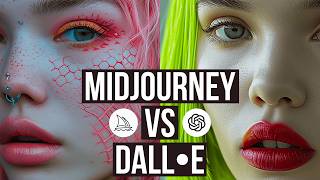






I found this video quite helpful. Much appreciate you sharing the info.
I'm looking for a way to recreate stock photos but substitute the models in the image with pictures of myself. Is that possible?
What size are the images upscaled to?
I just upscaled to over 2500px wide
Some of the information in this video is incorrect and misleading. To submit AI content to Adobe Stock, you will have to provide a signed Model Release for any images that feature people (as in the example here). If you have simply imported an image from a stock site, you will not be able to provide this. Also, just because an image is free to use on a stock website, it doesn't mean that you can take the shot and use it as the basis for a piece of AI which you then sell for your own benefit. Even though the image is free to use, the copyright of that image still remains with the original photographer - you can't just change a few details, claim it's your own original work and then try to monetise it.
everything you wrote is absolutely correct!!!!
Adobe has changed this now where you do not need a Model Release. You must check the required AI Generated boxes though. There is a checkbox that says that the generated content is fictional.
First off, things change rapidly… Secondly I find it petty having to sign a ‘model release’ because youre using a free stock photo as an input - which just tells the AI what more or less pose and frame you want, while the output is totally different.