ไม่สามารถเล่นวิดีโอนี้
ขออภัยในความไม่สะดวก
Fast Interior Details That Make Or Break Any Render | All 3D Software
ฝัง
- เผยแพร่เมื่อ 1 เม.ย. 2023
- Yo guys, today on @RenderRam I'm gonna be covering 5 super fast AND usefull interior trick that will give that extra kick to your interior renders!
Also, make sure to check out latest 3ds Max 2024 news here on @evermotion website:
evermotion.org...


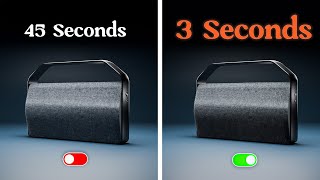






Awesome video! My previous comment was deleted, because I left a link to Corona helpdesk. Regarding wall,floor,ceiling geometry without thickness, Corona requires thickness in order to elimenate the noise.
Usefull info, will pin your comment!
Sir you deserve a millions of subscribers. 👏🏻👏🏻👏🏻
Some people wait for Sunday to hang out with friends or have a family time. I wait for your video uploads :D thank you for your service commander of archviz army
i watched only 1 sec of the video but already love it and whatever what is inside i out like and keep watching ♥
This is great... Thanks for amazing compilation!!!
Those tiny details realy do a great job, cant agree more. About the last one .. I have something cooking and will release soon 😊
I'd agree with most of the tips but for double thickness walls sometimes it's a must be to do it specially if the project would be converted to real time engines later like ue5.. Amazing tips as usual thank you
i like how fast these videos are, its a good advice, I think i will break my new project into mandatory and optional details, thanks for pointing this out :)
It's really awesome content bro!!! Make more contents like these bro, I'll always be your fans. Thank you.
I really think this is the best 3ds max channel on youtube I'm always waiting for new ocntent to come out
VERY GOOD TIPS, YOU GOT A SUBSCRIBER HERE
Love it. Would be great to see how you do that wass imperfection same as on your background, like the place where 2 different color paint are connecting each other in the corner there is usually might be a straight like, but on your bg there is no straignt line and it looks awsome
"check out now, BUY " cracked me up that's some subliminal stuff right there. great videos full of value
I'm very known to be subtle :D
Again and again, you are amazing! Thank you a lot for those tips! Please dont stop :)
Vjeko,you're the best👏👍
I'm a fan of your channel! thanks for sharing your knowledge, super helpfull tips and videos.
Also I would like to know if you studied a degree or something like that, thanks!
100% Self taught, my school background does not relate to 3d or design, started messing with 3d 23 years ago :)
Thank you
Thank you so much
keep recording, brazil sees you.
More videos like this please
Simple but effective
Thank you.
I'll definitly start to use the noise bump in reflections, i'm alredy "chaosing" furnitures, i love a room that breathe life, not just tiny degrees rotation, but a chair moved aside as someone just got up and went somewere.
I would like to place switches and inlets, but my client doesn't want them 😁
Tell him that software doesn’t allow you to remove lightswitches, otherwise all lights will be off ☝️
awesome rendering
what render engine did you use?
Used Fstorm in this video.
Do you have a fast way to place the light switches and power outlets? It's always a pain for me
The contact shadows can also be replicated with Ambient Occlusion, negating the need to pull apart your model. (saving time) Unless you are producing an extremely close-up detail render, i wonder if the difference would be so noticeable.
They could yes, only problem I see with that is extra rendering because of AO calculation, on the other hand with “manual” object movement I know I’m getting a natural shadow reaction. But what you can also do, select all objects going up, and just shift them by 1 or 2mm all together instead of going 1by1
@@RenderRam I cant help but feel like this approach is likely to lead to mistakes in modelling. Having two elements so close together for example is likely to lead to frustrating object/intersection snapping. I would have thought that an editable AO pass is likely to still be quicker to render than 'manually' selecting all vertical elements and moving them especially in a heavier scene. I do like the imperfections on the reflective surfaces however. That's a really nice subtle touch and one I will use for sure.
@@user-rl2cx2ox5p in general, experiment and see where those artifact boundaries are, I can’t say that this is that much time consuming at this point, maybe after some practise. Important is to find your “happy speed” in work, if a method works for you - great! If not - next one will :)
Thank you for support Neil! ❤️
how can easily insert the switches on the walls? any suggestions?
very hopefull tips, thx!
Hi, in FStorm you can do it with Projection material, in Corona with Slicer material. Projection and Slicer both work by having an "invisible" object that will pierce hole into the wall, so you don't need to cut your mesh
Could you tell me something about the lighting
🤝
great, what about the view behind the windows, I often use the alpha channel and later I have to insert the view that the client wants, do you have any advice on this topic?
create a plane, apply a light / emission material with a desired texture that you want. you might want to subdivide that plane and bent it a bit, it helps with it looking more realistic. but the approach with doing it in post is just as fast/flexible.
I usually set an hdri in Corona as a background override, it has three separare channels, environment, reflection and refractions, you can even set three different images for whatever reason you might want 😁
Make a patreon :)
I was asked about Patreon a few times, but I really don't have anything to "hide", I make all my knowledge public. If you would like to donate there's that little "Thanks" button and you can contribute if you like :)