No Flipper Zero? No Problem! NFC Tools
ฝัง
- เผยแพร่เมื่อ 10 พ.ค. 2023
- ko-fi.com/rad_linux
Welcome to another episode of "No Flipper Zero? No Problem!" where we explore alternative ways to experience the capabilities of the F0 without the price tag and availability issues. Today I'm talking about NFC tools, an app for Android and IOS that allows us to use the NFC chip in our phone in similar ways to the Flipper Zero. - วิทยาศาสตร์และเทคโนโลยี


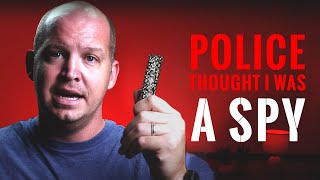






Is there a way to take an existing .NFC dump and use NFC tools(pro) to emulate it?
as far as I understand, no unfortunately
BROTHER HELP ! i have flipper zero i bought it just to clone my elevator access card ... the card was password protected so flipper asked to approach the reader to capture the password and it did... now the thing is the card data is stored in the flipper zero and i dont have the option to "Write to Initial Card" only can emulate using the flipper device to the elevator ( which it works ) but few options i have in the menu for this tag which is : Emulate , Info , Restore to original , Rename , Delete ..... is there any other way to copy this to another NFC card???
to do copies using the flipper you want to use the NFCmagic tool in the applications section under NFC. That is where you can copy to another tag. you can probably also do this using the free version of NFC Tools on your smartphone
@@rad_linux ON NFC Magic it says : This is wrong card , not magic or unsupported card... on NFC tool CANNOT READ ALSO
Problem is picbic. Problem in chair not in computer. Skill level too low to work. If you end up in jail using elevator card because it's tracked let us know.
I want to copy the door opening card, and use the mobile phone instead of the card. Is that possible? And is it possible to store several cards?
99% likely it's encrypted so it's basically impossible to copy it.
I havn't attempted to use nfc tools to copy cards. The developers are very clear that this does not work as a walking keychain and that is not their intent. Like the other commenter stated, its likely encrypted and this software does not bruteforce.
I can't seem to find anything on setting up NFC tags using Android and the app NFC tools ( paid version ). I was hoping you could explain to me how, using the tools app, I go about setting up NFC tags to run automations/routines on Android. I want to be able to turn on/off lights, TV, smart outlets etc. I have Google home, smart things, Aqara, apple home ( just on iPad, no iPhone ) and Alexa in my house. I've gotten the tag programmed to have it open Google home but I can't figure out where to go after that to add turning things on or off. Can I program a tag to run a Google home automation I already have set up? Can I have it open smart things and turn stuff on/off from that app? Any help would be appreciated.
I'm really not an expert in NFC tools of home automation. I will say that there is a companion app called NFC tasks that is based around automation. It seems like that could be a helpful tool for you. I also recommend looking into home assistant. Its a great piece of software you can run on a small computer to control home automation.
@@rad_linux I already have the companion app. I appreciate the reply. Unfortunately I tend to jump in with both feet before doing enough research and from some of the videos I watch it seemed like it was gonna be really easy ( plug and play type situation ) and that's not the case, lol. I got a little help from Reddit so now I'll just play around with it in my spare time. Thanks again for the reply!
@@stain0269 sorry I couldn't be of more help! I'm glad you were able to find some direction on reddit. Thanks for stopping by my channel!
"But I'm not so I'm not going to do that"
- you and me both, bud
lol, gotta know your limits
hell yeah!
thanks for watching Delilah!
Can you tell me how i can turn off TVs with my android phone
TVs are usually relying on IR signals and most smart phones dont have that feature. Its possible some apps might be able to help you in specific situations, but other than that I'm not sure.
use IR blaster that can connected to your phone with Type C. Or, you can use Xiaomi phone.
Xiaomi is the best phone, as Apple won't give you any freedom or IR port to do anything. Samsung is a sellout capitalist company so they lock it down too. I can charge my Xiaomi
from 0 to 100% in under 15 mins. Apple takes an hour and a HALF. Also never run stock firmware:Xiaomi got big for their custom android firmware, but I use 3rd party custom which is way better. One of my xiaomi phones can do over 500x more than a flipper as it has a full hackers operating system same as a desktop Linux PC
The video title is so misleading . It is a big problem as android tools you talk about cant even copy or emulate the cards people want. There are apps but uou dont knlw about them because you madena click bait video before learbing
The name of the application is in the title of the video. I specifically used NFC tools BECAUSE its not just an android tool. According to the apple store site its available for IOS as well. Of course I could have used applications like Mifare Classic Tools or a number of other opensource alternatives but those aren't available to everybody. I'm also very clear throughout my video that this doesn't do everything the flipper can do. The goal is allow people to play with concepts similar to the flipper to understand base ideas, not to reproduce malicious attacks. My channel focuses on ethical hacking so I do not condone people using their devices to copy key cards illegally (as you insinuated in your other comment) and I also clearly state that the developers of the app feel the same. Thanks for giving me a view.
please give us the link of the App for iOS. thanks a lot
It should be available in the app store according to apple.com
But apple is closed source and owns your phone, spies in it too. They control everything in the store so you can't download anything good, and prevent you from rooting and unlocking the bootloader on your phone. There's a reason no one has custom firmware on Apple devices like the beautiful world of Android where I had custom software running since the early 2000's like CyanogenMod.
Why would you even want to use an Apple device for this? That's crazy you even mentioned it. Apple for folk who just need to make phone calls and get on social media