MS Excel - Consolidation
ฝัง
- เผยแพร่เมื่อ 14 ม.ค. 2018
- MS Excel - Consolidation
Lecture By: Mr. Pavan Lalwani Tutorials Point India Private Limited
Check out the latest MS Excel Online Training courses on bit.ly/38Jyu3p
Use coupon "TH-cam" to get FLAT 10% OFF at Checkout.
Check out latest Ebooks : store.tutorialspoint.com/eboo...
Check out latest Courses : www.tutorialspoint.com/videot...
www.tutorix.com/
This video explains How to use the consolidate function in Excel?
Combine data from different sheetsCombine data from different files.
For more updates on courses and tips follow us on:
Facebook: / tutorialspointindia
Twitter: / tutorialspoint
LinkedIn: / tutorialspoint


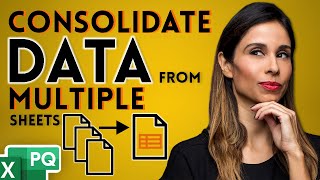



![[Watch Party] APL 2024 Bacon Time Vs Hong Kong Attitude ชนะเข้ารอบ](http://i.ytimg.com/vi/ikUfW81sDaw/mqdefault.jpg)


To Get Certification, Click Here: bit.ly/38Jyu3p
Use coupon "TH-cam12" to get ‘’FLAT 12%’’ OFF at Checkout.
I love your teaching because 1. Directly jump into topic 2. You keep it simple and easy 3. You have good command on subject. 4. You know how to explain. Thank you much for your wonderful work... Keep going on..
that true brother
This is what I have been searching for a long time.
Thank you
I am also bro...
Appeared here before my T1 practical exam which is tomorrow 😂
Which school
Mine also 🤣🤣
Same
Me too 😂
Me also
A very up-to-date and specific teaching in shortest time indeed.
Your teaching methodology is influencing me much to learn more... Superb..
Wow, you are amazing, I love your teaching method.
I am having my exams and best part is I can cover my whole syllabus only because your channel. Thanks a lot sir ✨❤️
This was brilliant.... so well explained. Thank you.
Such teachers like you deserves alot in your life
You are brilliant ❤
the only channel in the whole youtube regarding excel , which i liked, is this!
Hey, your videos are awesome But it would be great if you can provide the data as well so that we can practise in real time and learn!
Amazing teaching. It is so easy to understand. Thanks a lot
Sir enjoy your each and every lecture.. Thanks for uploading your videos.. Love from Pakistan 😅😊
Your teaching method is very easy to understand the subject.
Great teacher
Superb sir. It's of great help to us. Your teaching made us to understand very very easily. Great and Kudos to your service
Wow! What a great way to teach. I love the way you taught.
Thank you so much ❤❤
🌹🌹😃😃
Your teaching way was great, very experienced 👍
Thanks Pawan ur videos are helping me so much in learning Excel....
What a nice Tutorial, Thanks from Nigeria
This is what i have been looking for a long time.
Thankyou
Best explanation, proper example , straight to the point
Thank you. The exact information I'm searching for. This vedio helped me at the right time.
Vedio kya hota hai
@Ashish Kumar gavar to tum ho educate hoke yese comment karte ho negative
video
I have watched many lesson from TH-cam. but, your teaching is the best I can learn easily.
dear sir your lectures are awesome nice communication skills you have thanks for making very usefull videos
Great explanation with perfect understanding
Thank u sir... the way u teach is awesome... it helped me a lot to prepare progress cards
Hi.. U have good knowledge.. I’m totally impressed.. If I want consider two cells, find out which has increased / decreased.. how do I show in conditional formatting
Eg.. A1 10, B1 20.. need to show an upward arrow in B1... .. pl help
There are 2 benefits of your videos sir people who are week in english... also learning English by watching.... Excel video... keep on uploading sir
Hello Pavan, I found your videos very informative and easy to understand. In this video there is a jump ( 6:16th minute - 6:52nd minute ). Kindly edit it.
Thank u sir... educating in jst 8 min. Other wise in institute it take 1 hour
Your tutorials are to the point and I got great help from your excel tutorial. Thank you for helping your subscribers.
Sir ur understanding talk is very benefitial for us... thanku so much... n meri Sari classes m apk video ek br dekh kr Usk baad hi padati hu..
You are precise in your teaching method contains detail knowledge and experience with indepth articulation it satisfies me very much infact i give you 110%.
Sir your teaching method is very nice. Thank you so much Sir.
Sir I like all the videos of yours. How smooth your teaching process is! Just awesome❤
Thankyou so much sir i view your video for the very first time.. Really satisfactory session sir... m gonna love ur teaching apptitude... Lots of respect for u 💐
Superb explaination sir. The big excel sheet screen helped a lot to understand.
Thank you
Thank you so much for such nice video. It is very helpful..👌👌
There can be classes for spoken English too. As I have heard you speaking I think you can give all those tutorials ( based on topic ) to us.
Sir pls tell if there are any field methods to determine consolidation of soil
Sir ur teaching method is very nice . Thank u so much that .🙏🙏🙏🙏 Can u explain text function
Your videos help a lot in IT exams, for which books do not suffice explanation. Thanks
Consolidation was really helpful ✌️✌️✌️
I really enjoy your video. You are a Very good speaker as well as a good teacher.
Hi thanks to all your tutorials.. Hope you can make also a data entry in macro that after entering the details no one can change or delete it. Thanks
Really very good and nyc way of teaching....... Everything is clearly explained
Your teaching is good. Can be easily understood
Thank you
Great knowledge sharing sir. Thank you
Thanks for the detail explanation. Pls is there anyway to consolidate data without having to do any function. Just like copy pasting data from multiple sheets into one sheet
Thanks sir, very useful for our business.Here is the daily using in my work and than your presentation skill is good,forever thanks sir.Best Regard,Tun Tun Win
Great job👍. Its not only informative but fun to watch your videos. Keep it up..
a very simple no music no drama love itt.....subscribe more
It is amazing sir.sir with this video you are preparing us for our exam.thank you sir.
Thanks
You have helped a lot
Sir your videos help me very much in my field Thank you so much for your kind help. ❤️
Thanks it helped me alot in examination
Thank you for this amazing video, what if i want to add Mike 8, Mike 9, etc... after i consolidated? is there a way to automate it too? once i add Mike 8 data will be added in the consolidated sheet?
youll have to specify raaaaaange
Wowwww... its veryyy much helpfull.. thank u sir...
Hi,
great tutorial, almost similar to what I was looking for,
Can I use it to consolidate data for one column only from different sheet based on code No# (column)?
I have a Opening Stock and Purchasing Stock sheet which includes multiple entries of same code No# purchased at different intervals - I want to consolidate the data on Current Stock sheet where it shows the Code No# only combined in 1 cell
I don't need rest of the data, as i've used different formulas for rest of the columns, currently Im entering the Code No manually for them to work.
I wish to automate the Code No# column on current stock sheet.
TIA
Fahim
Thank you Sir, It's very useful msg
Excellent voice and explained
thanks a lot..finally i found this
Superb presentation well explained Tq
Thanks for this video, it is very useful to me...
Your teaching is amazing love the video😍
Thanks sir. Helped me a lot👍👍
Very simple and effective teaching method.
a hundred time i search from Google butt hopeless. Really you are genius
I love your explanation. Thank you so much.
Thank you so much.. explained in a better way.
Wow...thank u so much sir.Its very nice the way u explain. I understand more...i got perfect to our exam i just only watch ur video.
If i have to get the same colour in other column as per the colum where i had used conditional formating..
i.e, colum A colour should atomatically change as per column B
You are my first excel tutor thank u
Very useful and simple steps for consolidations thanks and Regards
Great explanation sir thank you.
Bahot badhiya sirji..sir aap yeh sub excel ke videos Hindi me padhao n.. hum subko bahot aur acha sikhneko milenga
Thanks a lot for the video. But I have a version of WPS and it does not any option of Linkin data. What other option do we have for that?
Very Good and simple teaching Technics, easy to understand, Thanks !!
thanks for you are explain sir
Best method urs is to teach......very knowledgeable and helpful to learn excel at home
Excellent Sir and thanks for detailed explanation.
Yeah!!!! Another wonderful presentation.
You're just Awesome !!! ❤️
Very professional... Thanks for your contribution.
Thank you very much it is very much useful
I am here 2 3 hours before my practical and viva and in this pendamic timee we havent practiced for practical now its last hope🙂
Sameee🤣🤣
Why don't you guys start teaching tally too? I would be great help for us and trust me you are amazing in teaching
Very useful and helpful lesson.thanks for your efforts.What type of screen name are you working on? Can you activate CC in your videos please??
Most useful youtube channel❤
A very HUGE and BIG THANK YOU.👍
You're the best! I love it. Refreshing my old study...! :)
Thank you sir....... It really helped me🙏🙏
Fine at teaching bro..very nice.. so much learnt from you
Thank you very much Sir... So well explained
It was helpful for finance consolidation.. thanks a lot 👍 .. wonderful
Thank u sir...very interested to learn excel by seeing your videos
Thanks, if edit the qty it works but if add a new date or repeat the same data ?
Thanks. Please explain how to add if the sequence of data is not same in all the 03 source sheets
Thank you so much for wonderful explanation